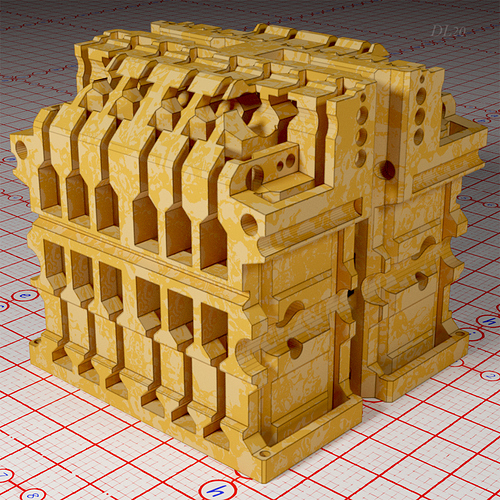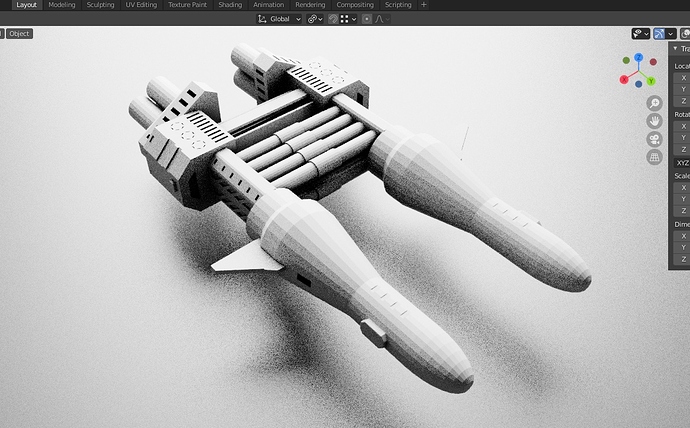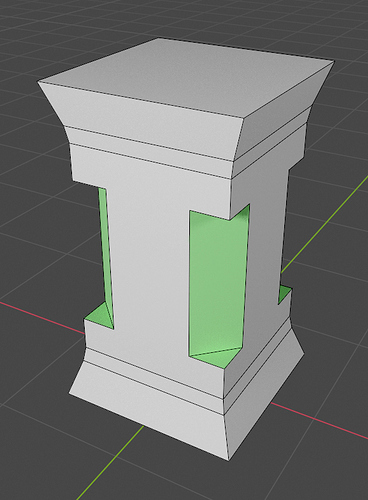I didn’t try yet, but it should be ok I think
Hi Kushiro,
we can create organic shape on very dense grid, that is great but we need to click all the time to change direction on curve so I don’t know if it’s even possible  but there is a way to “drawn” on the grid without click may be if we press a key it’s snap to closest point ? I don’t know
but there is a way to “drawn” on the grid without click may be if we press a key it’s snap to closest point ? I don’t know 
In fact… it is possible!  I can create points at all mouse movement ! haha!
I can create points at all mouse movement ! haha!
But I decided to take some rest, and make some other things.
(someone told me that I update grid modeler too much! so I reduce the update rate.)
Oh it’s too bad, can we hope to have this in the next version? for me it’s a game changer.
Hi I didn’t buy it because it’s too hard surface stuff for me, but draw on grid with my pencil wow…that’s so cool, then you say it’s possible, you know how to do it, but you don’t want to do it now? and you laugh about that ? I’m not sure to understand, it’s so confusing.
Here is a crash test. Almost no problems at all! ![]()
I think that the updates were ok Kushiro. Keep their frequency. The tool is great, indeed, and it deserves to have a fast evolution.
Btw, working with it I came across the need of complex cut shapes. It would be good to have a way to be able to cut with 2D boolean-ed shapes on the grid. Just keep it in mind, maybe you can implement such a thing in the future.
I think that it is not hard to make, so it may come in next version. 
But now it is rest time.
Yes, I know how to implement it in grid modeler. but as I said in last post, I take some rest and update later.
Excellent, thank you  and take some rest
and take some rest 
Oh it is beautiful I love it !
Personally, I like fast update, and fast feedback! But I understand that, some user feel confusing. Some user don’t like to install update everyday.
About 2D boolean. You are right, I am 100% agree.
But as I said before, I need some python boolean library, it is difficult to do in blender’s python (thank you Const for provide information). I need some time to figure it out,.
And may be I should write some document ? or Promotion video ? (it is still very few people download it yet, I am sad  )
)
I think that it will become popular. It is that most people still do not know it. 
This post has very few views too  only 2.5k
only 2.5k
Sorry I did’nt understand, I’ll wait for this update and I will buy it 
Really cool tool, just bought, thank you!
but a have some questions:
- how array mode is enabled? there is no hints and A key do nothing in select mode… or am i miss something?
- is it possible to add alternative hotkeys for mouse scroll? Like up/dowkeys or similar.
I am on mac with magic mouse (no scroll wheel) and basically can`t scroll and click at the same time or at least it is not working for me
or at least it is not working for me
Thanks!!!
Thank you !
Please visit the gumroad page, there is full key-table, list all key and functions.
(in selection mode, select shapes, then press D key to array. You can scroll mouse wheel to increase array count. During array mode, press C to enable circular form. To change pivot point, select shape and press X.)
Alternative hotkeys for mouse scroll, hmm… in fact I wanted to add key configuration screen in add-on setting, but I don’t know how to make it  some addon has a beautiful key config page.
some addon has a beautiful key config page.
I will check it later, or at least I will try to provide other keys for mac user.
Version 1.6.5 is updated ! ![]()
-
Added Free-hand drawing ! Now when you press U key to turn off snapping, you can hold down mouse Left button, to draw free-hand line ! Just hold down Left button and draw. (only in snapping off mode)
-
Blender’s boolean is limited, and it does not handle very well for shapes with such large number of vertices… so free-hand drawn shape always fail for boolean cut. Please use create-face mode.
- Now if you do not have mouse-wheel for scrolling, you can use keys !! You can two keys “-” and “=” keys (in fact it is “plus” key), for scroll up and scroll down. For example, when you want to change grids count, you can Ctrl + scroll wheel, or you can Ctrl + “=” key now.

Grid count = Ctrl + “=” or Ctrl + “-”
Grid plane size = Alt + “=” or Alt + “-”
Bevel count = just press “=” or “-”
Array count = just press “=” or “-”
Kushiro is it possible to implement an ‘align grid to edge normals’ option to the add-on? Such a thing would be very useful. The user could make cuts as the one illustrated in the image below:
Oh, it is the function my of another addon Super-Sword 
yes, it is possible. I will plan for it !
Thanks it’s cool to have this option for create face, and yes free hand doesn’t work well in boolean but maybe in 2.91 with new boolean ?