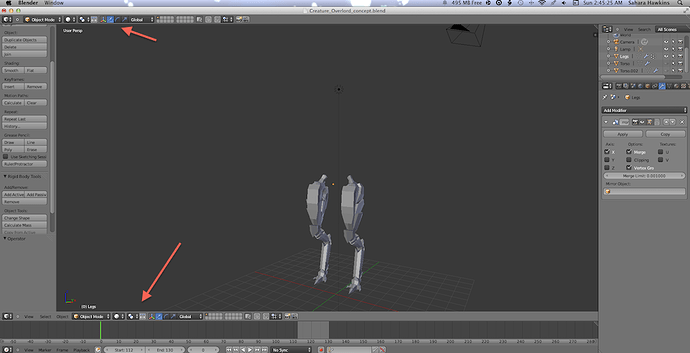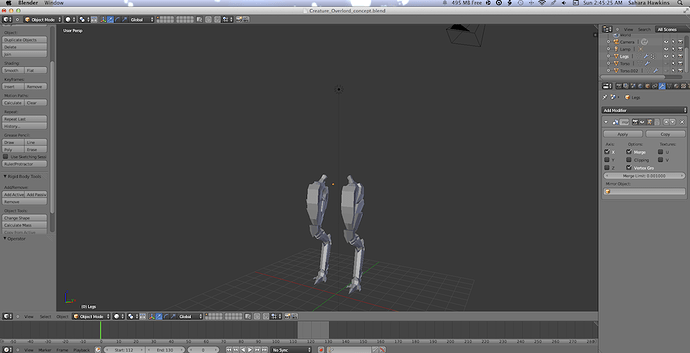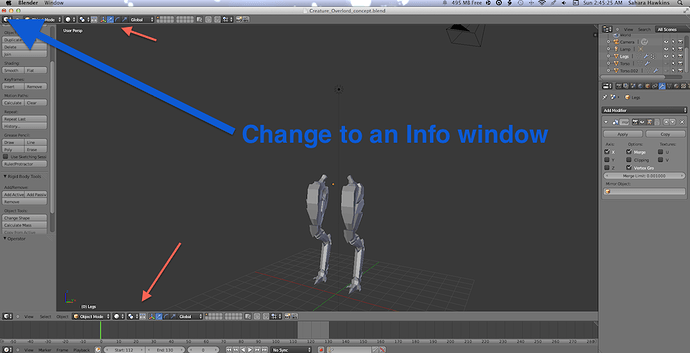quick intro: Hi, I’m new to blender and 3D modeling in general. I love this software, but I’m just having a few issues while I get used to it.
I seem to frequently have problems with duplicate windows (panels?) and just recently figured out how to solve one problem… only to bump into another. right now on my first project that I actually feel proud of, I have duplicate headers. This is a particularly irritating problem, because of this second header, I can’t access many of the tools I use, and I can’t seem to get rid of it. relocating my usual header to the top and then trying to “drag over” it diesn’t work like it does with all other windows (panels?)
sorry if the image quality is just plain bad or it’s too tiny, I’m new to forums too. in the image below, the arrows are pointing to the headers. the bottom one is the one I normally use, and the top one is the new bugger I can’t get rid of. I’d greatly appreciate some assistance!