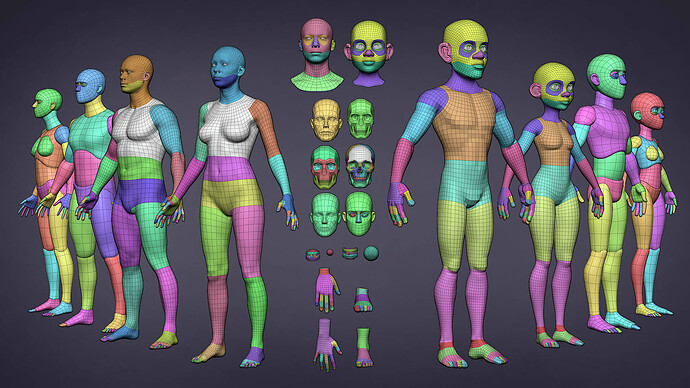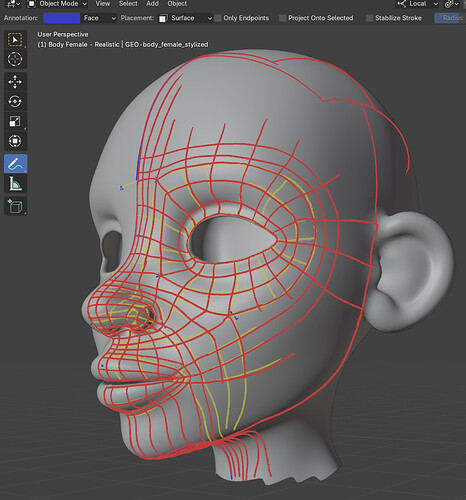I’m working on a fictional character with human-like proportions, although still with a relatively human-like body.
I’m not a professional modeler, so I’m trying to plan out the topology and I’m wondering if someone can provide insights/advice on whether this is feasible or a good professional way to go about this:
My character has one torso/abs, one head, two arms, two leags, three fingers (including the thumb), three toes, no tail.
My plan is:
The torso is created from a 12-sided circle.
The arms and legs start from 8-sided circles, unattached initially
The fingers/toes start from 6-sided circles, unattached initially.
This way I can “plan out” the edge loops in a sense, but still get a reasonable degree of roundness and flexibility to create muscles and knuckles, or at least I hope.
Blender Example.blend (1.7 MB)
Where it gets tricky is how I combine them and add in extra joint-like connections. The joints I’m going to watch a tutorial on separately because I’ve learned the hard way that ordinary loop joints don’t always bend well.
I attached the blend file of what I’ve done so far so people can offer advice, I’m concerned that the shoulders won’t look like good shoulders. I did a tutorial on other animals and the past and other people tend to just “extrude” from the torso to create arms and legs, but I get all kinds of odd shapes that I don’t know how to manage when I do that.
Also, I tend to get “sharp” corners and angles, like when I combine the edge loop of the shoulder with the closets 8-sided edge loop of the torso, I get a massive quad that you can tell has a sudden change. How do I round that out topoloogy-wise?