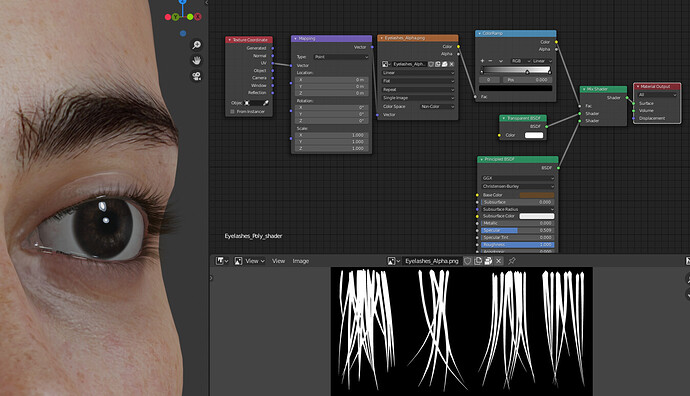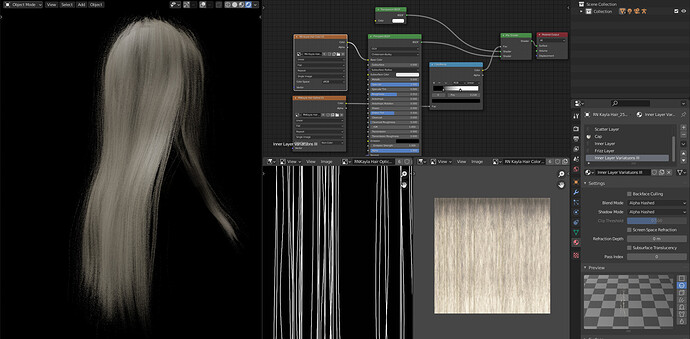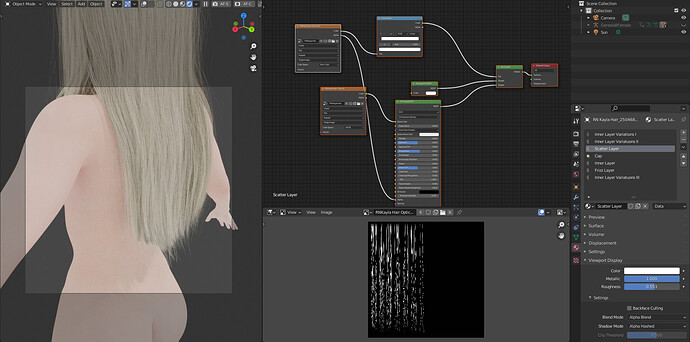I have a hair model from DAZ in Blender.
As you can see there are black areas around the edges which comes from the alpha of the hair material.
When I increase the transparency in the scene, the black areas are gone but the rendertime increases by a lot in cycles.
Is there a way to get around this? I mean, keep the transparency setting low and get rid of the black edges?
Instead of using the transparency of the scene, use the transparency of the Alpha in your shader…
Lots of people connect the Alpha of the Diffuse or Alpha Mask to the Alpha of the Principled shader which works…but I prefer to add in a transparency node as well as a color ramp to control the exact problem you are asking about…As far as I know, it works both in Cycles as well as EeVee ( I prefer EeVee )
Notice that the Alpha is not used on the Image texture but Color is plugged into the Mix node as a factor…You can connect the Alpha to the principled if you wish…doesn’t hurt…
I picked this image as it shows the Alpha Mask as well…
BTW it is the same sort of setup I use for hair, no difference…
Thanks for your reply.
I connected the nodes just like you did, but unfortunately I still need to increase the transparency from 12 to 50 to get rid of the black edges just like before.
Can you share just the diffuse? As adjusting the color ramp should get it…
Dumb question but did you set the Alpha Blend in the Material > Settings to alpha Clip or better Hashed?
Does it have an alpha mask? like the lashes in my image or Daz Hair sometimes includes a transparency image ( same as a mask, but greyscale…)
For instance the last hair I used from daz had 7 hair masks for different areas…and yours could be for just the tail…
You are in cycles…correct…
I had the same problem in Cycles as you are having took alot of tweaking to get this as well as EeVee renders…
I finally had to switch the Blend Mode back over to Alpha, which does not work in EeVee…
and crank the color ramp white all the way over to hide the black…if any Black is showing then you get those Black areas…also had to connect the alpha from the mask down to the Alpha Tab…if any of these things are missing…you get that problem back again…
Cycles
Make sure to set this the same in EVERY material that is assigned to the hair!!
Thanks for your support, but i can´t figure it out?!?!
I changed the hair model and now its all fine.