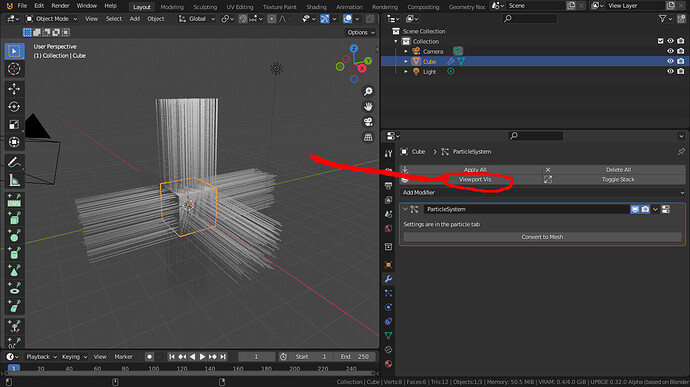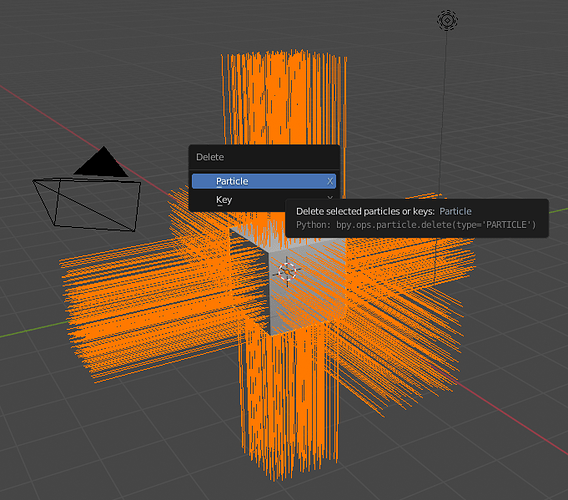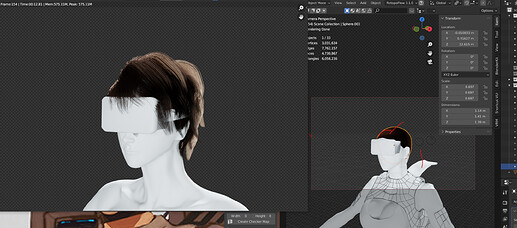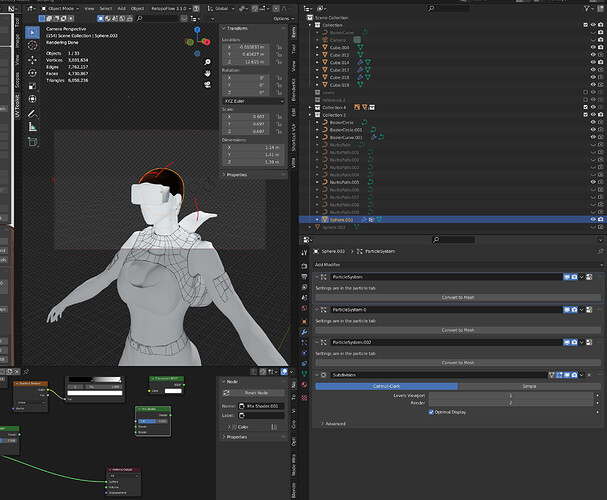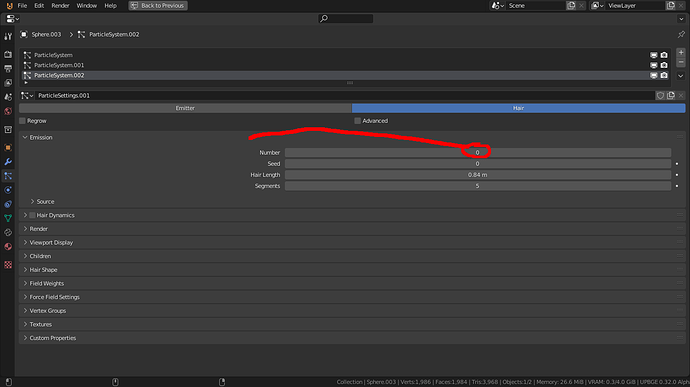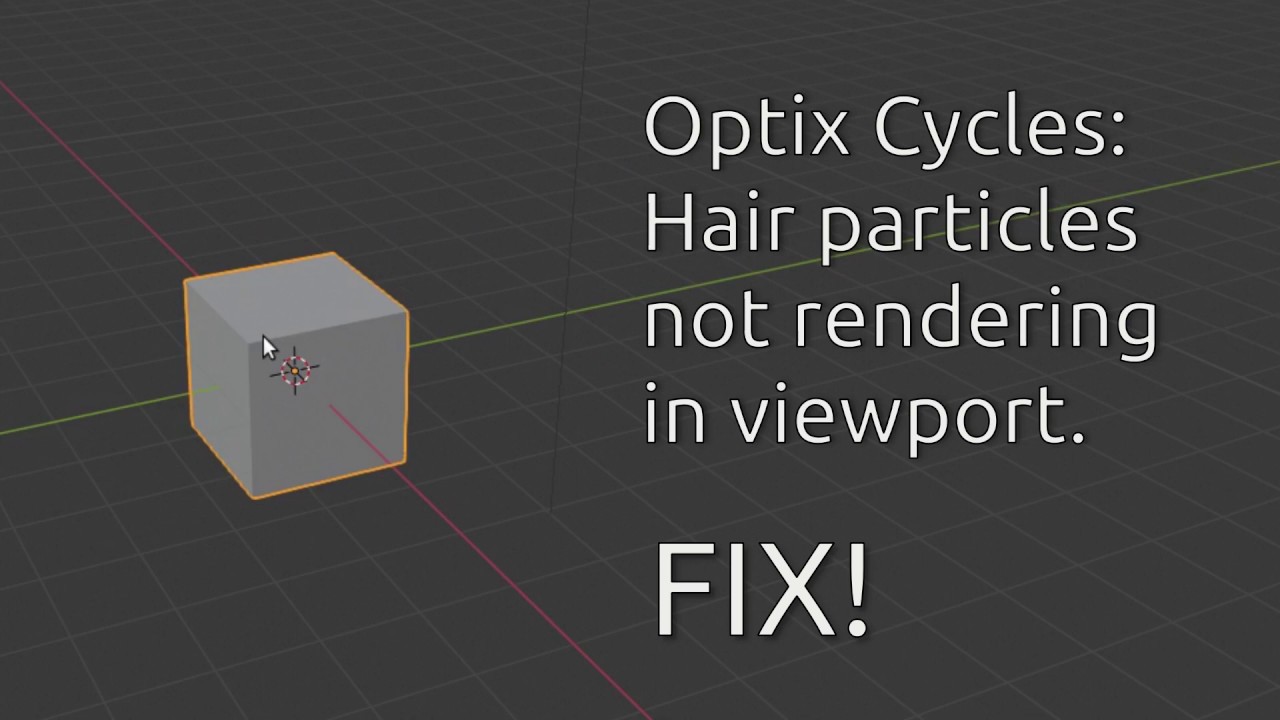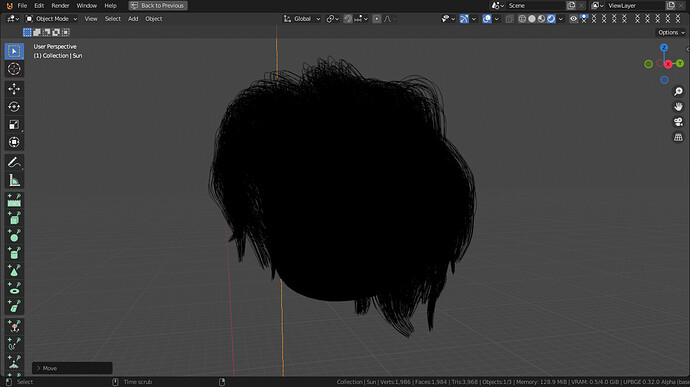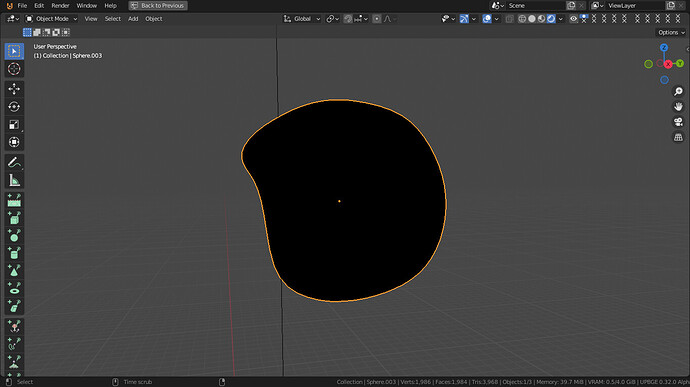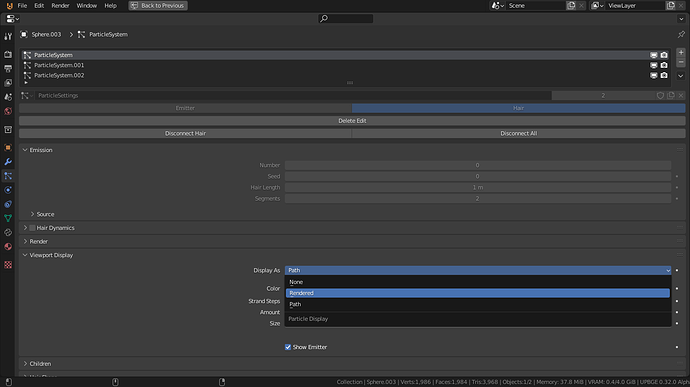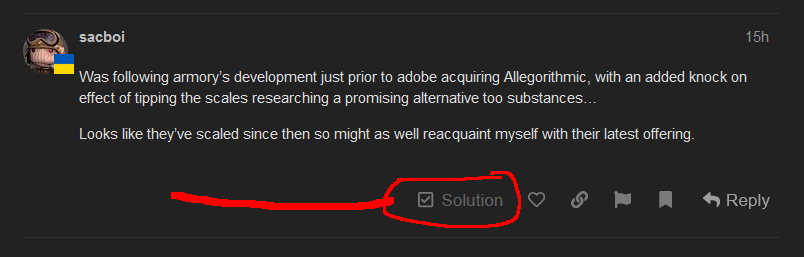- I have done a hair particles in blender everything was working fine until yesterday, so this hair particle system work when I render it and appear if I work in particles edit, but doesn’t show up in object mode and I think there are some convert to mesh issue cause of this, also I checked the viewport display of the hair particles and it is set on path- material- 8 strand steps and size 0.1 m , so I should show up, another thing is that if I add a new particles hair system it does show up in object mode.
Hi, and welcome to BlenderArtists!
- One possible solution on why your particles aren’t showing in the viewpoint is that you accidentally toggled your particle modifier’s Viewport Vis setting, which toggles the visibility of your particles in the viewport.
- Another possible solution is that you simply deleted them on accident while in the Particles Edit mode by using the X hotkey
(things like this happens to the best of us sometimes).
Thank you very much for the reply but I don’t think it is the problem. As you can see everything is on and also I didn’t delete the hair because I can also render them and I can edit them, but I can’t see them in the viewport display, is there a way to reset the cache of simlation?
The very big problem of this issue is that I can’t tweak hair shape from the settings in real time, I could remake the particle system it isn’t a big problem but what if this happen again? I’m gonna lose a lot of time with this problem.
Could you share your blend file so that others can take a look at it?
Sharing a blend file with strangers on the internet can be uneasy, but it can also prevent a lot of wasted time with random guesses. Usually, the odds in favor of problems being solved through blend file sharing out way the odds of not sharing.
It is kinda heavy does it change something if I upload just the hair system part?
If the hair system is over 10mbs I don’t believe the forum will allow you to upload it.
In any case, sharing a blend includes all of the blend’s UI settings as well, which I’m pretty sure is the root problem, just not sure which one is the cause at the moment.
@RPaladin from what I see taking the hair simulation sphere in another blend file give the same problems, so it should be the same thing.
The original file was 500 mb, if you really need I will upload it but in my opinion the problem is related to the particle system on the sphere .
Not sure what your first two particle systems are doing, but your third particle system is set to produce 0 particle hairs:
It could be a bug:
Check also this solution:
Also this:
https://blender.stackexchange.com/questions/139952/why-is-hair-not-displaying-in-render-viewport-but-displays-in-solid-view-while
And this:
https://blender.stackexchange.com/questions/75204/particles-system-not-showing-up-on-viewport
that’s normal I added hair manually to have more control with simple. That’s a way to do hair also if you try to render they appear.
I have try that already. ![]() I might try again later, maybe I missed something.
I might try again later, maybe I missed something.
Are you sure? There’s quite a few solutions listed in those stack exchange answers ![]() even if you’ve seen the video, those might be worth a look. Also that bug report shows your exact issue still happening, on certain operating systems, I’d check and see if your using one of the OS listed
even if you’ve seen the video, those might be worth a look. Also that bug report shows your exact issue still happening, on certain operating systems, I’d check and see if your using one of the OS listed
Is this suppose to be what your hair should look like? Got this after a few tweaks.
After
Before
Your 1st & 2nd particle systems had their viewport display type as “Path” when it should be of type “Rendered”.
Omg, I went there several time, I must have confused the render panel with the viewport panel setting, thank you very much @RPaladin you had a lot patience to help me out with this. If you want I can donate something to you or the community.
Thanks for the kind offer : - )
A simple mark my post as the thread solution would suffice to let others know that the thread has been already solved.
thank you very much you saved me a lot time ^^
You’re welcome : )
Feel free to ask any more questions that you might have on the forum in the future if you have any.