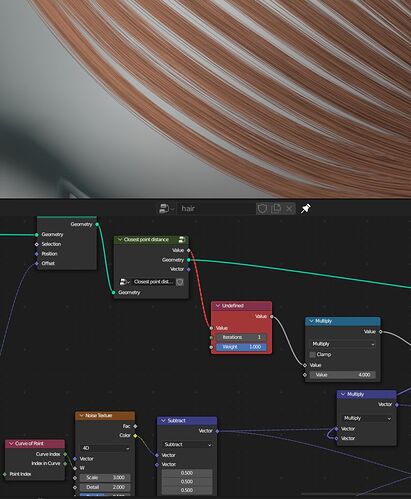What about using tubes for mesh-to-hair?
Ok, well that’s pretty neat. It’s still all polygon mesh underneath right? So instead of using just one large mesh all connected together, it could be mesh strips (a bit like hair cards) tho still all one object and then use cloth simulation to animate and the ‘hair’ would just follow?
Which leads to the next part, could you use hair curves to layout a hair style with like master hairs (so say 20-30 or maybe 40) control type hairs, then automatically convert those to mesh strips and then apply your main hair node group to turn it all into hair?
While then still be able to cloth sim all those hair strips for animation?
Looking great will you upload your node tree as addon or something?
Also I wonder if generated hair can be “attached” to mesh from which it was generated, so user can add cloth modifier to mesh and hair will follow it…
Something that bothers me is that the scalp hair isn’t realistically placed, there needs to be hair on every part of the surface there and not just a few hair guides over the surface like strands simulating that there is more hair underneath…
I have seen that mistake even in hair particle tutorials…
Looks really nice! Any way for us to try this out ourselves? Are you making an add-on for it or a full on tutorial for it?
I guess you are talking about using topological cylinders as guides? Yes, that should work.
You can groom in any way you want, this is just the tool demo. Other than that, I wouldn’t necessarily call it a mistake as long as you know what you’re doing. As Daniel Bystedt mentioned in this Blender Meetup there are times when having hair all over the scalp is not desirable. I personally think that for a simple hairstyle like this where the hair-scalp connection is only visible at the top parting, it does not make a significant difference.
Yes
Fun fact- that is actually how it works internally. When using mesh as the guide the curve to mesh part is skipped.
I will put the node group up on gumroad for free once I make it more user-friendly.
Thats very generous of you. Thanks a lot man.
Here is the WIP file for anyone who wants to play around. Just a reminder, till now I have not progressed beyond what I had achieved earlier.
GN hair.blend (4.6 MB)
Thank you very much, I will study avidly and will definitely use it in my current project.
Thanks a ton ![]()
Oo, sweet, this will be interesting to have a play with.
So I’ve had a quick look and it sure seems interesting. Once cleaned up, modulised with easy to access parameters, etc I can see a mass of potential, especially using it on mesh objects.
At the moment I guess the only catch is that it’s made for Blender 3.5, given I have these hair gaps and an undefined node.
When I open it on Blender 3.4.1
That is a blur node in 3.5. If you like, you should be able to delete the nodes and enter a constant value into the multiply node. The node group + blur node is to automatically calculate the children-distribution radius, but it doesn’t really matter in this case. Otherwise, there are also blur attribute hacks in 3.4 too.
Ok that worked.
make it an addon, will help a lot of people
I notice that the curve guides are normal Bezier Curves.
I tried replacing it with an actual hair curve and while it generated a bunch of extra hairs, they didn’t exactly follow the hair curve. Mind you, I could then sculpt the hair guild curve (which is much easier then messing around with Bezier controls) and the generated hair would move around as well, but as said, not actually following the hair guild curve.
Is that something which could be done, either as an extra guild option or maybe just instead of Bezier Curves, since if it worked with actual hair curves, with all the sculpting tools, then why use bezier at all.
Now I know what people are thinking, if you going to do that, then just do it all with hair curves anyway.
However, there’s a reason in my madness. I’m thinking of a workflow something like this:
-
Place and shape a number of guild hairs (using the new hair curves), maybe 30-40 max.
-
Apply a node group that renders and fills in all the hair (much like the Gnodes currently do).
-
That would provide a good overall view of how a full head of hair would look/be shaped.
-
Convert all the guild hair curves in step 1 to a series of mesh strips. Would need some sort of node group and maybe a specific procedure to do that. Controlling the width and number of subdivisions along the mesh strips.
-
Once again apply the Gnodes setup we currently have now to those mesh strips. The result should look very much the same as the ‘preview’ in step 2.
-
And this is the reason for doing all of the above, one can now apply Cloth simulation, with pin groups at the root and various weight painting to the mesh strips, resulting in hopefully some fairly good looking animation with the potential for some manual control.
At least that’s my thinking for a fairly quick solution that can be implemented very soon, while we wait for a full hair simulation/dynamics system to be added to Gnodes.
Or I could just be crazy, but we seem to be well over half way there already.
I think what you described is achievable with interpolated children? The only problem would be that you can’t add physics simulations to hair curves. Also, mind you that my setup does not produce true interpolation- it only “lofts” between the hair curves in the order of creation and generates more hair by subdividing the loft mesh.
Daniel and Simon are working on creating node-groups and nodes that would be pre-shipped with Blender, making the GN hair process more streamlined. What I am most interested in is if they will figure out a way to get true interpolation using the existing nodes
https://twitter.com/3DBystedt/status/1611782491852996614?s=20
Looking forward to getting some pre-made node groups. Daniel seems to know what he’s doing.
I guess these would be dependent on the asset workflow and that shelf thing, right? Just trying not to get my hopes up about seeing these in 3.5.
Also, seeing the inputs for that one hair clump node, is there a design on how this will look if people are adding heaps of nodes? The modifier tab has it’s limitations.
He also showcased a curls node and it was even worse. It would be nice to see some collapsible sub-menus in the modifier UI.