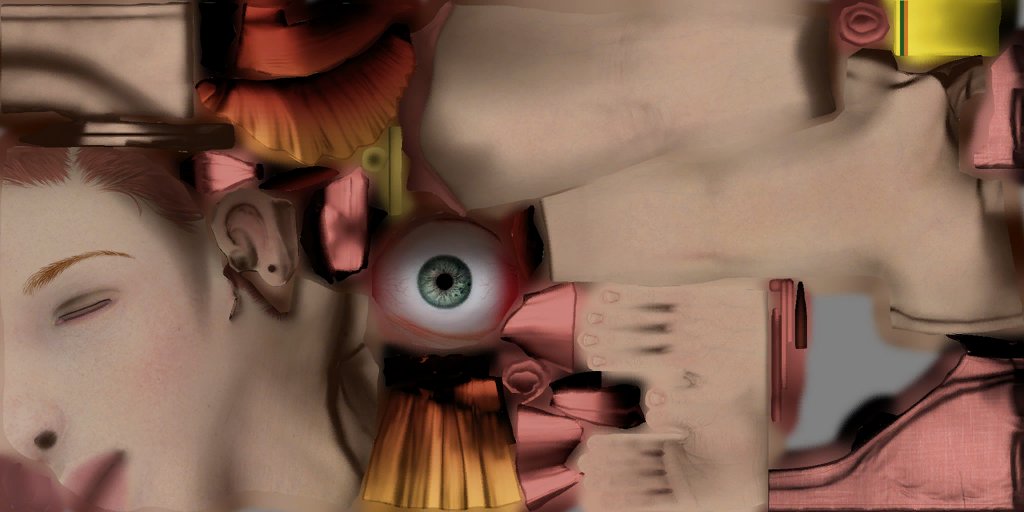can someone give me a tutorial or tip on texture painting? I find it to be the most difficult part. I was trying to paint a texture like this. I use gimp anyway.
Maybe ask the guy who started this thread
http://blenderartists.org/forum/showthread.php?t=201995&page=1
It is much easier to do that as projection painting and you don’t have to do it all on one layer. You can layer it all in Blender one at a time with separate images. For instance, skin layer, lips and so on. Also if the entire body is not exposed you can make a different UV map for head and hands.
There are tutorials on projection painting our there. I can help you with particulars on setting it up to do layers in Blender also.
EDIT: Here is this also:
http://blenderartists.org/forum/showthread.php?t=204063
There is more information to this approach if you need it.
Blender has tools and tricks for manual painting. I am still trying different technique to speed up the process. What helps you a lot is baking Ambient Occlusion and combining it to your UV image painting. Shades of gray from your AO combines to flat color and in an instant it starts to look good.
Here is my last experiment. I decided to hand paint the monkey. But then I really don’t like that 3D monkey so I spent some time tweaking its shape first. Anyway I had to split the model in half so that I could use Mirror modifier. There is no point in trying to paint two eye sockets, two ears…etc. I experimented using Mask modifier to blank out the eyeball while painting. It worked great.
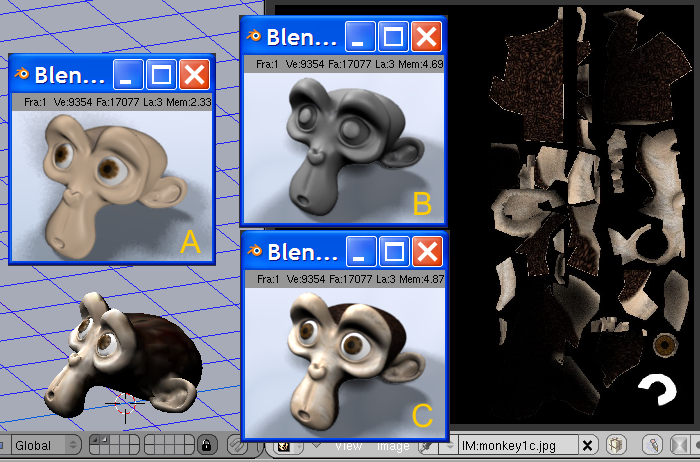
I made UV map using Unwrap (smart projections), so that my map look like hell and impossible to paint it with graphic program outside of Blender. I unwrapped it on to half the map space so that I can experiment later in creating other half of UV and mirror the image. But for now Mirror modifier works fine for creating the image. Using that UV map AO was baked, and image file was created. UV map was exported and used as a guide for locating eyeball. That, needed to be painted with graphic program on to a skin color file. Pic A is that file, it is UV mapped onto monkey. At this point this skin file was used as a canvas for me to texture paint the basic colors. I painted hair using texture brush, wrinkles are added as well. Pic B is AO map mapped onto monkey. At the end I overlaid AO map on to my painted face Pic C. It was real quickie painting job but UV map looks good combined with AO doesn’t it?
how do you combine UVs? sorry for the nooby question 
You mean take two maps and make them into one? I don’t know how to do that. But you can have many UV maps in an object.
Each texture layer has mapping. If it is an image layer it gets mapped to the object with many options. One option is to use a UV Map. You can also assign a procedural texture to a UV map. Each layer is mixed or combined in the Influence tab.
You could have one UV map used many times in different layers with different images. Or you can have one image used many times in many layers with many different UV maps.
Make sense?