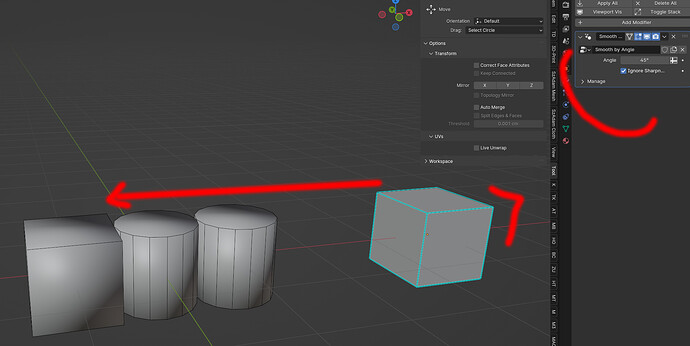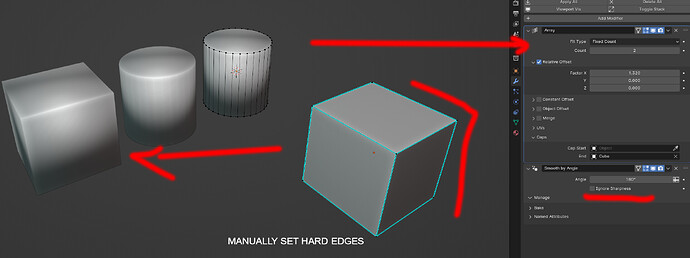Hey there!
In blender 4.1 if i put a mesh item with hard edge, into the Array modifier as Start and End mesh, the software ignores the hard edges.
The Mesh that uses the Array modifier is full smooth shaded, but also with keep hard edges option.
Do You have any suggestion please how can i fix this? 
Thank You!
Add an autosmooth modifier, and check the merge option in array if you see unmerged edges…
Hey, thanks for the fast reply!
hmm not sure what merge option is doing with hard edges 
Maybe i defined it badly.
The problem is if i put a mesh item with hard edge as Start or End mesh into an Array modifier, the modifier ignores the hard edge shading, not the edge itself.
So there is no hard edge “sharpness”, just smooth shading, even if do the autosmooth modifier (Smooth by Angle i guess)
i don’t get it, but here is my recreation of your array (blender 4.2) so that you can analyze if something is broken:
untitled1.blend (144.5 KB)
Hey, thanks for the example scene!
And yeah the problem is shading settings are coming from the mesh item that has the array modifier, and that overwrite any mesh item shading is coming from the Start End mesh.
Even if Ignore Sharpness is turned off in Smooth by Angle, the (manually) full hard edge mesh item comes to smooth because of the angle of the smoothness.
Thank You for clarifying this!
So i assume there is no way to keep my manual hard edges if i’m using the mesh as Start/End mesh in an array modifier, right?
![]()