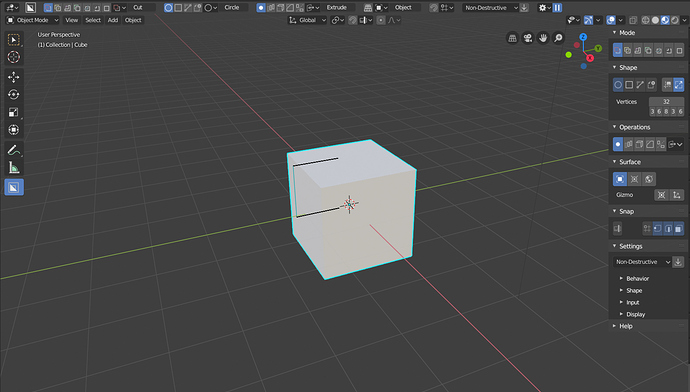Another small issue. Steps to reproduce:
Extract shape
Cut shape
Press Ctrl+Z (because your cut was not like you wanted)
You lost your extracted shape and reverted to default one. Is this a correct behavior?
I can set this shape again via Custom menu, but it’s a hassle to do (especially if you have a lot of Extraction meshes with similar names and only different number postfix).
theres some issues still keeping the properties for custom shape after the ctrl + Z
Sometimes it will undo the custom cutter so its something to be wary of at this time.
My bad. I was using the N panel settings to toggle snapping. but there is no snapping toggle there. If you want snapping toggled you have to do it from tool settings panel(magnet icon) or by Ctrl+D menu and my tool settings panel was hidden by default and I didn’t knew about Ctrl+D shortcut either 
we’ll get that resolved. You did point out an inconsistency.
Hey man, I’m getting this weirdness with the circle tool. Latest BC/Hops and also installed as a fresh config as per your vid. Box/Ngon tools are working fine. Cheers.
Box City !
i should have mentioned that in the intro video.
Oh man, extractor is so badass!
All good, mate. I’m back in Cylinder city. ![]()
Just noticed the ‘flipped face bevel’ trick isn’t working though.
https://i.imgur.com/LxbtpLv.gifv
if you have the most current HOPS “(2.8) HOps 0098_1 Californium_33”
in edit mode you can select a face and bevel it. (ctrl + click bevel if one is present already)
https://cdn.discordapp.com/attachments/308345354569646080/599284767153979402/WtYVYcCCWM.mp4
That must be it. I’m on _31 still. Thanks. ![]()
Does anyone also have and error with the Object Scroll when attempting to use it on a cutter itself?
Traceback (most recent call last):
File “C:\Users\ostap\AppData\Roaming\Blender Foundation\Blender\2.80\scripts\addons\HOps\operators\modals\bool_object_scroll.py”, line 118, in invoke
context.active_object.select_set(True)
AttributeError: ‘NoneType’ object has no attribute ‘select_set’
location: 
Open the file, select cutter and press Object Scroll
ObjectScroll.blend (664.9 KB)
ha you got us. We’ll be checking into that. I dont think I ever ran a scroll on a cutter. ever.
Will you add support for both Alt Center and Preserve Alt options in the future? Just watched your latest tutorial and found this feature, but currently, if you have Preserve Alt On, you can draw initial shape but not extrude it into the object to make a cut.
maybe. it will have to be looked into.
edit: I see what you mean.