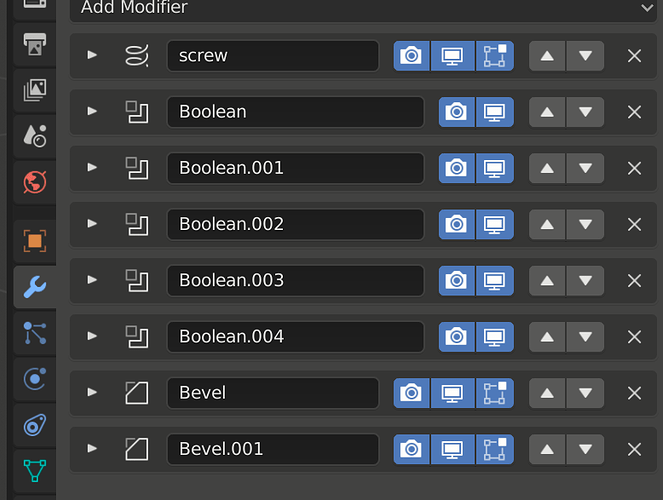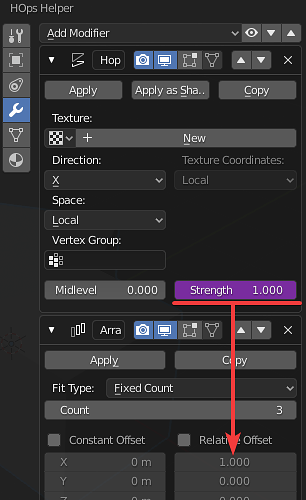Another thing I was wondering is if the RMB to cancel boxes is hardcoded? I ask becuase I have my navigation set up to mimic Zbrush Right-click nav, so RMB is my orbit keymap(all my menus are Ctrl+RMB) I’ve searched up and down Blender/Hops keymap, but it isn’t available. The reason I ask is for after Tab-locking a shape from ortho I need to orbit. I’m working around it at the moment just using the numpad keys to orbit, so it’s not a huge deal.
Thank you for this great add-on!
I have just downloaded the latest (curium 17) and I’m using it with Blender 2.81
I’m not sure if I’m doing something wrong, but when I use box cutter the bevels are moved to the bottom.
Any hints?
This is the ‘Sort Modifiers’ feature. You can toggle different modifiers to always stay on top of the stack above boolean mods. Check out this video:
However, I noticed that the feature doesn’t work from the Hops helper(Ctrl+tilde) if you’re using Hops. Best to use the BC settings(cog icon on top toolbar) as shown at the start of the video. Or it can also be found in the N panel>Boxcutter tab>Behaviour rollout.
@masterxeon1001 looks like the sort mods sync is broken.
it is, for now at this time.
https://hardops-manual.readthedocs.io/en/latest/bwidth/#bevel-sorting
https://boxcutter-manual.readthedocs.io/en/latest/preference/#sort-modifiers
@masterxeon1001 Hi mate, sorry for the ignorance but there’s something i didn’t got from the boxcutter grid mode. Is it possible to customize the grid like scaling snaping dots. Something like fluent addon is doing.
thanks
No.
This should cover snapping and our approach to it at this moment.
https://boxcutter-manual.readthedocs.io/en/latest/snapping/
Cursor grid is only being used for alignment at this moment.
https://boxcutter-manual.readthedocs.io/en/latest/alignment/#cursor
We’ll have to see how snapping is improved in future releases.
Nice! thank you! If my opinion counts, i think it’s the only thing i miss in BC and would be nice to have this feature
we are aware of how popular a request it has been. Solutions are being pursued.
I am excited for what 715 might bring.
Hi,
You have planned to add curves to boxcutter (Gp pencil or not ).
I think it’s the only big thing that’s missing now.
Thx for the great addon.
Thank you, Danny
That helped.
Still catching up with all the settings.
The snapping system in Fluent is pretty well implemented.
https://twitter.com/mxeon1001/status/1197071382506553344?s=20
https://twitter.com/mxeon1001/status/1198131596911661056?s=20
https://twitter.com/mxeon1001/status/1198179572585553925?s=20
When I run Circle Array, I get the following error and there is a failure that I can’t control. What should I do?
Can’t edit driven number value, see graph editor for the driver setup.
By the way, I re-installed Hard Ops, but it didn’t improve.
id have to see a gif of the issue if possible.
The circular array is different now that it uses drivers to simplify the setup however we still have to make the other tools support and respect that.
In this case the relative offset is actually adjusting the displace. Its still a work in progress but a step towards multi axial circular arrays and single dot usage in hopstool.
Adjusting the relative offset would actually adjust the displacement in this case. When the parameters are purple it means its driven by another prop. In this case the relative offset.
Ah … now I understand the specifications. The video is great.
It was confirmed that the installed HardOps program itself was working properly. Thank you!
I was confused by the specifications that the circular array cursor was always on.
(I didn’t know that pressing Ctrl would show a cursor)
glad to hear. It should be pretty nice once its complete but its workable in the meantime.
Drivers are fantastic. I hope to show more of what drivers can be useful for in a scene.
I also show the linking approach with them in this video.
Not sure if it’s only me but I get inconsistencies with Slice cuts when Parent Shape is on, just tested with 715 as well.
Also with Object Scroll all the objects in my scene that are hidden and locked get back to visible.
I would also like to suggest a workflow improvement if that’s fine after I rework my points later in time.