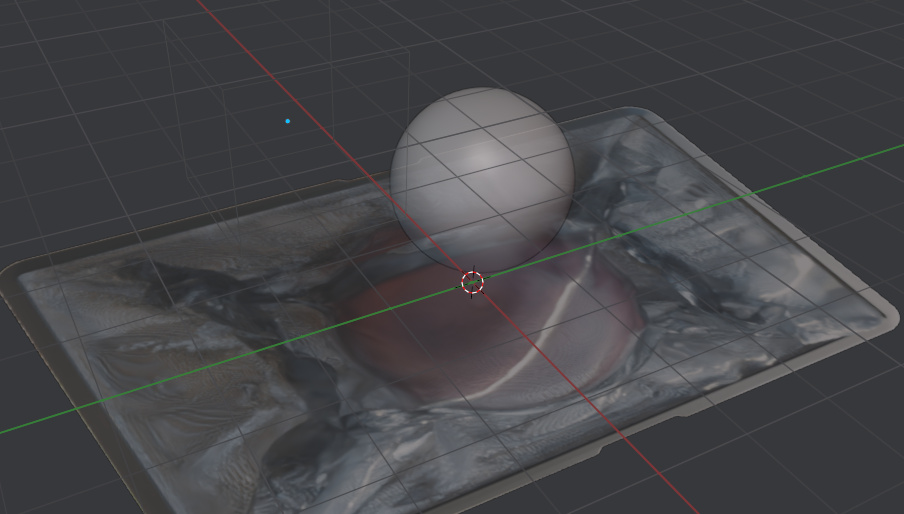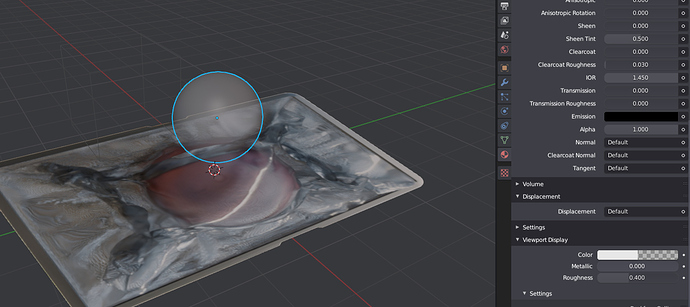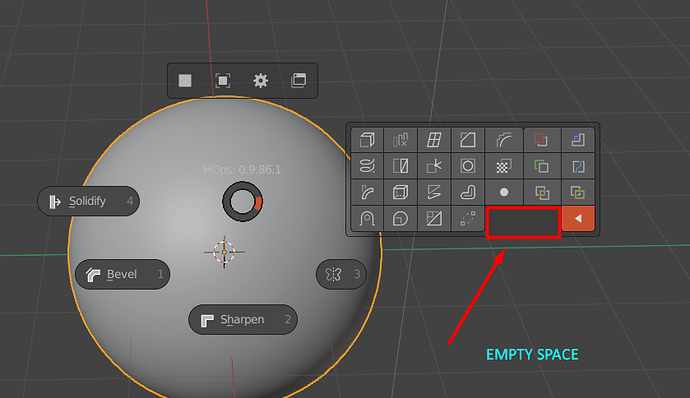das not a bad idea at all. To_dice is supposed to ease that process. Allowing for angle dice using a secondary object. I plan to get back to videos.
Not doing em only means updates are coming.
Maybe today…
IT is great for getting quads easily
I am pressing Ctrl+ left click over boxcutter help button but I am getting redirected to box docs
das a bug. Ill get that fixed…
Is this the actual name? Youtube returns Spanish makeup tutorials…
It is and it’s awesome. It was probably my single most used modo tool. It’s sort of already implemented in Machin3tools though (the view based align to furthest tools at least, which IMO was the main thing/best part of it).
The next step would be getting the “each” aligners in, which would be godly for modeling and UVing too. GIF showing the feature here:
search Eterea Swiss knife
#hardops Mercury X seeks to expand on 2.9 support and keep compatibility
https://twitter.com/mxeon1001/status/1284202270343790592?s=20
Hi M. I’m wondering if there’s a quick way to rotate dice axis. Or maybe like the mirror gizmo using the 3D cursor and view to align the axis.
to_dice utilizing a 2nd object like my above video will have to do at this time for current dice.
Hi again Mx, I have a small feature request. I was wondering if there could be an option to shade xray or translucent. Perhaps could be enabled via holding alt while clicking shade wire. Sometimes I am building the design using shade wired so that I can see the reference images through the model, but I keep finding myself wanting a quick way to toggle between xray esque shading and solid. Unfortunately the global xray mode renders the reference image invisible, so this isn’t a workable option.
![]()
It is just a single button on top…whereas u will have to press atleast 2 hotkeys to shade x ray if u want it inside the pie menu…
You you can drag a ref image from your windows file browser straight into the viewport. This will be added as an empty(snap to an ortho view first and set it to view) Then you can toggle in an out of mesh xray mode with the blender hotkey and the image plane empty won’t be affected. You can also use Hops menu ‘change transparency’ with the empty ref plane selected.
You can also enable the ‘images as planes’ addon which is useful for setting up refs.
This is the global.
This is viewport alpha trick.
I should’ve been clear that I’m already aware of those two aforementioned features. However, the thing that I’m looking for is somewhat of a quick way to set up the viewport trick that I illustrate in the second image. If it does not seem useful, I can’t do anything about that. It’s just a viewport management that I thought could be useful, since you can selectively turn on “xray” per object.
I don’t use Modo. If you’re posting 3 times in a row can you just roll them into a single post? Otherwise it gets spammy.
I am missing icons in Boxcutter/Hardops/Kitops. Any idea how to solve this issue?
(not allowed to post more than one screenshot)
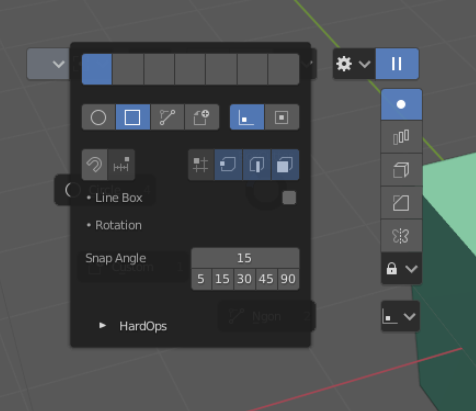
Hi. I recently saw a reference video on Twitter for a combination of boolean and weld modifier.
I was wondering about that, we have a Union Boolean in the HardOps feature, but do you have plans to add a Weld item to the Union Boolean in the future?
My suggestion would be to add this kind of item to the current Union item to make it easier to use.
LMB - Boolean Object (DEFAULT)
LMB + Shift - Extract
LMB + CTRL - Bypass Sort / Bstep (Add Bevel)
LMB + Shift + CTRL - Bypass Sort / Weld and Bevel
[Additional items]