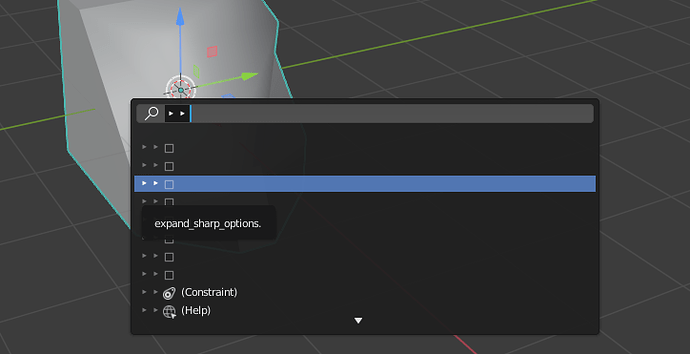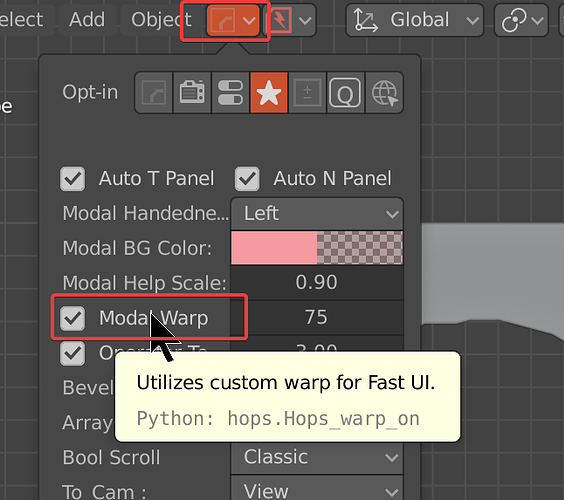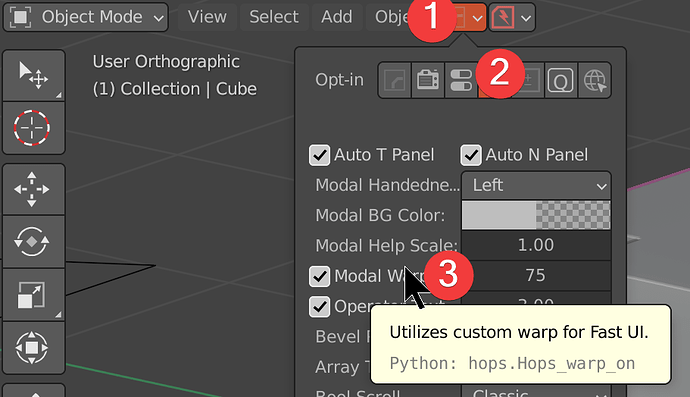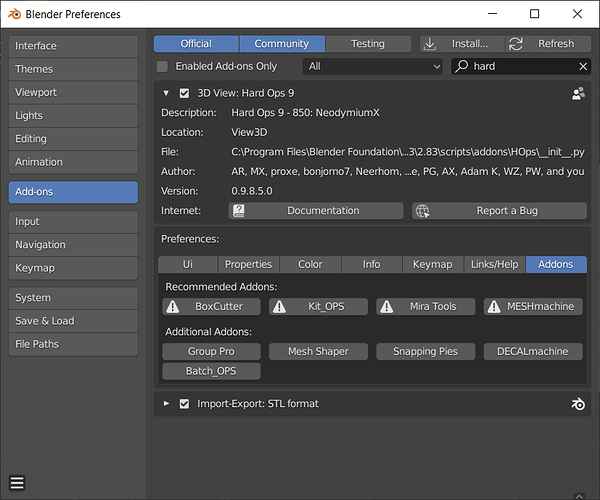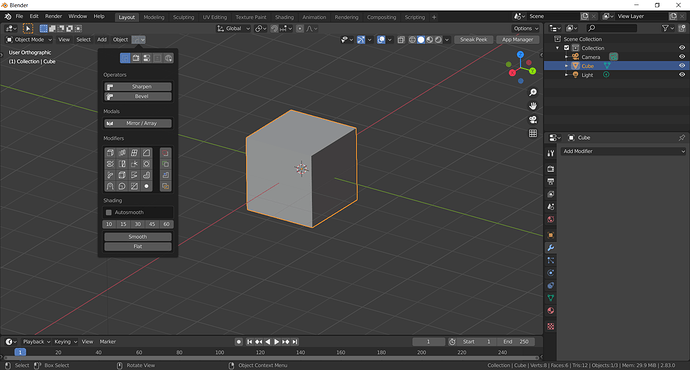HOps 00986_MercuryX_16
Small bug
When we undo(ctrl+z), active object will uncheck
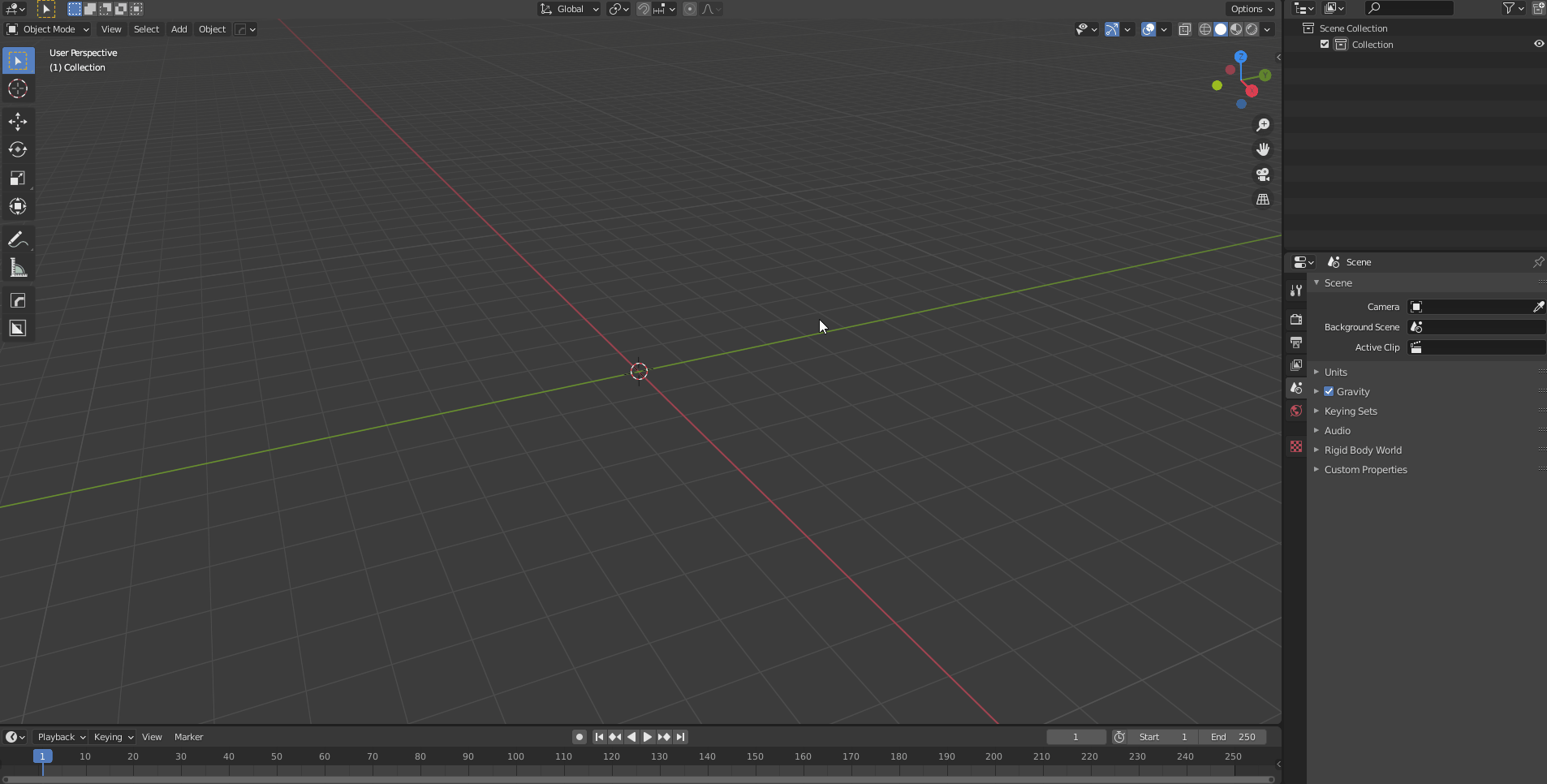
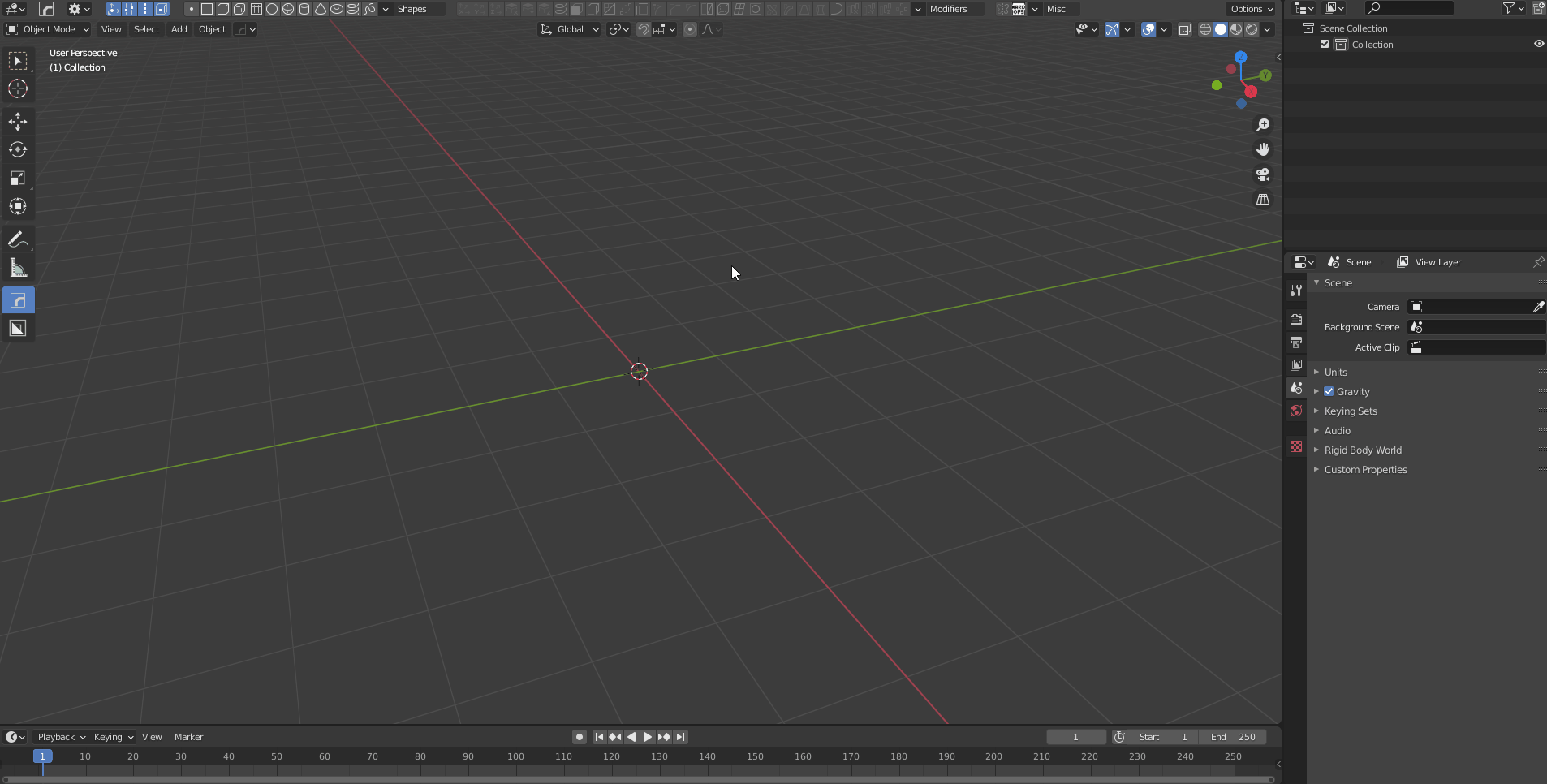
Hey MX, just installed latest BC/Hops. I’m getting a Shift+P> ‘no profiles found’ in both edit/object modes. Am I missing something simple? Cheers.
Oh, right. Sorry, I thought _16 shipped with 30ish presets. 
ive been saving the ones ive been testing over the course but how we could provide presets internally while loading externally is still in planning.
a playlist has been created covering all the options in HardOps 986
Can we add curve boolean mode? instead of ngon only
we’ll see what the future holds. It’s in planning. Thanks for the request.
no. The hotkeys are in the help.
How do I activate curve mode in boxcutter?
Hey masterxeon1001,
It seems the mouse wrap is not working for me in hops. For example, setting bevel angle, cursor does not wrap around, but limits out off screen on either side. Is there a setting I can adjust for this?
sometimes depending on how the defaults have changed issues can occur. I generally come from a vanilla setup in workflow so deviation can cause issue.
using multiple windows or quad view are known issues but we’d need to see a gif of the situation or get more information to diagnose. When in doubt loading factory defaults and trying it from vanilla can help.
Always always make sure b3d / addons are up to date but other than that we’d need more information.
https://hardops-manual.readthedocs.io/en/latest/issues/#helping-us-help-you
also easiest way to adjust bevel angle in bevel is to hold alt and roll the wheel.
Ok, thank you for that info! Ultimately I can easily work around this, I was just wondering if I could simply adjust a setting to have it fixed. The same problem also shows up in other areas where the wrap is useful, I just mentioned the angle adjustment as an example. Here’s a gif - not sure how helpful this will be but thought I’d show it anyway.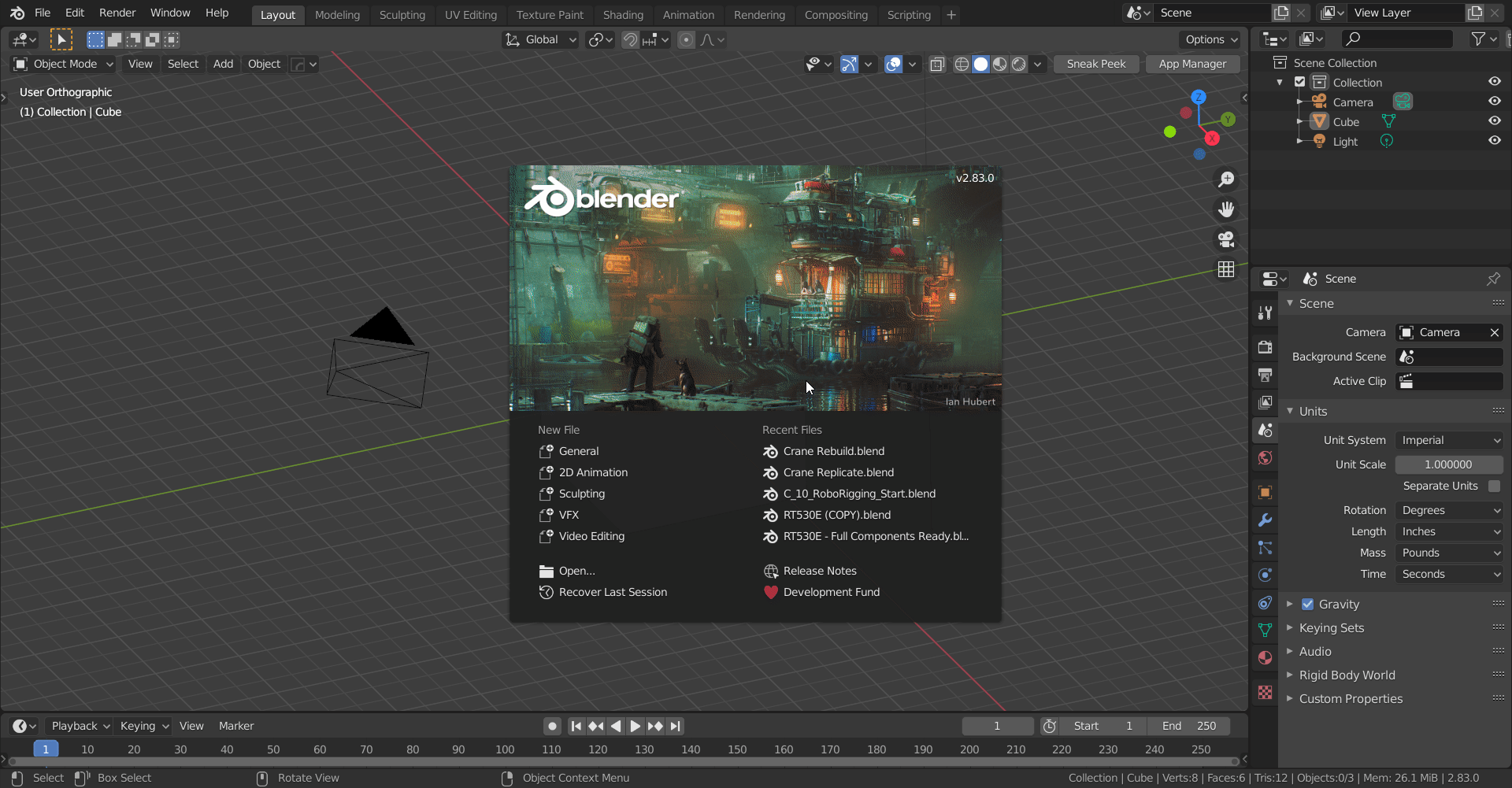
I dont see any ticks on the 3d view so it might be setting related.
Normally during modals with warp on little ticks will appear. Id at least make sure it is opted into.
sorry, I bought this addon a while ago and only now started (very clumsily) using it. perhaps i have an outdated version? 0.9.8.5.0? I don’t see the star icon in the settings panel…blender_1SSd5nbbdZ|690x370