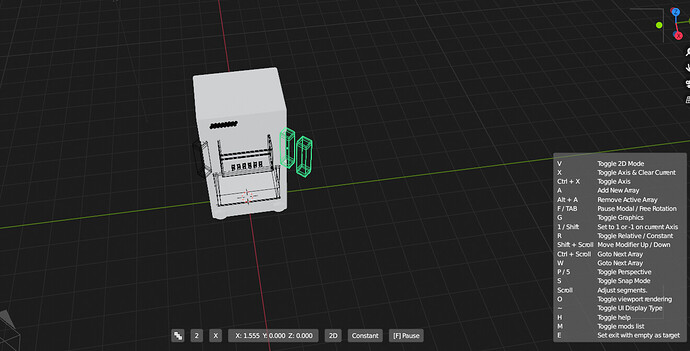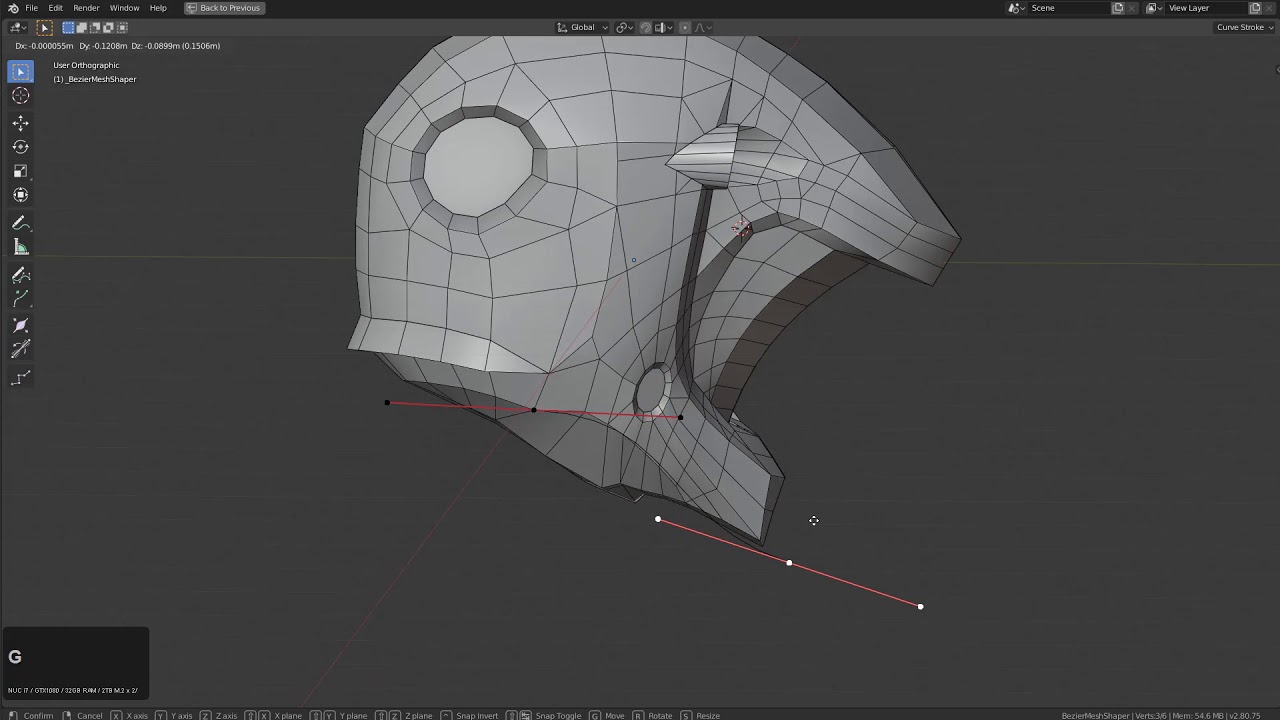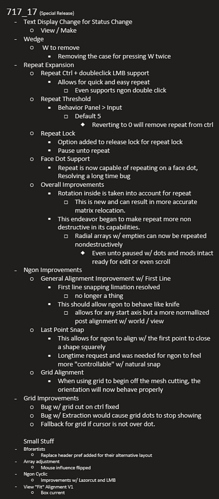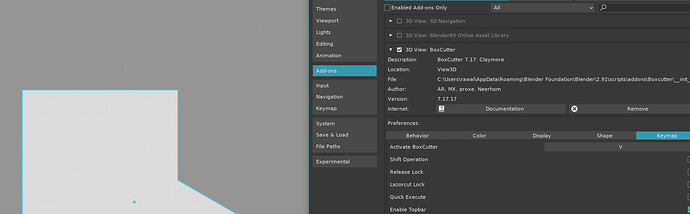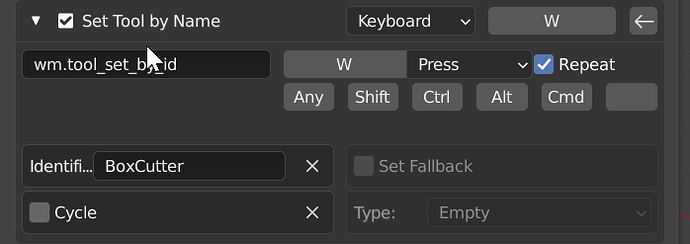odd, this is what I see:
the ui pictured initially was replaced a long time ago.
aw man, I like that one a lot better than this. thanks, though!
Blender 2.93 Alpha from 14- to now Feb 2021, macOS Big Sur 11.2.1 ,many addons not working anymore, including HardOPS & Boxcutter.
Is that already known, or did I miss something!?
Because most demos I see with HardOPS & Boxcutter, are made on blender 2.93 alpha !
Thanks in advance
If experiencing issues more information will be needed.
2.93 can be fickle so when in doubt go back to the last stable. We support 2.83 LTS and up. But with 2.93 theres no telling changes can happen from day to day. That is the risk of daily.
We’ll have to see how it pans out.
Is this just a mac thing ?
I’m on latest version of blender 2.93 on windows 10 and everything for me is fine only thing i have found not working is the extras curve tool not sure what is up with that.
Thanks, I’ve seen this install video.
I know that’s the latest 2.93 version and it’s alpha and maybe buggy.
I guess the problem is about pyhton 3.9. Tells me q menu not found etc.
Blender moving to Python 3.9 from 3.7 !
I’m not asking to fix it. Just wanna know if I’m stupid or the latest 2.93 mac versions use pyhton 3.9 that causes the problems.
I install my addons in a seperate user-prefs Folder, not inside the blender.APP dir.
So please let me know if the same happens to you on your mac with the latest 2.93 alpha.
If so, I’m happy and wait. Otherwise I have to make a vanilla install of blender and addons + config.
Thanks in advance
it looks like its a security issue. Once I opened blender as admin via terminal it was good to go. Allowing me to install as normal.
Security on mac is always a thing. I forget sometimes. Hope that helps.
Hi,
no, it was blender itself. I just downloaded the latest 16 feb 2021 build, and out of nowhere all addons working except the powersave having issues with python 3.9.
So I downloaded almost four blender 2.93 A versions, that had problems.
Anyways, thanks for the help.
By the way I’m very familiar with mac and all sorts of issue solutions.
That’s why I asked. Because Blender is tricky… 
Hi,
I keep running into a weird issue whenever I use Line mode in BC.
If I hold Ctrl key prior to starting the cut, then the angle snap works correctly and snaps in the view aligned angular increments. But whenever I press Ctrl already after the cut has been started, the angles are off, and don’t align with the view anymore.
https://hardops-manual.readthedocs.io/en/latest/faq/#how-do-i-update-hard-ops-boxcutter
https://hardops-manual.readthedocs.io/en/latest/issues/#helping-us-help-you
The first cut is made with Ctrl key being pressed prior to starting the cut. The other attempts are when pressing the Ctrl when cutting is already in progress.
What I’d like to do is to be able to perform straight, view aligned cut regardless of whether I decide to start angle snapping before or during the cut.
please check my above post about the update.
You are out of date.
![]()
https://hardops-manual.readthedocs.io/en/latest/faq/#how-do-i-update-hard-ops-boxcutter
Ok, now I am up to date, issue is the same:
My point is that I don’t even know if it’s a bug or just me doing something wrong.
EDIT: Nevermind, it seems to be solved now, but when you install the addon through Install button, it actually requires Blender restart to take an effect.
The thing is, I’d update more often, but every time I update BC, I have to get into the python and manually fix the BC key cycling between BC and Hops, it’s really frustrating it’s not an UI option even after so many months. It’s just not feasible having to edit addon source code after every release, especially for addons that release updates so often as BC ![]()
I went over settings preservation in this video.
Updating via install from file will reset you every time.
I actually have to edit tool_activate.py:
I don’t think if I preserved that one in particular, I’d then not get into issues if I skipped updating it.
If you just want a hotkey for entering the tool then you can set one yourself. Same way blender sets W hotkey to Jump to select tool.
Then disable the one we did with addon.
That way you will not need to edit code it will just update automatically.
We include this because it’s impossible to make hotkey to swap specified tools without python.