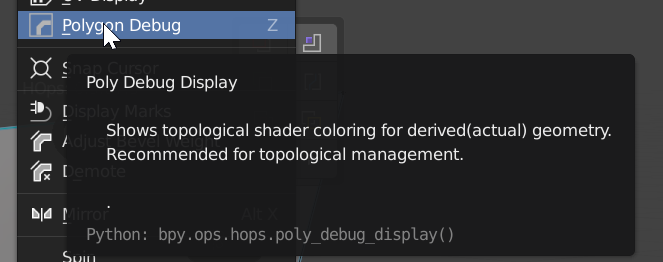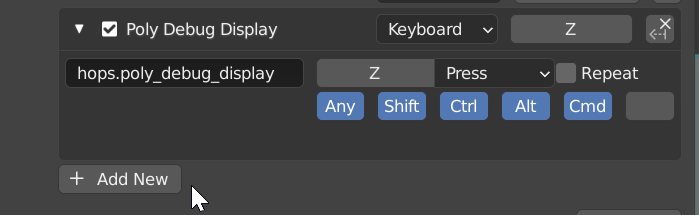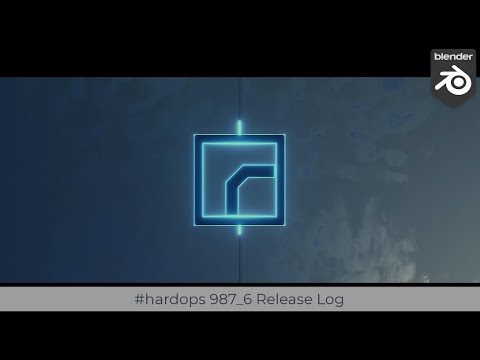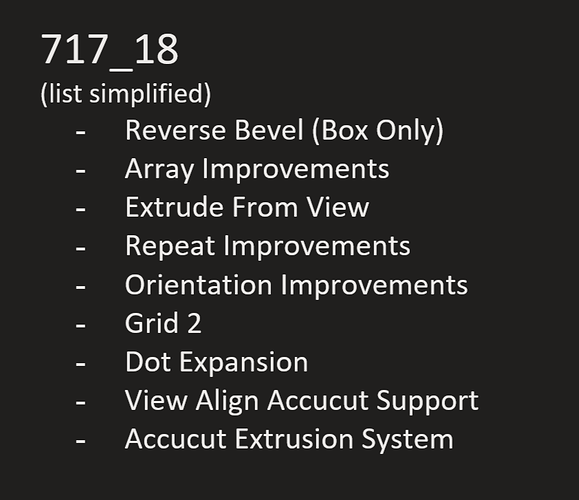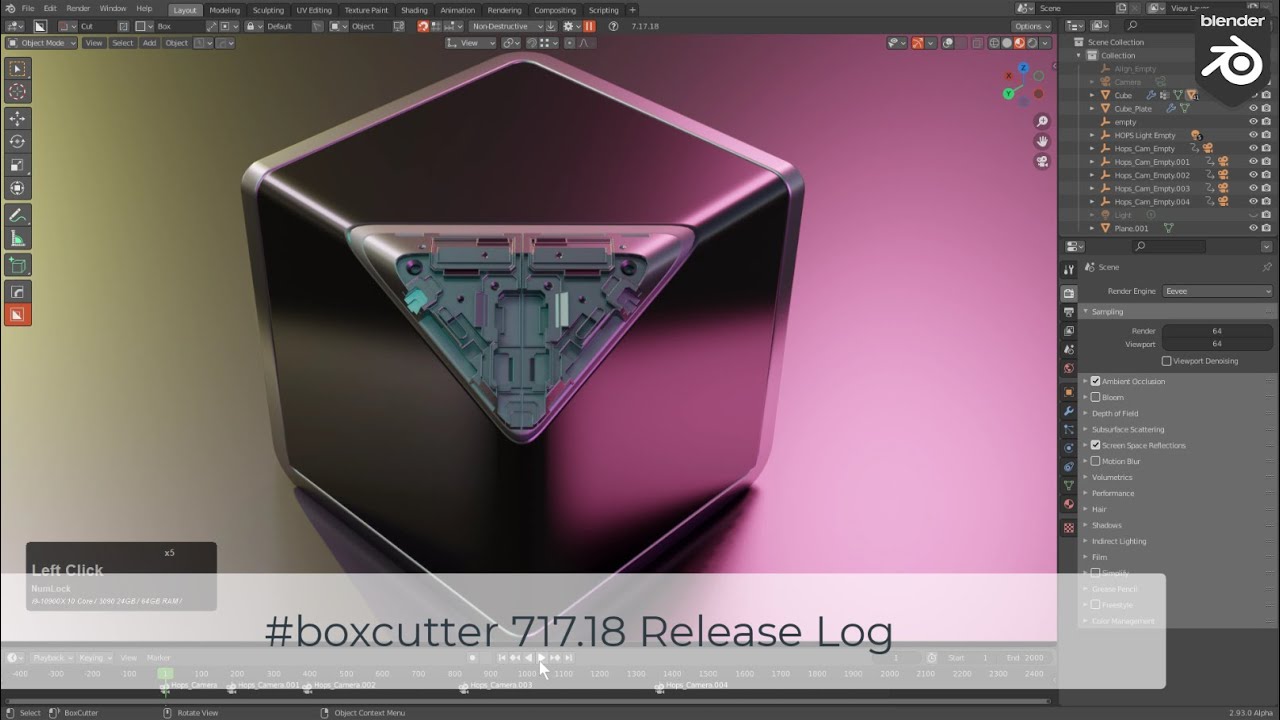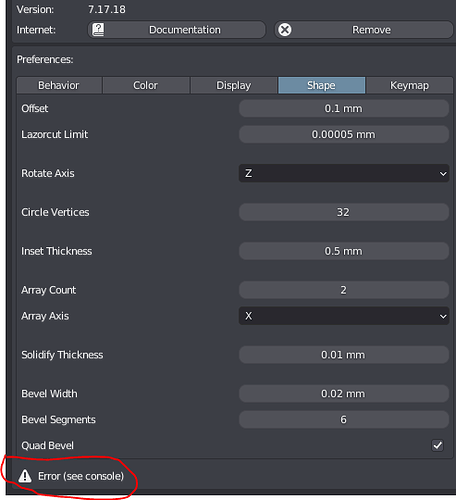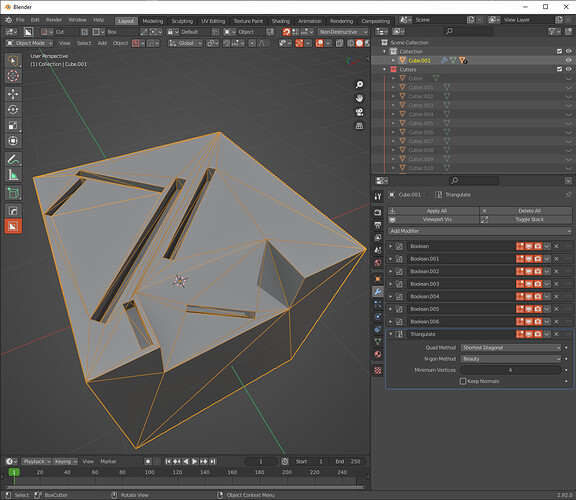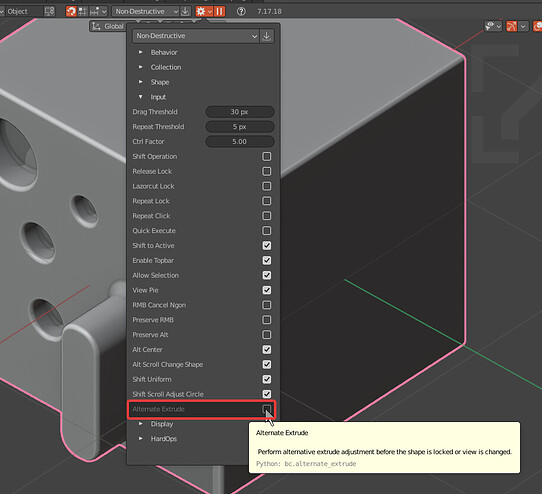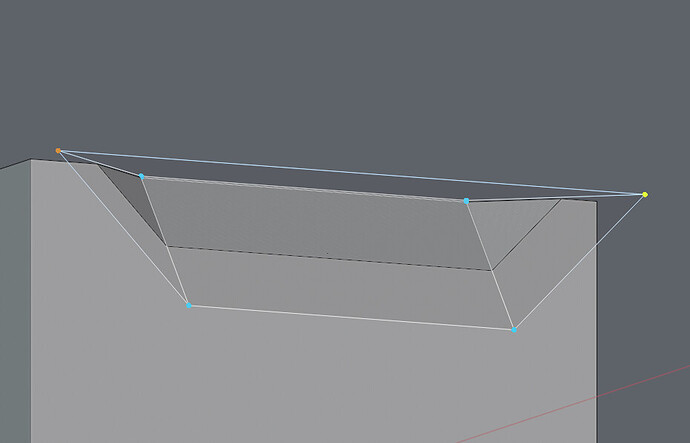Would it be possible to allow the poly debug tool to be hotkeyable ? 
Finally! Thanks!
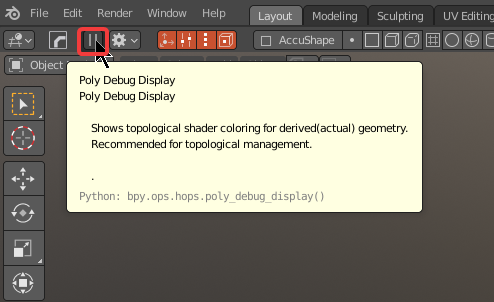
debug display is also at the top head of hopstool this moment.
(2.8)BoxCutter 717_18 out now.
This version improves grid, alignment and dots on a massive level.
“friday comes early due to the size of the release”
https://www.youtube.com/playlist?list=PLjqpj14voWsUwjkOaj6EsU9OZxs7qieR1
https://twitter.com/mxeon1001/status/1367321549762625538?s=20
After installing the new version 7.17.18 it says in the preferences under Shape “Error (see Console)”.
In the console, the list becomes infinitely long.
I deleted the Boxcutter folder under C:\users.…\AppData\Roaming\Blender…\Blender\2.92\scripts\addons\ before installation.
should be resolved on (2.8)BoxCutter 717_18a
It worked, thx.
I was watching your latest release video and noticed you were struggling a bit with align to nearest edge. It seemed like you were getting a bunch of seemingly random alignment results.
I figured it may have something to do with the hidden triangulation. I’m not sure if that’s actually the case but after slapping a triangulate modifier (default settings) on top, I am able to get 100% accurate cuts while cutting with the wireframe visible.
you might have a point there.
Hi. After last update shift v (surface orientation menu) doesn’t work after blender reopening. Tried complete remove of hops and bc, then reinstalled - same thing. Works till i close and reopen blender…
after testing I am unable to replicate the issue. So this might be exclusive to your end.
7.17.18 seems to be buggy.
Only after “Orbiting” once (MMB) there is possibility to “Adjust Extrude” properly.
I’m rolling back to 7.17.17.
End of transmission.
latest release (d) should have a toggle for alternative extrude.
Boxcutter 717_18 continues to be refined post initial release.
(d) release
- Input now has a toggle for alternative extrude for those who wish to keep it like classic.
https://i.imgur.com/8bSno59.png - additional improvements for nearest alignment resulting in more versatillity
https://i.imgur.com/E6nZYnb.gif
(e) release
(2.8)BoxCutter 717_18d
- alt + tap during extrude to reverts to classic extrude on the fly
https://cdn.discordapp.com/attachments/545334126664744965/818870317266894858/EzKmMq4Fvs.mp4
Hey mate, loving the wedge function in BC. Any plans for a modifier key to create this classic hard surface shape? I can shift+click and scale the verts in edit mode, but it would be nice to do it within
BC directly. Cheers.
Hi masterxeon ,
When I cut the cutter for negative shape, it’s don’t work if I bevel and Q bevel,the result it’s a weird operation
might want to either apply the mod or sort bypass to add on top of the bevels. Sorting rules still apply to cutters.
https://hardops-manual.readthedocs.io/en/latest/boolean_beginner_tips/#sort-awareness
If you look at the mods on a cutter youll be able to see weight is in use. This means if another cutter also uses weight it will begin to manipulate the data. So sort adjustment or cutter applying will be necessary in the meantime.
we’ll have to see what the future holds. Internally we have a new shape that has a dynamic wedge that might show next major release. We’ll have to see how the things ahead of it set the stage.