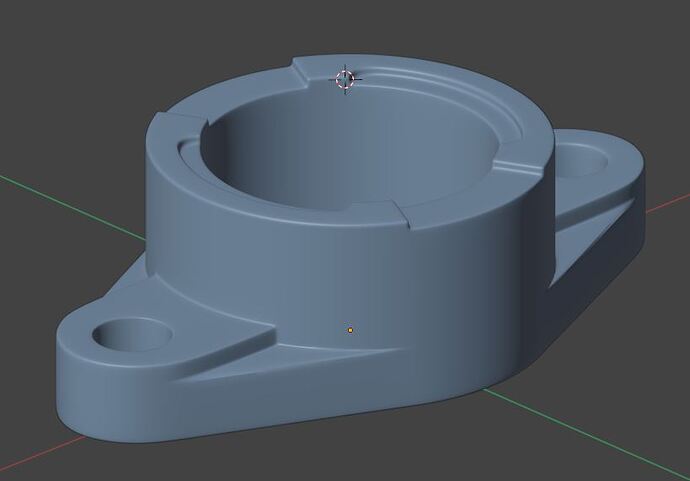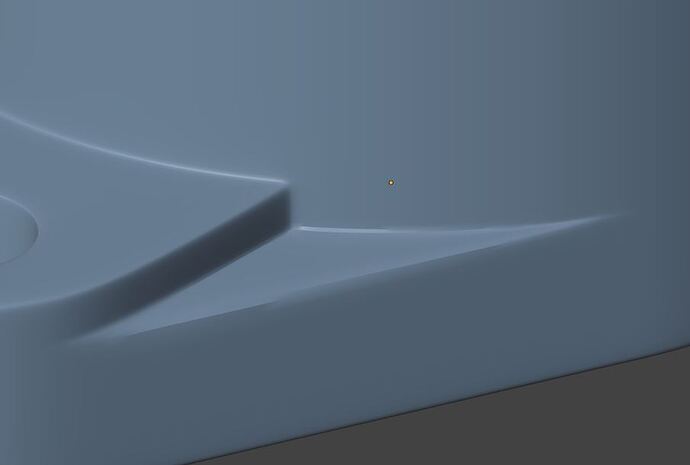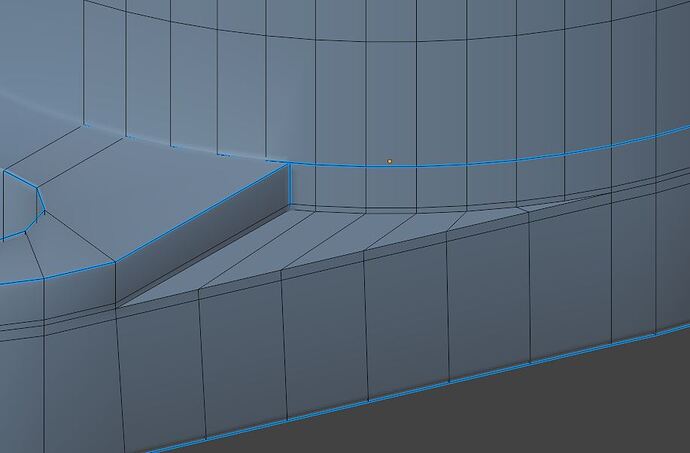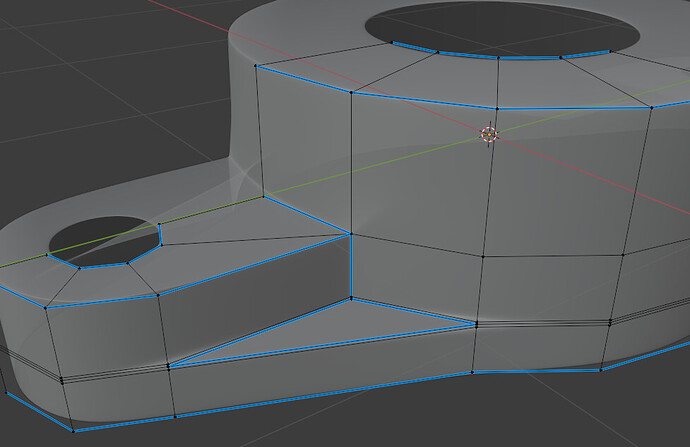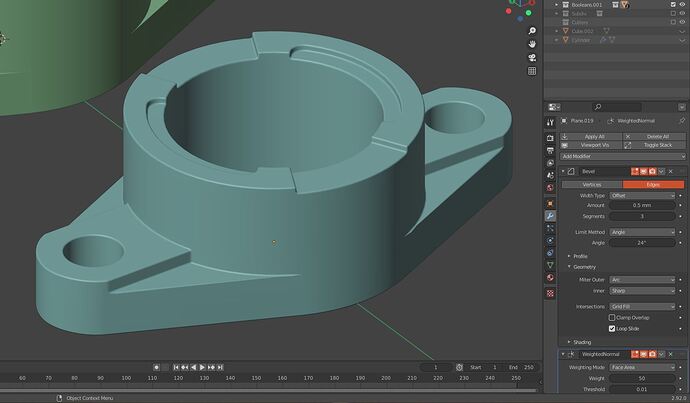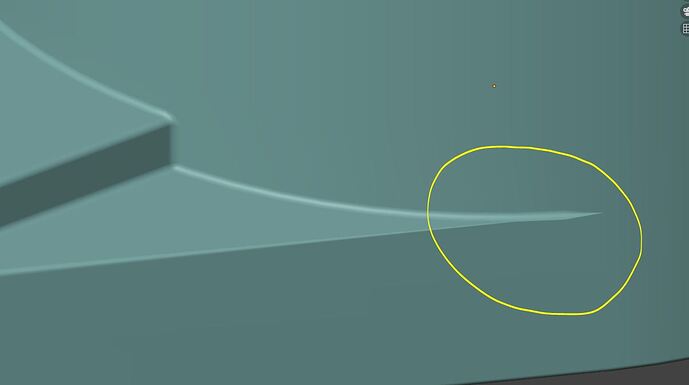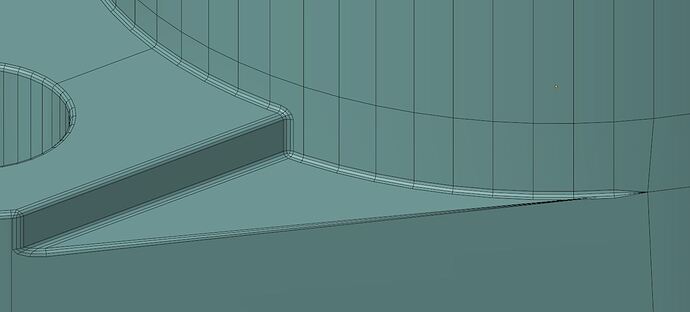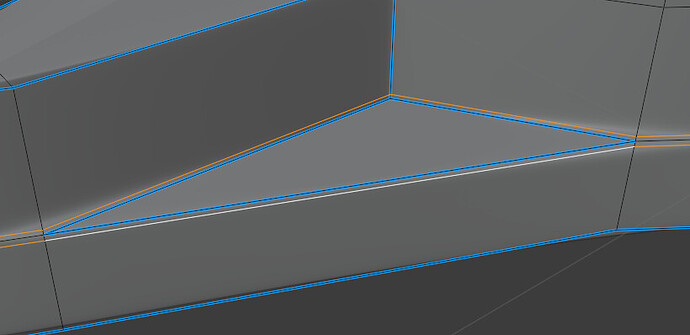Hi guys,
How to improve the modelling quality of that area in the piece?
Looks like you need more bevel weight in the enclosed “triangle”… see my example for clarity.
This is a tricky piece… my approach was to keep everything connected and as low-poly as possible (just focusing on the lower part in question and starting with a 16-vert circle):
…only used edge-loops where absolutely necessary (just the lower transition area in this case) and relied on Bevel modifier with weight limiting and Miter Outer type of arc followed by subdivision surface modifier to add curvature. The blue edges above is where I want “edge” so that is where the bevel weight goes.
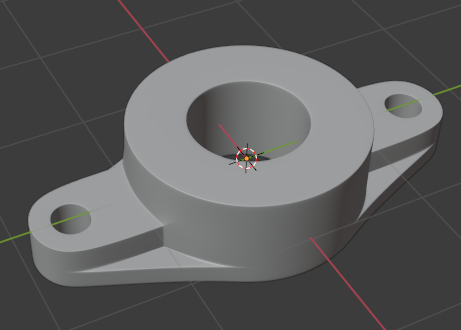
Not having any n-gons and minimal triangles helps.
Good luck!
@zeroskilz , I´m still struggling with this piece. I tried your way, but I want to keep this shape the most accurately as possible. With so few polygons, it´s not working.
I started to model by non destructive technique. It´s working very well before using Bevel modifier. The images below, show how close I am from the goal. The only area it´s not working yet, it´s this edge. And I understand how hard for polygons it should be.
My question is: is there a way to solve this kind of problem?
Check where the edge-loops are in the example (selected here)… you need those to “guide” the bevel:
Good luck.
I made exactly what you made. But, I can´t have just this big triangle, because of the real shape of this piece. So, I found another solution, at least, for a while: use Bevel normal.
But, thanks for your attention.