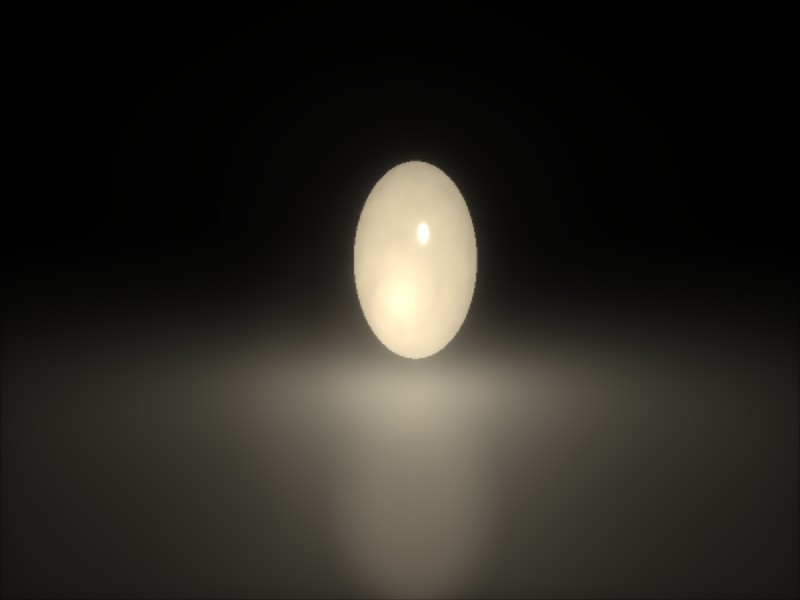Sup everyone! I’m doing a pretty heavy animation project and I have egg-shaped globes that have lamps inside of them, and I want to make the globes look like they are lights (like a white incandescent). They can’t look fully transparent or else it looks like they aren’t lights but just transparent spheres. I’ve fooled around with a lot of settings but I can’t get them right. Any help?
can you show pic of what you want!
you can set in shader’s panel the emit value
this will m ake it a little more light emitting light but this apply to that object
it’s not a rouce of light as such
so if you need light from that object set a light inside it
and may be some volumetric if you want to see the beam of light
this wold be a spot light not an ordianry lamp
hope it helps
Salutations
Another solution is to simply use the Lux renderer.
http://www.luxrender.net/wiki/index.php/Download
All you have to do is set the material type to light and the object actually emits light.
I did this with the eyes of the octopus.
Attachments
Well this is an animation so I have to use lamps for the energy key-framing.
What I want is a material that is translucent. Like a white lightbulb. You can’t see through it but the light still comes out.
ok then just make it 1/2 transparent + the e m it value
and then you can add inside a lamp or a spot light to light from inside around it?
Salutations
my attempt to create an emittig object looks like this:
the material of the egg is slightly yellow with a relatively high emit value, but not maxed out, i also added a bit of post pro glowing and blurr.
inside the egg is a lamp that illuminates the surrounding.
shadows are disabled, as the light wouldnt reach through the egg.
if you want shadows for objects outside the egg you’d have to render in two steps, first the scene without the emitting object, second, only the emiting object. you could then composite the two together.