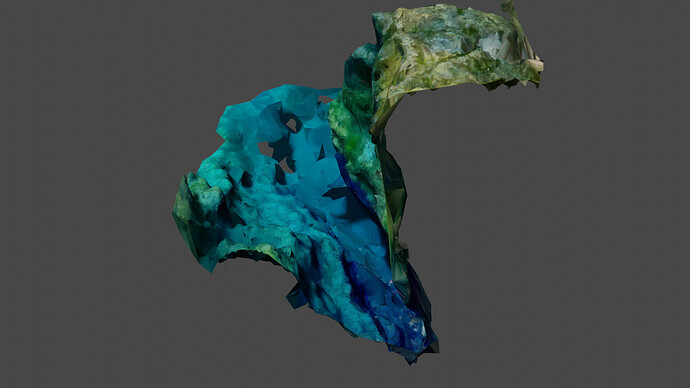I was creating a cliff with photogrammetry. Naturally, it only gives me a fraction of the scene. My goal is to have blender or similar software “dream” that cliff further, so it seamlessly extends into a huge and similar landscape.
How do I do this?
Well… if you’re looking for a button to click that will do this automatically, you’re out of luck. You can however enable the ANT Landscape add-on in your Preferences, generate some landscapes, and sculpt the edges to match your existing landscape
Hmm, isn’t there some tool that I could use off-label, which comes closer?
Cause it seems rather random what comes out of that ant extension.
Landscape is random, unless you import height data, but other than that it’s procedural. You can use something like World Creator or another terrain tool, but they’re all random, and you’ll have to do some sculpting to get it to match your existing landscape no matter what
Thanks for your input, maybe others have some ideas how to accelerate the process.
This is a sample of the cliff.
How could I recreate the texture in the surrounding area, ie the deeper the bluer the higher the greener with sparkles procedurally?
You are asking how to “continue” some data you are unable to model yourself… there is a very big hype about adding non existent data to already existing or even producing at completely by the computer…
And adding something procedurally isn’t easier than doing it … only more reproduceable and finetunable…
But if you learn all this things it might be easier to just “add something” you would like… ![]()
You might even want to build you own tectonic plates to get more "real:
For height based gradient, the setup is following: first, Input - Geometry - Position. Then Converter - Separate XYZ - get Z coordinate. Then put it into Converter - Map Range; in From Min, set your lowest height in world coordinates, and highest in From Max. Finally, color this range using Converter-ColorRamp. Ideally, you’d mix such gradient with other textures using Color - MixRGB
About extending it procedurally, there is no neural network-based mesh generators for Blender (if any exist at all). I’d recommend you to split your model into components (extract sand texture, stones, whatever) and then mix and match them. But the scan is so low res. You better scan several of such pieces or model a cliff using regular tools