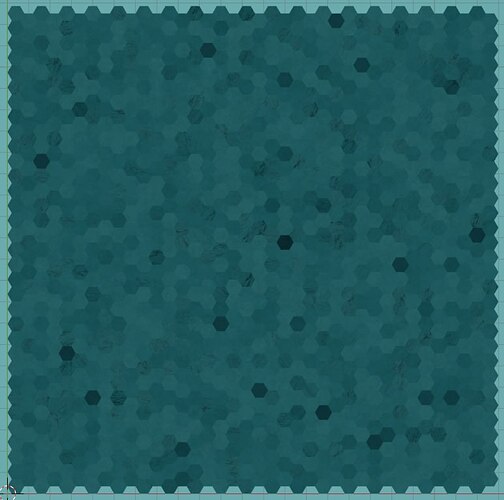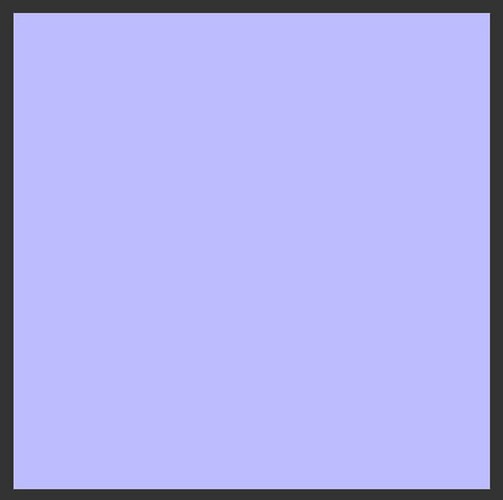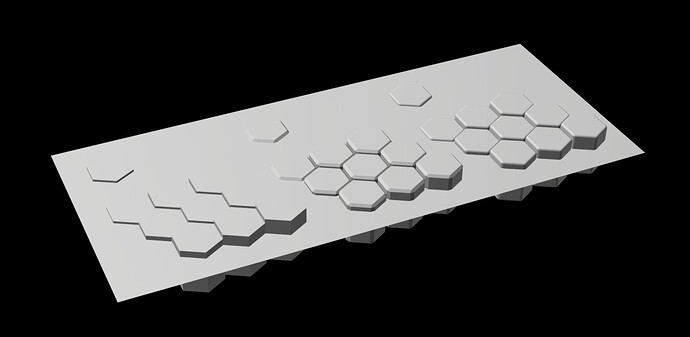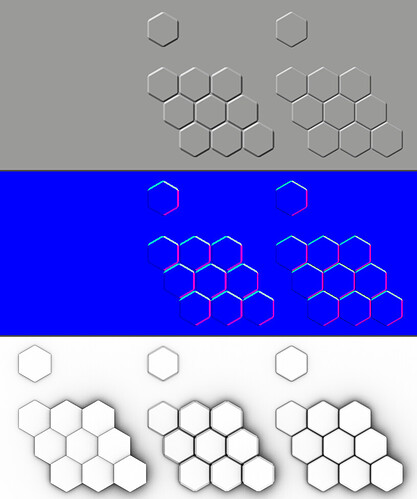Hi all,
Using Geometry Nodes, I made a floating island of randomly sized & displaced tessellated hexagonal prisms.
My hope is to eventually turn the top-down view of the island into a color texture and normal map, that can be applied to a simple plane to mimic the effect of the displaced prisms but with a far simpler mesh that performs better in VR. Only the edges of the island will remain as actual geometry.
When I try to bake the grid of hexagon prism faces onto a plane’s normal map, either manually or with the Jbake addon, it just shows up blank. The plane is the size of the hexagon grid and positioned at z=0 (the height of the lowest hexagon surface, as they are displaced upwards).
I tried using a box to bake onto instead, and it seemed like the sides of the prisms got baked onto it, but not the top ‘floor’ that I want. I tried various rotations & applying transforms but it was the same deal.
Is this something to do with geo nodes? This was originally made of an instance of lines along a line to form a grid of points, with instances of the hexagonal prisms placed on the subsequent points. The instances have been realized. I’ve tried applying the geo node and baking as well, but nothing changed.
Or am I just misunderstanding how baking normals would even work here?