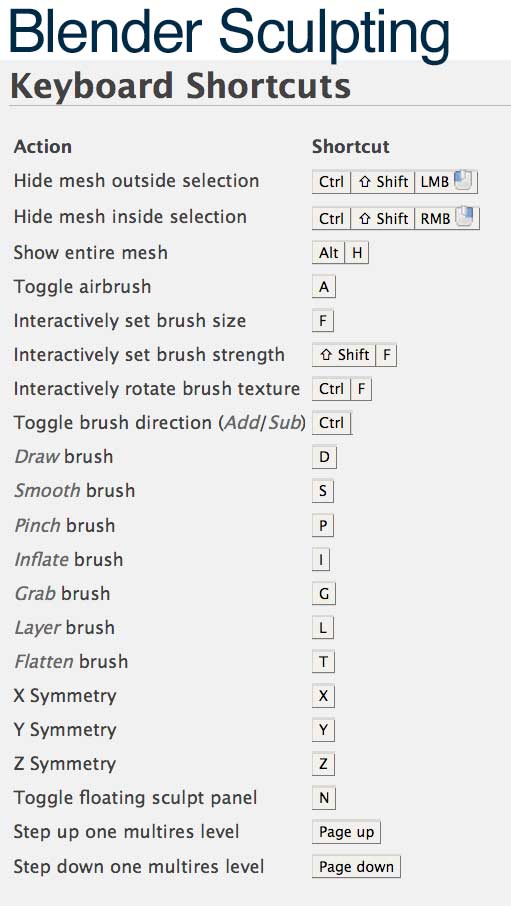filou.rod
February 1, 2012, 6:17am
1
[ATTACH=CONFIG]169355[/ATTACH][ATTACH=CONFIG]169356[/ATTACH][ATTACH=CONFIG]169357[/ATTACH]
Different shapekeys, and mask for a character.
[ATTACH=CONFIG]184656[/ATTACH]
[ATTACH=CONFIG]184658[/ATTACH]
[ATTACH=CONFIG]184657[/ATTACH]
Keyboard shortcuts for the sculpting mode:
(http://wiki.blender.org/index.php/Doc:2.6/Manual/Modeling/Meshes/Editing/Sculpt_Mode)
Note:
I 've read in the Blender manual that the keyboard shortcut for Toggling brush direction (Add/Sub) was the V key.
But when i press V, Blender jumps in the vertex paint mode.
Kent Trammell’s great tutorials:
Tutorial Links:Vimeo , YouTube Vimeo , YouTube Vimeo , YouTube Vimeo , YouTube
and
http://cgcookie.com/blender/2012/05/17/sculpting-a-male-human-bust-in- blender/
filou.rod
June 13, 2012, 9:58am
3
[ATTACH=CONFIG]185302[/ATTACH]
sick
June 13, 2012, 10:05am
4
Awesome sculpt! Love the mouth. Cool illustration too.
Are you going to add hair?
filou.rod
June 13, 2012, 10:18am
5
Thank you.
Yes, but i’ ll have to wait for blender 2.65+, because for the moment cycles does not support hair.
Great Sculpt! i like the expression
That looks fantastic!
BTW - I found this page while searching for the same brush direction shortcut problem. I’m guessing you’ve already found this out, but for the people that come here for the answer:
the shortcut for changing brush direction is to hold shift while painting in sculpt mode.
mookie3d
June 17, 2012, 3:41am
8
That’s a really nice sculpt!
filou.rod
June 18, 2012, 4:23am
9
rozmiarek, sick and Daniel_gordillo: thanks.
Punklobster: thank you: I was still searching for the answer!
That’s strange, the brush direction changes, but it seems that the strengh also (less power when holding shift).
nubeslocas
October 22, 2012, 1:01am
10
punklobster:
That looks fantastic!
BTW - I found this page while searching for the same brush direction shortcut problem. I’m guessing you’ve already found this out, but for the people that come here for the answer:
the shortcut for changing brush direction is to hold shift while painting in sculpt mode.
Not shift! while you’re in drawing mode hold ctrl to switch direction.
filou.rod
October 22, 2012, 1:33am
11
Thanks a lot Nubeslocas and punklobster!
nubeslocas
October 22, 2012, 4:19am
12
Maybe this will be useful too (Y edited this image because in “toggle brush direction” in the original source showed the shortcut V)
filou.rod
October 23, 2012, 2:13am
13
thanks for your help, Nubeslocas!