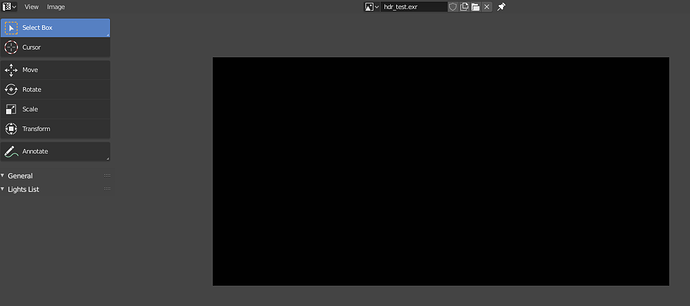Hello everyone,
Me and another developer started this plugin in 2016 and updated to beta 2.8 this year.
Unfortunately after Blender 2.8 official was launched, some bugs appeared and I couldn’t find a replacement developer. The old developer doesn’t have enough time to contribute anymore either. Hiring a part of full time dedicated resource doesn’t make financial sense as the plugin doesn’t sell well enough for that.
I don’t want this plugin to die as it was a lot of work put into it. Also it would be fair for anyone who contributed to the development in the past by purchasing to keep receiving updates and fixes.
I have attached the source code to this post. If the community is happy with the developer contribution, I will give $250 from the sales towards that person(s). Any further donations or fund raises towards development of this plugin must be handled by the developers or the community.
The Blender 2.7x plugin version is still sold on Blendermarket for $10, but I set all profits to go to the Blender Development Fund automatically. The 2.8 version isn’t sold on Gumroad anymore. You can find the 2.8 plugin files attached.
Reported bugs
- Light list text and buttons aren’t showing up.
- Performance issues on macOS
- Possible crash on some Windows 10 machines.
How do I install the addon?
Move “HDR Editor for yourOS” folder to “addons” directory (should be blender- directory/…/2.8/scripts/addons/). For Mac: Go to the Blender folder, select the Blender app and then right click and select “Show Package Contents” to see the folders.
Maybe this description is rather short, but I really hope someone manages to keep maintaining it further and the Blender community to find some use out of it. Let me know if you have any questions.
You can find more about this plugin below:
Features
Procedural Lights: Ellipse and Polygonal
Image Lights
Unlimited Lights
Supports native paint tools painting on the HDRI.
Independent light bulb settings with brightness curve editing.
Flat, Gradient(linear,radial and conical falloffs) and image textures.
Multiple Blend Modes supported to mix lights and images together
Real time updates in preview render(Cycles Render)
Export the 32bit image as HDR or OpenEXR
New changes for Blender 2.8.
Works with Eevee!
Multithreaded and faster overall due to major code rewrite and cleanup.
New border previews for faster operations when moving lights.
Max Brightness is now 100. We included soft values too.
Scale and rotate limitations are now gone.
Imported images can be used as lights, not just as a background.
Append HDR images with lights from another blend file.
Added icons instead of ugly checkboxes.
Reorder lights in layer list.
Several bug fixes.
hdripro-hdr-editor-for-blender-690b2e66cd04.zip (118.2 KB)
HDR-ProStudio-windows.zip (83.4 KB) HDR-ProStudio-mac.tar (290 KB) HDR-ProStudio-linux.tar (310 KB)