Is there any way to hide the HDR environment from the camera while still have it light the scene? I’ve been looking all over and most of the tuts have been very vague.
Yes there is. I am away from my commuter, so I could be wrong, but it has to do with creating a mix node that mixes the image texture with black. The factor is based on the ray type, which I think should be ‘is camera ray’ which I think is in the input menu… I hope this gets you started.
Yes - like this:
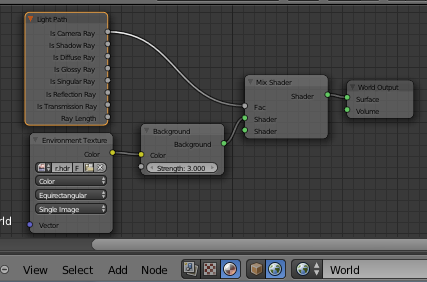
The background will be black but the HDR will light the scene. You could connect something else to the bottom shader input of the mix node to have a colour or something.
Or you can enable " Transparent " under - Render Settings - Film also check under Render Settings - OpenGL Render that Alpha is set to transparent.
That way you can render your image as RGB-A (Alpha) and in any decent photo manipulation software you can insert your own custom image as a background.
Thanks guys, I’ve been wracking my head for a solution to this for hours. The help manual didn’t really mention this and apparently my google-foo is weak. Both methods worked.