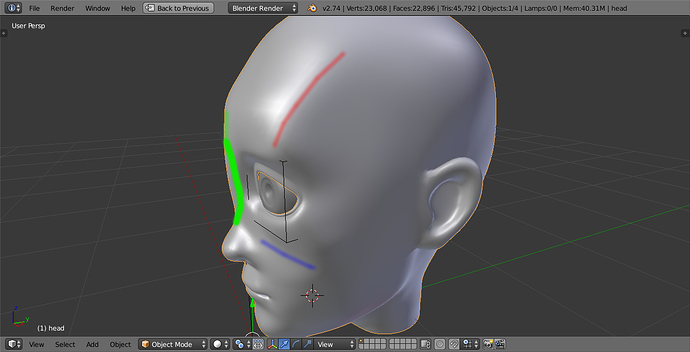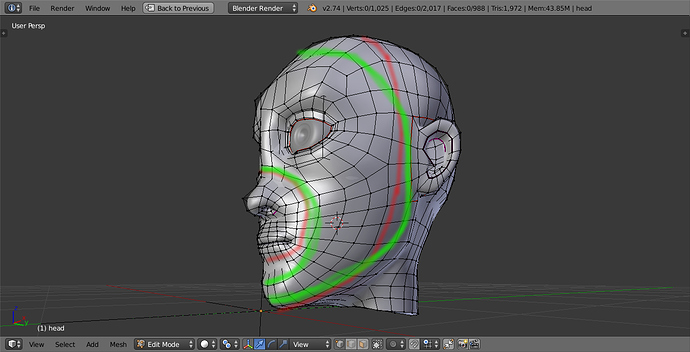I’m making a character myself. The face does not look right and cute  I don’t know why :eek:
I don’t know why :eek:
face - Copy.blend (801 KB)
the head has a wierd sharp edge just above the eyes
the mouth is wrong, does not seem to be relaxed.
the nose is not shaped like that, look it up. the nose is bulging out on the sides.
there also seems to be a dip in the chin, just below the eyes, and the face is also really flat. if you look at it from sideview, you could almost guess he just ran into a wall.
you have a good start, but you just have to keep working on it.
look at referance images.
First rule in making cute heads: Use reference photos of cute heads. You’re head doesn’t look right because there is way too much detail to try to remember without a reference. If you want to continue working on this one, here are a few fixes you can try:
The blue line shows a hollow where there should be a bulge from the cheekbone.
The red line shows a ridge between the forehead and the temple. There is one, but not so pronounced in cute heads
The green line shows a possible cute bridge of the nose. Only klingons have noses like you model.
The blue lines on the cheeks again show a hollow that should be filled out.
The blue lines running from the nostrils to near the corners of the mouth are a crease that shows up mainly when someone smiles. Cute heads smile a lot
The blue circle is the point of the chin. It should not look like it is at the same level as the depression under the lips
The two green marks show places that should be depressed, the filtrum under the nose and the depression under the lips.
The red outline is a possible shape of cute lips. Sexy lips, actually, tone them down a bit for merely cute.
Finally, some comments on your topology. Overall, it’s pretty good. Only things I would change are your face loop (chin to forehead) and muzzle loop (around the mouth and nose). Yours are shown in red, my suggestions in green. As you can see, yours are pretty close.
Fixing these will give you space for more loops around the mouth, and the eyes. In addition, on the back of the head, you have maybe twice as many radial loops (coming out from the ear) than you need to hold the shape. In organic modeling, the fewer loops you need to hold the shape, the better.
So, try these fixes. My prediction: your head will look better, but you still won’t be satisfied with it. Fine. Chalk it up to experience and the learning process, then start another one, with reference photos of someone cute.
Thanks!!! So many problems in my head  Oh I mean my model’s head haha. Think I have to try harder
Oh I mean my model’s head haha. Think I have to try harder
As far as that face goes, you should probably find some images of the kind of face you’re going for on google and play with it to get it closer. Also study at least the basic anatomy of the face, it will help you visualize the necessary bone and muscular shapes needed to construct a cohesive and realistic face from the surface. There are also many good images out there showing face topology for modeling and that should help you pick the right places for polygons.
As far as modeling goes, I personally find it easiest to just block out the basic shape and sculpt the rest, retopo later. Sculpting for detail is a good skill to pick up as it can save a lot of time and provide finer results.
That may require a tablet though…
Yeah. Thanks for the advice. No tablet so I decided to skip learning the sculpting and model the face point by point. Think that’s why the face looks so bad.