[ATTACH=CONFIG]168258[/ATTACH]
Something isn’t quiet right and i can figure it out. Any help on making this look better? Also this is my first 3d person critique please.
Something isn’t quiet right and i can figure it out. Any help on making this look better? Also this is my first 3d person critique please.
Topology’s very good for a first head.
As for the odd shape, it really depends after what you’re working.
This person might as well be real so it’s hard to tell what’s “off”
What meets my eye that’s off the “ideal human” is:
the skullcap is extremely flat leading to a boxy looking head with a long forehead.
The eyesockets are pretty deep. The distance from the noseridge to the corner of the eye seems very deep. This persons brain will have a hard time to blend out the nose of the viewfield 
The polyloop surrounding the eye, the outer edge on the tip of the eye should be further out to accent the brows and the whole eye should be a bit further out.
All in all he looks a bit chubby and I think you did a good job on the cheekbown/cheek area. Most people fail exactly there the first time making it either boxy, or extremely flat.
I also think you should move the E-pole that’s diagonally up the corner of the mouth further in.
Your loops around the nose are trying to avoid the nose. If you llok in the mirror you should see that those edges should pretty much go straight, or slightly bent downwards… a trapezoid: nostril, nostril, edge of mouth, edge of mouth.
Good luck with the ear, with its double spirals it’s one of the most complicated parts of the body IMO 
Thanks for all the tips ill take everything you mentioned and apply it. Im stoked to finally get a reply and now i dont feel like i suck anymore. (Other then the fact this was made using a female picture). Yeah i was trying to get rid of the cubbyness but couldnt i eather mad it to skinny or to chubby. And as for an E pole i have no idea what that is lol. I havent been modeling things for very long. Once again thank you for you feed back and i look forward to more advice from you and others.
How can you tell, without him making any shape keys?
very good work for a first Head Modelling!!
but as arexma said it’s depending what you aiming at…
besides the chubiness I would say that the Iris is (maybe I’m wrong) tending to be slightly cross eyed to the outside.
If youre modelled that head after a real life person or a photo, it might help out to see that person in comparisn…(of course only if the person is allright with that… 
If not I would say, that you might check it with reference material of women that be the kind of, you want your model to look like…
An E-pole is a vertices with 5 connected edges. An E consists of 5 lines if you break the long one into 2 portions, that’s where it got its name from.
Also, your dude has no eyelids. He has holes with eyes in it. Check out some tutorials on the matter.
As for the neck, the most important feature of the neck, besides the adamsapple/larynge are the two sternocleidomastoid muscles, the 2 big ones turning and stretching you head. They are mounted on the skull behind the ear and go around the throat and are mounted again between the clavicles on the manubrim (the top part of the sternum)…
The trapezius going from the neck to the shoulders usually is added lateron.
Because you look at it and can tell.
And he has clearly defined areas for the major parts of the face, mouth, eyes, cheeks, jaw, nose. You just need to look at it to see it will deform not too bad at all.
I see the loops around the mouth and know it’ll deform good for speaking, laughing frowning.
I see that the jaw will drop nicely with those horizontal edges over the cheeks.
I see that the char can move it’s eyebrows due to the loops and I see that he can’t ever blink because he got no eyelids.
I see that he can grow the nostrils and wrinkle the nose ridge when the char is angry.
The loops from the outer edge of the eye go back over the head which will make it easy to age the char or wrinkle it when you close your eyes trying to see something sharp far away or looking into bright light.
He might get problems because he pulled the polyloops from the middle of the nose back to the ears, and should redirect them downwards to the jawbone, but the cheekarea is always tough for beginners.
And on top of that, the shape is quite good, and a heads shape doesn’t work without somewhat of a topolgy unless you’re the uber boxmodeller.
So yeh, very good for a first head
Just for the record, that’s what first heads often look like in this forum (sorry creators but you’re negative examples):
This one’s not too shabby but you see that that’s not a good topology and not done with poly or sub-d modelling but boxmodelling:
Joshua_Riley
I think you´re using the Blenderella tutorial, look in the blenderella tutorial you must have a little idea of human body because they doesn´t explain the topology is very important because because how the edge loops flows, it give you a nice shape.
I really don´t know if you want is to create a human or a stylized character.
But here I leave a photo that shows some topology.
I know this is not my work but I always looking this photos because it show the wire good luck
why I think you need to make shape keys to test your topology especially if you are modelling for animation.
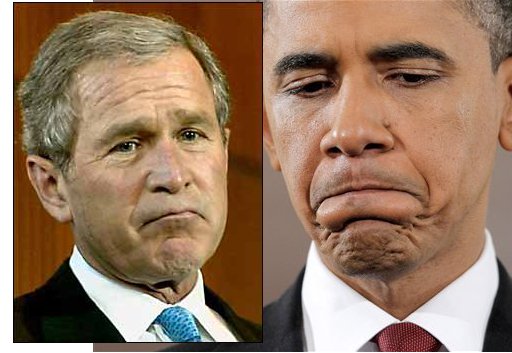
two presidents frowning…If you modelled Bush the lines you would need to model to produce his frown would be different to Obama especially around the bottom of the mouth. If the both frowned to produce lines on their heads I bet you those would be different as well.
I recall reading articles that when they were making Gollum Bay Raitt would take references photos of his collegues pulling Gollum facial expression and he would change and alter the model if he couldn’t get a blend shape he wanted. I have the special edition extended DVD so I will check if this fact is mentioned there as well. But if you are modelling for animation than its an iterative process that should involve shape key tests.
A good way to start if you are modeling with reference images is to find pictures of your model with various expression and than in photoshop or gimp sketch out some topology that could allow you to pull of those expressions.
Dude, he’s attempting his first human head and you talk about top tier animation methodology while he didn’t even mention if he wants to use it for animation. ![]()
And you’re wrong, the lines, which we call edges btw. (friendly offence intended with a fistbump on your shoulder) or to be more specific the loops, for Obama and George would be the same, they both got the same underlaying muscles and skeleton (I assume) and the small wrinkles are a volumetric effect of the fat, muscle, skin and connective tissue and the cause is the topological deformation.
With one head with a good topology you can make any human, no matter the sex or race.
You seem to mistake the edges which mimic the muscular deformation with folds the skin produces.
The presidential frowning will work good enough whith his toplology and the facial expression should be readable, however the small wrinkles are not achievable in any economic way without a skin/muscle simulation. No one sane cuts that many loops and shapekeys that detail for animation - and for a still you’d sculpt it in.
And theres somewhat of a topology standard or topology base for a head, a good practice and he’s quite close to it.
As soon as Blender has a skin and muscle simulation plugin system like Maya and companions we can talk about that ![]()
As for what most heads look like…wow that is bad and im new. Makes me feel a lot better. To answer about animation. I will more then likely try it using this model but have no intentions of using it for work i plan on doing. I am a complete beginner and i am using Blenderella, good guess. I actually first heard of topology when she mentioned it briefly in the videos. So no i have no idea how proper topology works, I only have a concept of it.Also if anyone knows were i can learn good topology let me know cause like i said before i have no idea what proper topology is. That’s why i ask for help. As far as the pics of noses and there topology they all look good and ill more then likely try them. I plan on realism for my stuff. Due to the fact that i plan on making a short intro to a game i want to make based off of robots that people can get in.( i didnt want to say gundams or similar to armored core cause i want to try and differentiate from those types all ready created.) I thank you all for you help and i continue to ask for your support. I will continue to add pics of what i hope is a fix for all the problems. Please continue to post will ideas or ways for me to improve.
Okay so this was my attempt at fixing several things. I tried unsinking the eyes cause i stared at it and the picture for about an hour and was like oh wow…they are REALY far back,lol. Anywho i pushed them forward. i didnt rotate the eye casue i forgot to before i started takeing pics. Also i shaped the neck a little better. I worked more on the muscles that were mentioned and less on the trap. Let me know if you think any of these still need tweeking. Also i attempted to skinny up the face so it looks less cubby.
I tend to doubt that, you’re missing at least one polyloop around the mouth, between the nose and the upper lip.
You should have pulled the two loops coming up from the lower lip around the upper lip as well and not upwards to the nose.
You should open the E-Pole at the topcorner of your mouth and cut at least one new edgeloop around the mouth. 2 minutes work ![]()
Thanks for the tip Bao2. In saying all that do you think i should start over or continue on? I actually started with eyes then nose then lips. I filled everything in as i made the skull and the back of the neck. Ill try the opposite sense you suggested it. I thank you for the tips. 
topology advice from people who do this for a living http://forums.cgsociety.org/showthread.php?f=25&t=38469
anyhow my last two cents if you use poly to poly modelling to model you will in all likely hood struggle with proportions as you are putting the horse before the cart. You are working on details eyes and nose before the larger proportions are fixed things like distance from hairline to brow, brow to nose, width of the head etc. Its the same if you draw a head and start with the eyes or a nose.
If this is for a still than forget topology there is zero point of fussing with topology. My advice keep the model you have, stop fussing with topology there is no point if you are not animating, switch to proportional vertex model and start fixing the proportions of your model.
proportions you should check,
front facing profile
distance from hairline to brow, brow to tip of nose, tip of nose to bottom of chin. These distances are equal on a standard head but vary according to individuals the should roughly be the same with small variations. From the hairline to the top of the head is half the distance from hairline to brow.
If we use the hairline to brow measure as a standard unit of measure. than from top of the head to bottom of the chain the head is 3 1/2 units in length.
The eyes should fall roughly on the middle of your face. For the width of the face. measuring along the line that runs across the eyes. there is an eye width of length on the outside of the eyes, than an eye width for the eyes and an eye width separates the eyes. so the head is about 5 eye widths in width.
Take the length from tip of the nose to the bottom of the chin, 1/3 down from the tip of the nose is the mid line of the lips, 2/3 down from the tip of the nose is the top of the chin.
the ears should start from the tip of the nose to the brow line.
Fix those proportions, the ones I have given are standard proportions so don’t forget to refer to your reference for you models proportions.
There is no need to tweak or alter your topology for this all you need to do is to tweak vertices about with proportional vertex editing switched on.
Fix the big things first proportions, volume and planes should be more important at this moment more so than topology.
edit - a picture is worth a thousand words all that I have said summarised in a picture
thanks im actually going to snatch that picture. Ill also look at the topology research seeing as how i want to get it right so later i dont have to learn it. Ill already know it. Thats why even though i dont plan on animation i still tried to focus on topology. Thanks everyone for all you help. 
blendercookie.com has a lot of great topology explanations, they will walk you through the basics of topology and general edge flow as well as forming a human head, something I’m sure you’re interested in 
I will check that out GJAnders and your right it does interest me. Do you know of any great robot tutorials?
Okay so i have been doing a lot of reworking of flow on the topology and just generally making the important muscles stick out in the neck and making her look more feminine. i tried to make the check bone more prominent and think that it could be worked a little more. Anyway enough of me blabbing away. Take a look at the picks and tell me what you think and what might still need work in you eyes. Thanks for you support everyone.
Can you post the mouth of your front and side references?. We need to fix that mouth first!
Have your reference photos in textured planes behind the model or are you using them on the camera or some other exotic method?