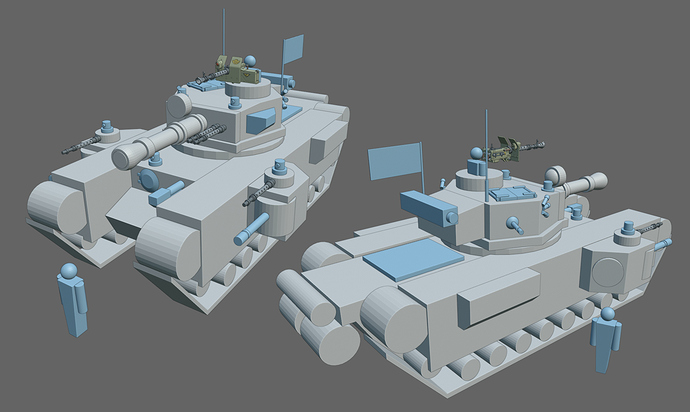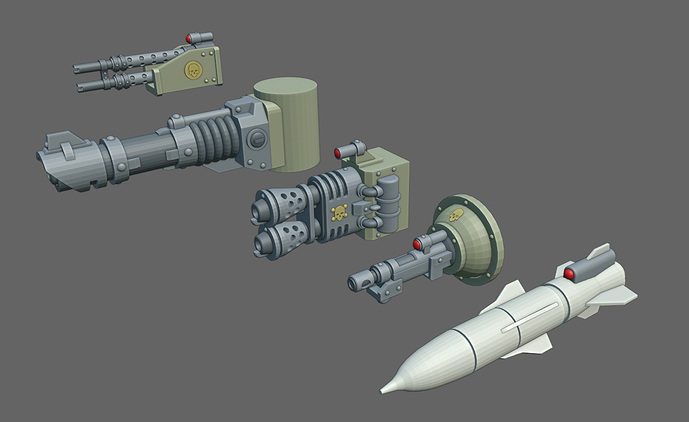Current update - the basic proportions are set, happy with the size and scale, now it’s time to sart with major details.
It took a fair time, but totally worth it - I have learned how to operate multiple objects, how to wierdly snap them many at a time, get used to the outliner somehow.
So, I am doing a tank slightly bigger than a Leman Russ, but totally not a super heavy.
The armament consists of some heavy stubbers, a heavy flamer, two autocannons in the side sponsons and also want to put somewhere a “shooting hole” with an autogun.
Maybe, some of them.
I’m very fond of the idea that it is never enough of dakka-dakka.
Have done some elements to better understand the detail scale.
3 Likes
I’m making a little tank battle game for myself, so I’ll be featuring your gun model design in it because I think it will look very cool. I just have to get to modeling it, which I’m looking forward to!
You can right-click on a selected collection (left-click on it first to make sure it’s active)and then choose Select Objects to select the entire collection. That should help you a lot.
Very nice designs! Did you come up with those yourself?
1 Like
Oh, my friend, be careful, it is all but a replica of actual Games Workshop miniature bits, related to their tabletop wargame Warhammer 40000. I thought this brand is kinda well known…
So you better not use it anywhere, I guess. I’m trying to add here and there some minor changes, but it is still remains copies. I want them to be recognizable.
I don’t intend on releasing anything. I don’t think there are any copyright laws I would need to worry about anyway. I dare anyone to tell me I can’t model something because they came up with the design first.
1 Like
Yes, I know that, but it’s still a pain in the butt. Constantly waving your hand around the worktable, doing THREE more unneсessary clicks EVERY time in the OTHER part of the screen, and you must constantly AIM all three clicks.
I call it unacceptable. It’s just raw.
So what I did:
I change the hotkeys, so I can pick a whole collection by double clicking on any object of that collection. Also I can shift+d-click another collection as well, as many as I want. That was an improvement, I should say, what a relief.
Second, I add a shortcut for Outliner, so I can select all with just alt+click.
But still, I need to click that collection beforehand, can’t find how to make it instantly.
Anyway, it is just TWO clicks and no more aiming in the context menu (I hate context menus, a blast from the past).
The more complex your project gets, the more you will have to do to work with your objects, so it just comes with the territory. I assume you’re trying to keep things in the same general order you had with earlier versions. I would think about changing that and making use of the collections, or use a previous version. Personally, I think the collection system is way better.
1 Like