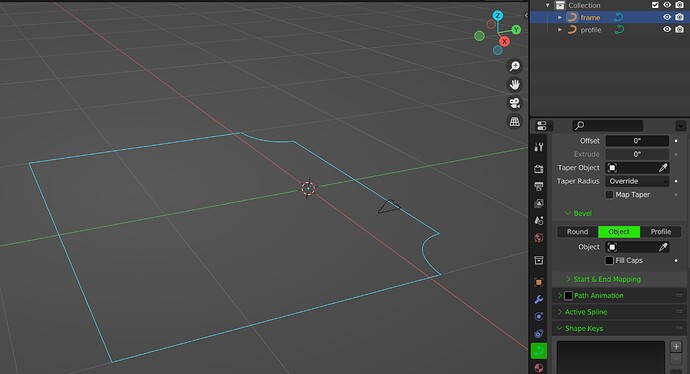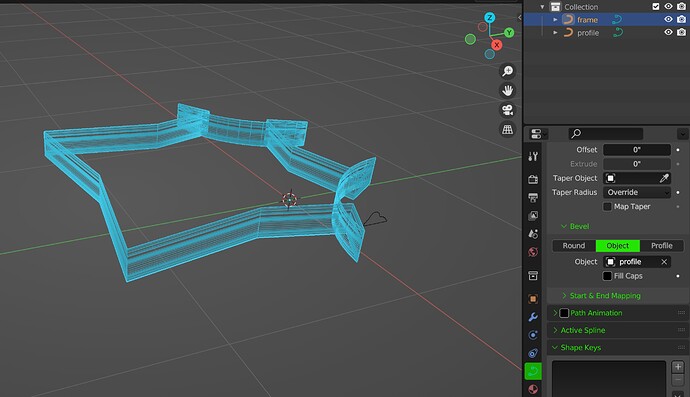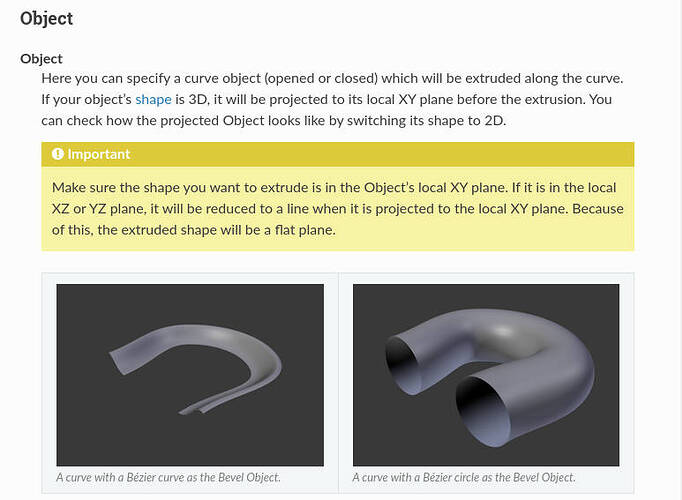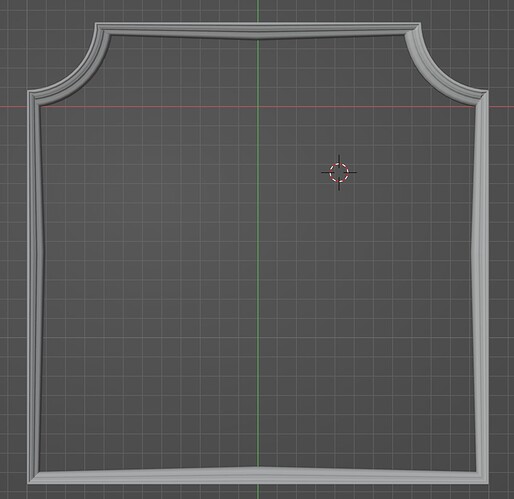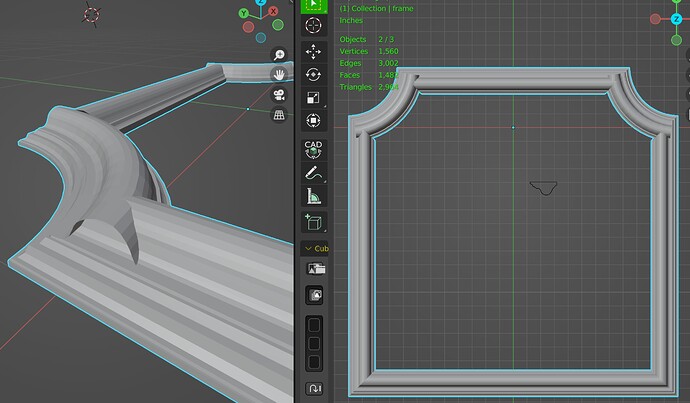I’m trying to make a decorative picture frame. I have my curve selected here and I’d like to bevel it with the profile but I get this instead.
can you share the file?
There are 2 things to take into account.
First the origin point of your Bevel objects shape, in this case it is better to set it at the bottom of the object. Your origin was away from the object which is why the bevel changed the size of your outline object.
Second the rotation of the bevel object, it has to be laid flat on the outline object’s X, Y axis.
From the manual:
Bevel2.blend (109.0 KB)
Edit: Spelling!
Thanks, it looks like the middle section of each of the sides is a little thicker than the corners, is there a way to correct that?
That’s a known problem with 3D curves. Unless your curve has to be 3D, make it a 2D curve, which will make it even all around.
There’s a way to solve that using geometry nodes and @zeroskilz was kind to share his node setup for that. Here: Curve-To-Mesh with Even-Thickness Node-Group (Geometry Nodes, Blender 3.0)
The bottom miter corners look perfect but the top 2 corners have got this overhanging issue, is there a setting I need to change?
Bevel Corner.blend (914.7 KB)
Set the origin of your profile curve to the other side (what is the bottom interior point).