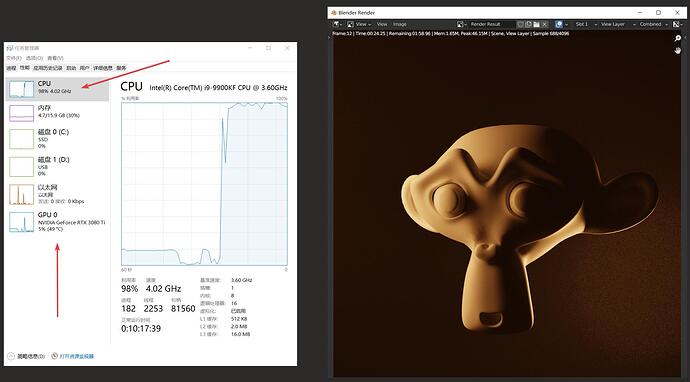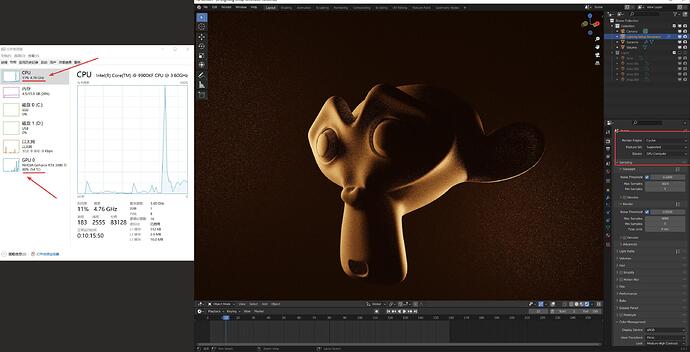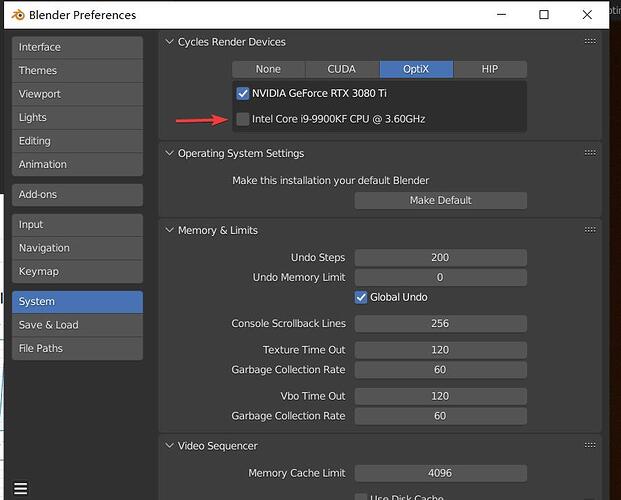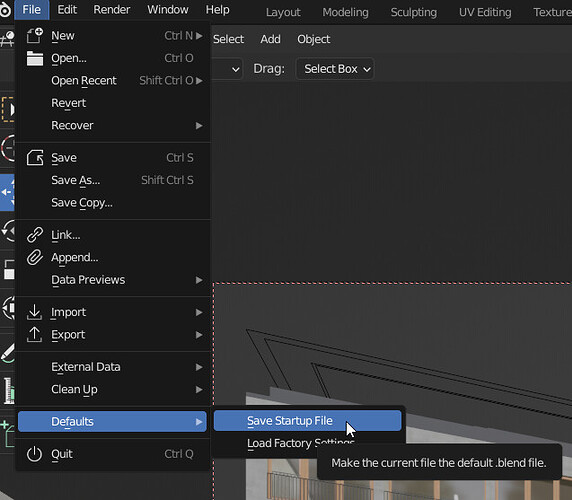Hi , I am new to Blender, it’s a great software after all.
I have no idea why Blender keeps using CPU instead of GPU when rendering.
However in Viewpoint Rendered model, it back to normal - Using GPU not CPU.
Here are my screenshots of both, sorry for the Chinese interface of task managements. but I think it’s not big issue.
( you can see the CPU keeps 98-100%
(while in Viewpoint rendered view, it looks normal and “correct”
Any ideas or settings I did wrong or missed? please advise . Thanks in advance! Sorry for my english.
i7 9900KF / RTX 3080 Ti / Win 10 / Blender 3.0.1
BTW* a quick question that somehow Blender seems never saves / remember the “render panel” settings especially – Every time I open a new file, it back to “eevee” render selected. is it ok?