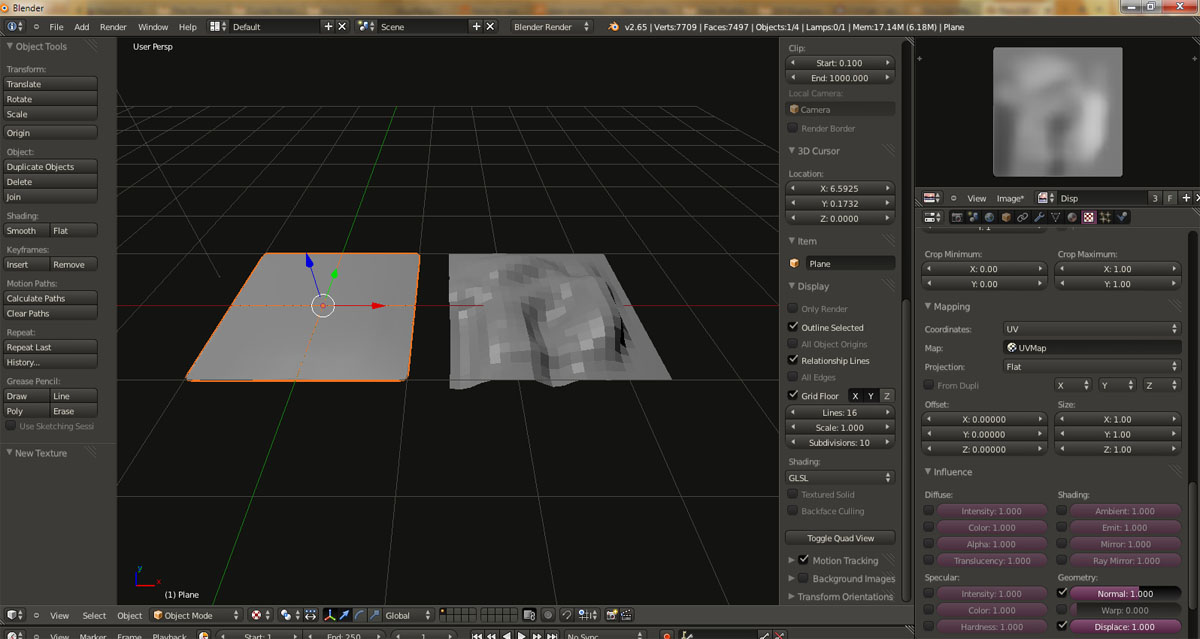I’m sure the answer to this is something simple, but I’ve been trying to do this for hours and still haven’t figured it out. I’ve read through threads on here, looked at the manual, and watched video tutorials and still can’t get this to completely work.
What I’m trying to do is simply bake a displacement map from a sculpted mesh onto the base version of the mesh. The sculpted mesh in this test is actually an exact duplicate of the base, they even have the same number of vertices (so one isn’t even higher poly than the other). I’ve gotten the image to bake (as you can see in the screenshot below), and I remembered to turn GLSL shading on, but I just can’t figure out how to set it up to affect the mesh. Right now I’m trying to connect it to a Blender Internal material, but ultimately I want to use it with Cycles. I finally figured out how to get a baked normal map to work, but I just can’t figure this out.
I’ve attached the file in case anyone wants to have a look.
Attachments
DisplacementTest.blend (613 KB)