I need help repairing my rectangular model so edge loops will work and so I can subdivide it into quads for sculpting. Also, most of the object disappears when I try to perform a Boolean Difference operation with another object. My attempts to repair the top nGon have not been successful.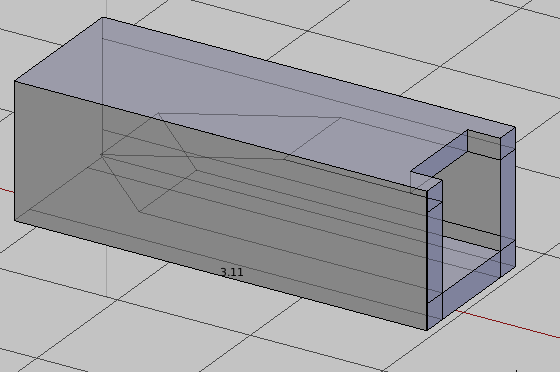
Sculpted-no-scale3.blend (437 KB)
Select that ngon face then Ctrl + T, then Alt + J.
Should get you closer.
Didn’t start cleaning the mess. Faster to model it again properly.
Sculpted-no-scale3_ja12.blend (96.5 KB)
Thank you for the comments. I have a lot of time in it making everything precision for future needs. I started with basic cube and mostly extruded and stretched edges. Repeating the process could create the same thing, I would think.
On your model, the ngon isn’t the biggest problem in regards to the boolean failing, you have several overlapped faces like those 2 by example :
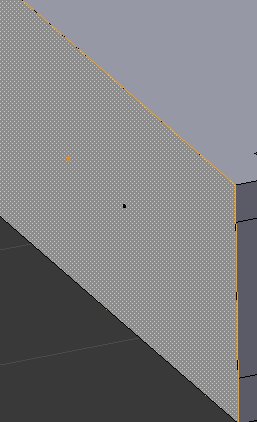
nasty overlapping faces are a sure way to have the boolean unable to work correctly
I see your point. I think you guys are right. I should start over rebuild the object from a new cube. Thank you all for the advice.
In starting to rebuild this precision model, I see some mistakes I had made that caused the overlapping faces. I am figuring ways to refine and clean up my process and testing edge looping along the way. Very informative, thank you again.
SOLVED enough.
