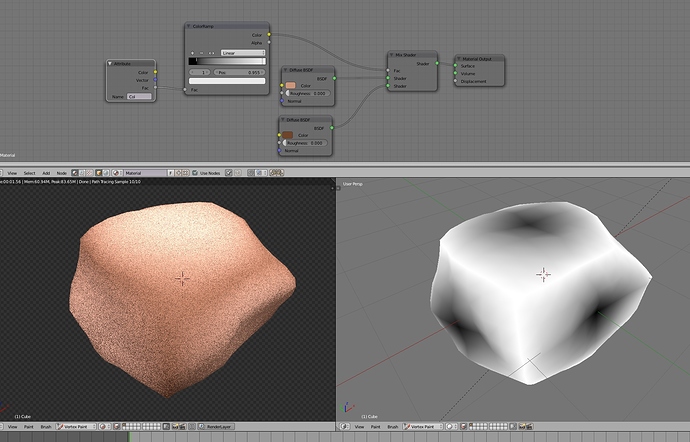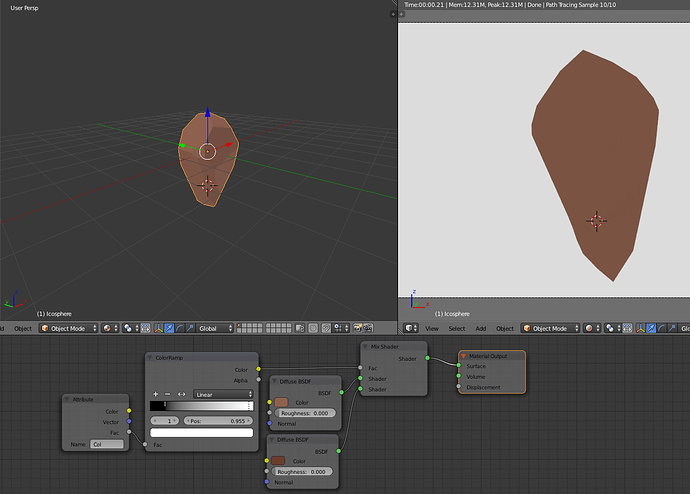Hey there,
I’m quite new to Blender, and would like to create a simple stone in a specific art style.
So far, I have used the bisect tool on a UV sphere and the bevel modifier to create a stone model that has rounded edges. I would like to complete the “cartoony” look by having each side of the stone lighter in the middle, and darker at the edges, as to accentuate them a bit more.
Would anybody be able to help me? I haven’t found a solution anywhere on the internet 
Thanks!
V
Depends on what your mesh looks like, what actual result you want and the renderer you are using.
For one option you could use vertex painting to control the mix of a light and dark colour
Hi there, thanks for the reply, and thank you for alerting me to the lack of information I have provided.
I am using cycles to create a low poly stone that resembles a kind of paper craft art style. Anyway, I followed your node setup, but all I get is this…
Any help is super appreciated!

V
Have you actually vertex painted it? I don’t see it. One way to check that is directly connect Fac from Attribute to Emission shader Color and output of it to Output node’s input. If that works and you see vertex paint (which you painted in Vertex paint mode) connect Color Ramp in the middle, see if that gives you what you want. Debug your nodes.
And vertex paint works if there are vertices. More vertices better paint. It’s a trade off.