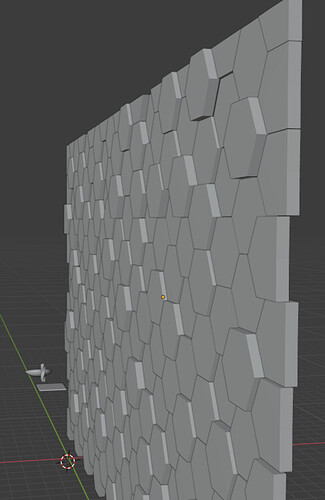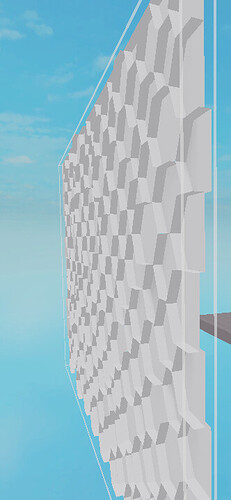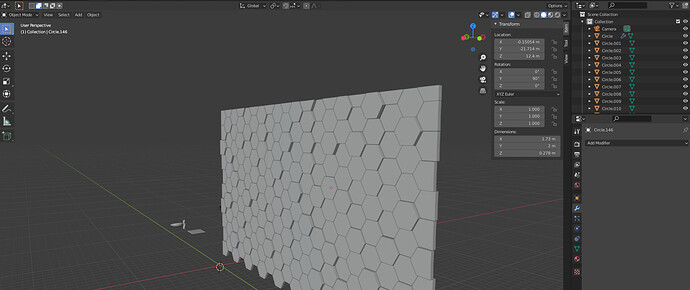I am trying to export this blender model into my game. I am having a problem with how it looks. In blender, the model looks thick. However, when I export it to my game, the model turns into outlines. May someone help me as to why this is happening and how I can fix it?! The model is outlined instead of filled in. (this is how it looks when i export it into my game
Have you apply all the modifiers you have before exporting ?
I am new to blender, so I do not have any modifiers on it. so far i tried adding solidify but it would only apply to one hexagon not all of them
oohh nooo it didnt post how it looks messed up, it posted the correct model. this is the incorrect model.
would you mind sending your .blend file for I take a look ?
it will not let me upload an attatchment because i am new
oh, yeah…
I’ll try find another solution
In your third post, are you sure it didn’t flip over, and have done a 180° rotation, so you’re looking at his bac and not at his front face ?
yes, its weird like when i check the back, some parts from the front become invisible. but it still has the outlines.
Well, I don’t have another ideas of solutions for your problem,  I just hope someone else will find it for you.
I just hope someone else will find it for you. 
its okay! i appreciate that you tried, and that you replied quick. i just made my account and made this post and you replied. i was like what?!?! is this a bot -_-
 Noo, I’m not a bot, It just appear that it was the moment when I create a topic too, so I’ve seen right after a new topic with your problem, so, yeah…
Noo, I’m not a bot, It just appear that it was the moment when I create a topic too, so I’ve seen right after a new topic with your problem, so, yeah…
oh wow what a coincidence then. : )
well it was nice talking to you, i am going to go to sleep. goodnight!
you must be in Australia  , no ?
, no ?
Hi there,
These issues usually happen because the modifiers (you do not have) are not applied, or the rotation of the object is wrong, or the object changes are not applied (scale, location, etc…).
The modifiers are usually applied upon export by the way, the rest you can solve going Object - Apply - All transforms. It might not matter, but should not hurt.
Depending on the program, the rotation might need to be changed. Blender uses X Y Z, as in my opinion the most logical, but game engines might have the axes differently, e.g. Y is up, not Z, therefore the object is better off flipped upon exporting it.
So, a lot can depend on the destination as well.
Can you tell us what is the destination software? There are great tutorials on Youtube, on how to export from Blender to Unity or UE for example.
surprisingly no, i am in usa, just up very late