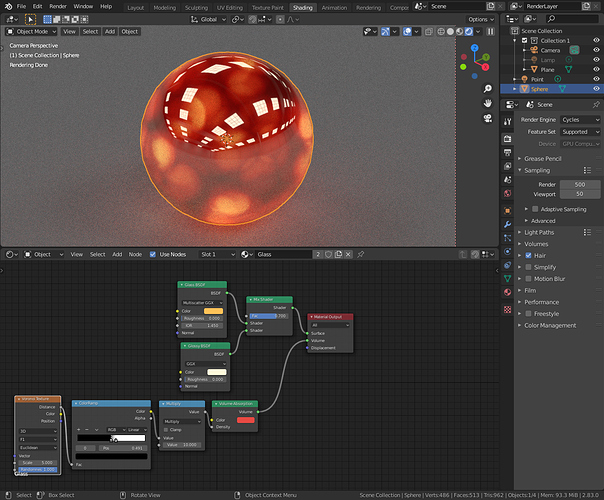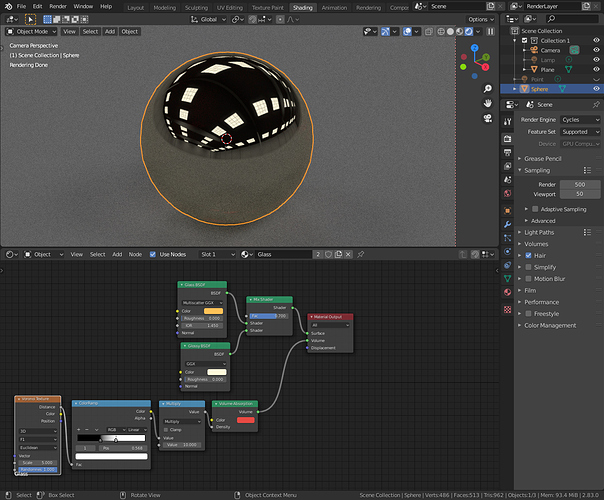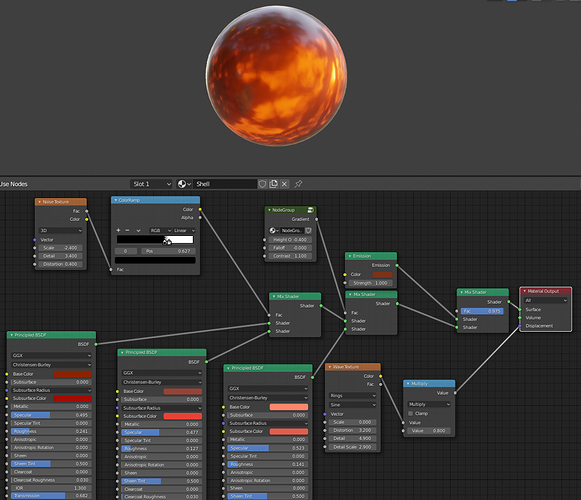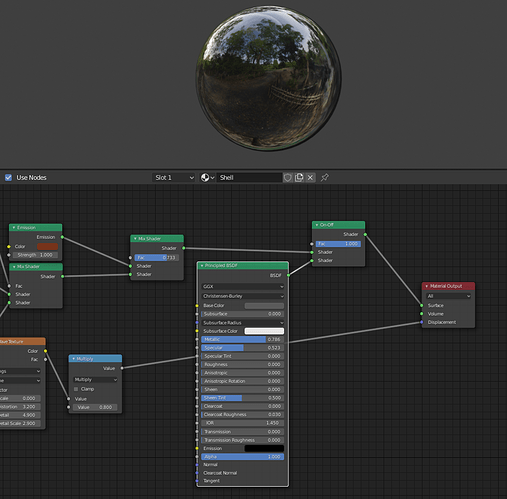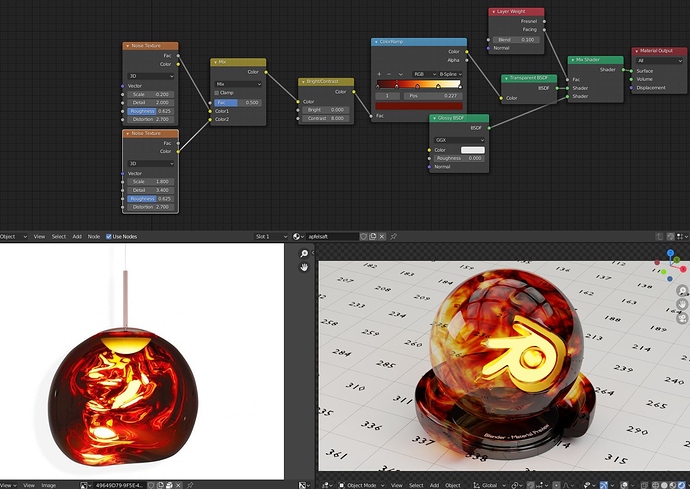Hi all, I’m trying to replicate a pendant light by Tom Dixon called melt. I have downloaded the stl file from the website and converted all the geometry, all fine so far. I am however having difficulty replicating the glass material, image attached, any ideas would be much appreciated.
Can you share your file or show a screenshot of what your material looks like? How is yours not matching the reference?
Ill tinker around with it later for you. My susspission is, if you are going for total photo realism that this will involve a texture on volume scatter.
If you read the description of the actual lamp, it’s not glass. It’s polycarbonate and described as being “Translucent when on and mirror-finish when off” - which sounds like a bit of a challenge.
Looking at that myself right now. That is a bit of a nightmare to try and do. The volume is managable but I dont have the foggiest idea in blender of what to do about the metalic surface when the light is off. @SublimeSpaces Still playing with it but the logical answer here if its a still is to use 2 materials and then if its an animation render them over each other on different render layers and catch material IDs so you can composite them on or off that way. To me thats the simple answer. I am still curious if its at all even possible so I am going to keep doing some research but this is a tricky one.
My guess is this will involve the backfacing node in some way but that isnt going to show anything on the front side on its own, it will just make it so you can make it transparent from one side and metalic from the other. You still wouldnt be able to see anything from the front side with that on its own so I am trying to think of a way it could be done…
Such materials are basically an optical illusion that relies on differential light intensity. When the interior light is off, the interior of the object is dark and therefore the object appears to reflect the surrounding environment and thus appears metallic.
When the interior light is on, the light shines through the partially mirrored surface and thus the interior material appears to dominate. The material itself doesn’t react to light at all. It’s exactly the same principle behind one way mirrors and mirrored privacy glass film.
The material itself should be relatively straight forward. The ‘glass’ part will be a simple glass shader with appropriate IOR and a volume absorption driven by a texture. The metallic exterior will be a simple glossy shader. The trick in in the mix factor and the interior lighting.
These two images show the same material, one with the light on and one off. The material itself hasn’t changed.
This is very impressive. Simple… but impressive. Also sorta the route I was thinking but I will admit my thinking was far more complex with the method to achieve this. I was playing around with this method a bit but no matter how I blended it I was seeing a lot of the glass and color through it still, but, in hindsight, I am wondering how much of that has to do with the brightness of the scene it’s self and if it was causing so much backlighting that it was actually shining completely through the object. Also, from my research, the metalic finish should be a dark red on this lamp I think. If you make the metalic slightly tinted red does the material still hold up? my other question would be, if the scene is bright enough to light up the ground plane, will it still work. I am sure there is SOME bleed in real life, but I doubt its a whole lot so I am curious if a bright white specular highlight on the ground is going to illuminate the whole thing.
Don’t see why not for both questions - best option is to try it out.
I find the best way to design materials it to think about how they work in the real world - then try to apply those same principles.
I adapted one I did previously for another…and it is driven by the built in hdri’s.
and the Red-Glass.blend (905.2 KB)
I didn’t see that it turns mirror when off…will see if I can add that…
Hi all, thank you so much for all the replies. I have taken all on board. Decided to model the interior of the lamp using the sculpting tools and create a basic volume shader. The completed model can be downloaded here. I really like the full shader approach from RSEhlers and will definately use that at a later date
It was easier than I thought to add an on-off switch…and just add this to the node tree from my last post…
Use the On-Off node 0.00 for On and 1.0 for Off…
see fractals here
happy bl
Same, which is why I’m curious. I’m gonna give it a try in just a bit. I ask because I. Real life without a polarizing filter of some type a ground plane bright enough could re illuminate it, like cheap sunglasses. I have a feeling the stretching and compression of the real world object is having an effect similar to polarizing… that or it’s all a gimic and when you take it out of the packaging it’s only a mirror In the shade and then you put it in a bright room and realize it should have cost 1/3 of the price tops 
looking nice
but still cannot get the right redish color
what does the noise scale = -0.2 do
thanks
happy bl
that is a overall large noise “patch” that was looking nice,then mixed another noise tex on top for details.
Chihuly glass
by Mick Hanks