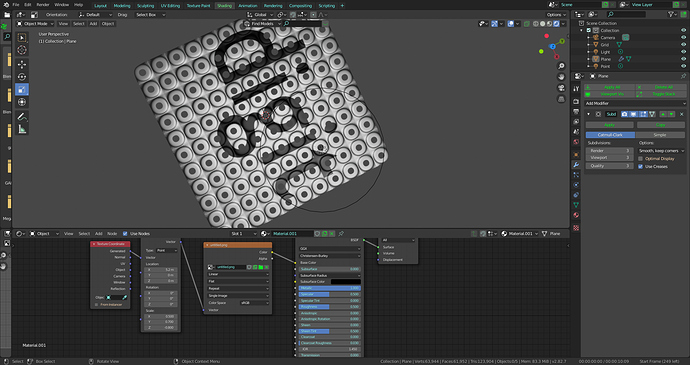I’m practicing to model a speaker, but I’m stuck how to make my logo have “holes” like the speaker shield. Is there any way to make it happen in Blender?
I attach my image to help you understand what I’m talking. Thanks in advance for any help!
This is the model I want to make
I am stuck how to make the speaker shield’s holes “embedded” onto my logo…
HI, you need to mix the logo with the metal texture.
Hi, you mean that I will use nodes to mix both of them right? I’m newbie so I’m grateful if you can show me how to mix them  . Btw, I’ve found a tutorial on Youtube that I think can solve my problem https://www.youtube.com/watch?v=VnfTSXWF21A. Is it an alternative solution for my case?
. Btw, I’ve found a tutorial on Youtube that I think can solve my problem https://www.youtube.com/watch?v=VnfTSXWF21A. Is it an alternative solution for my case?
Thank you for your help!
will make example for you soon.
Like this:
from left to right: texture coordinate,mapping,image texture,principle BSF,
material output.
wow, I made it  Thank you so much for your help!
Thank you so much for your help!
1 Like

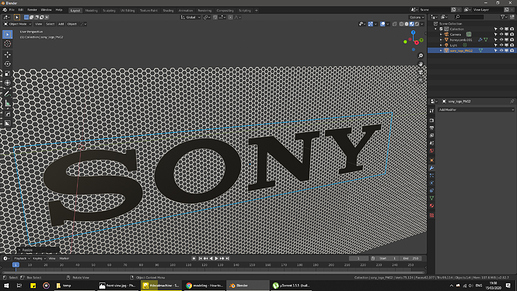
 . Btw, I’ve found a tutorial on Youtube that I think can solve my problem
. Btw, I’ve found a tutorial on Youtube that I think can solve my problem