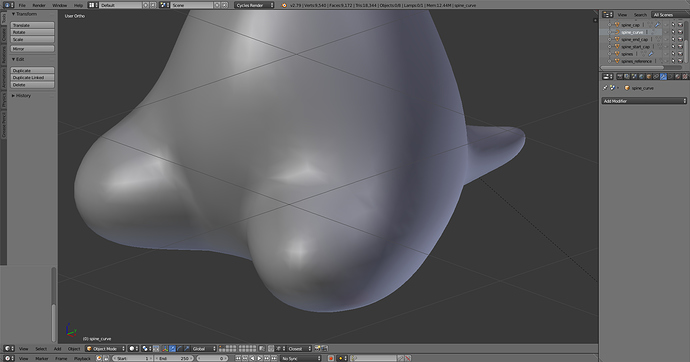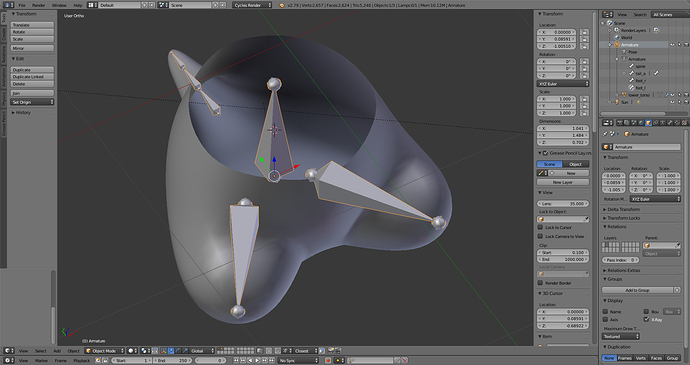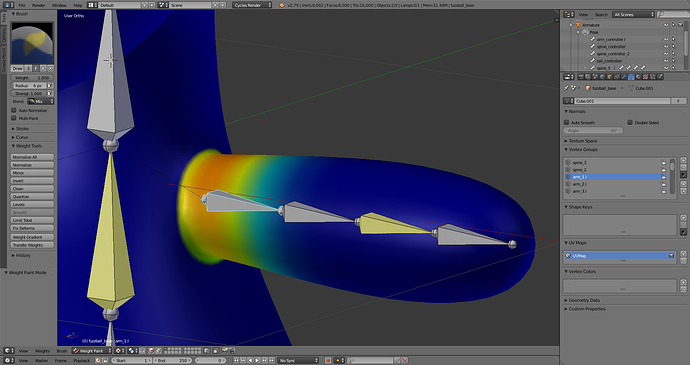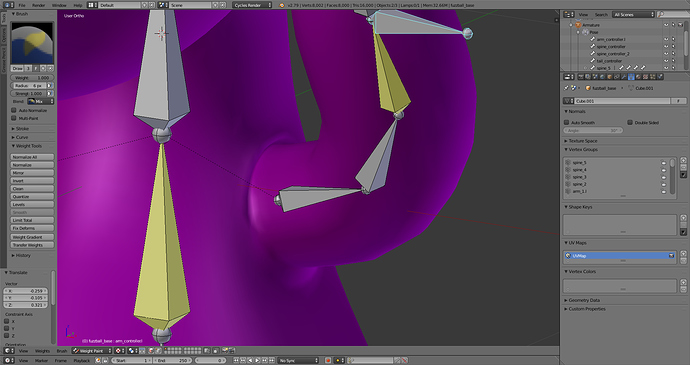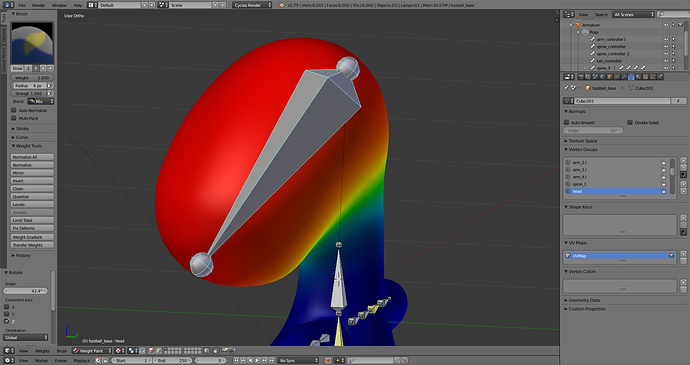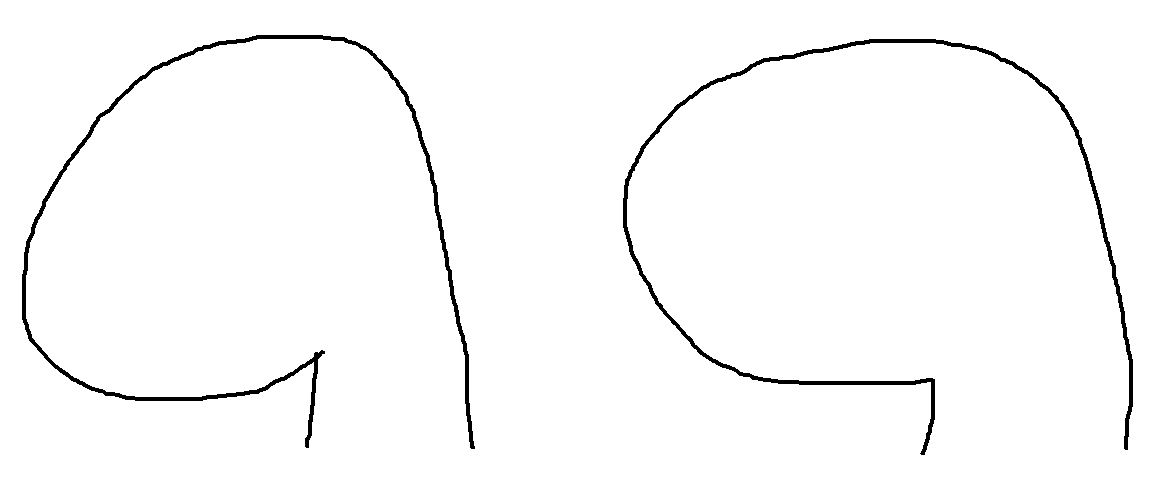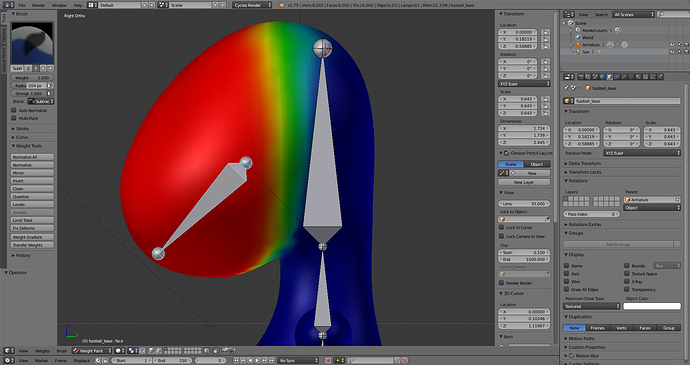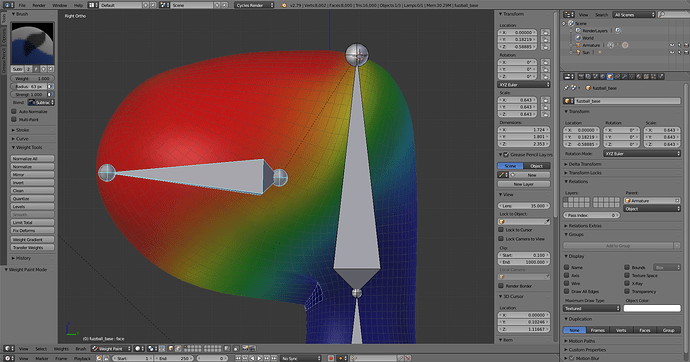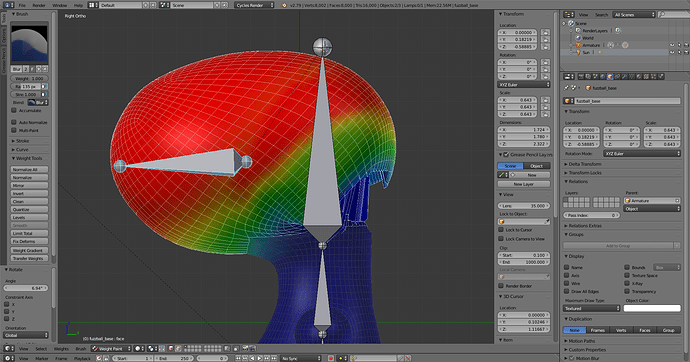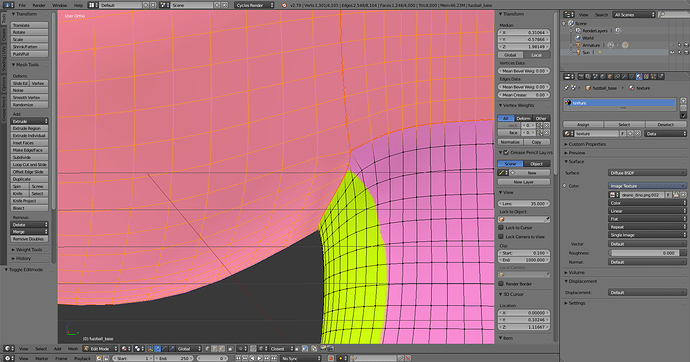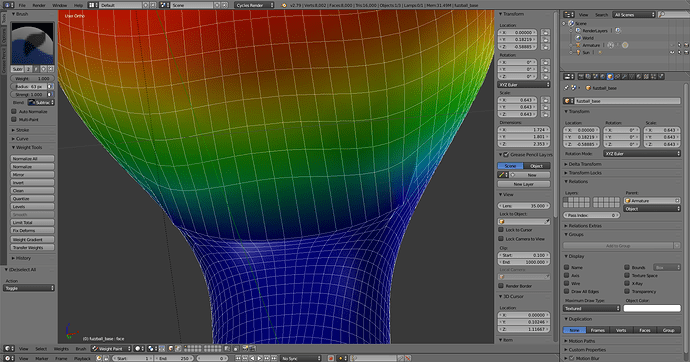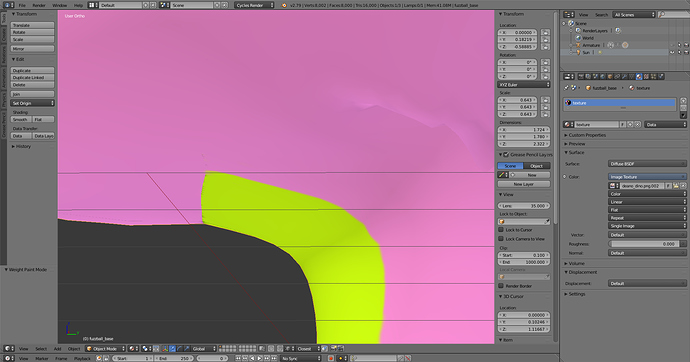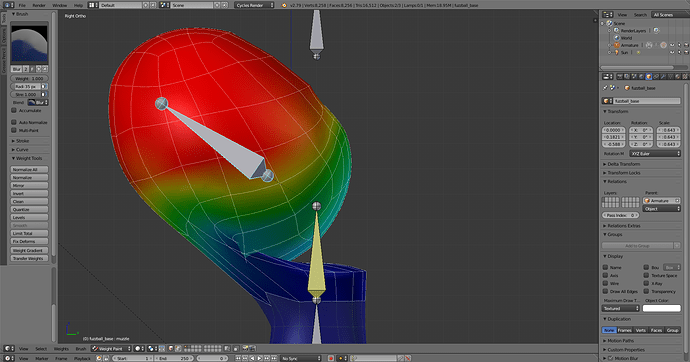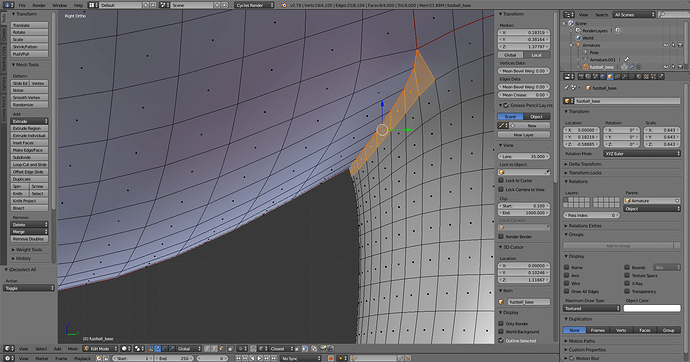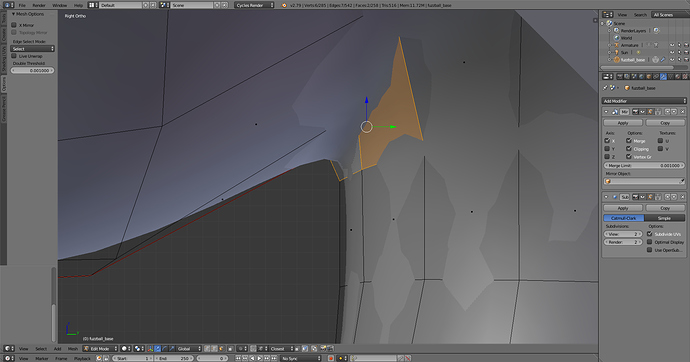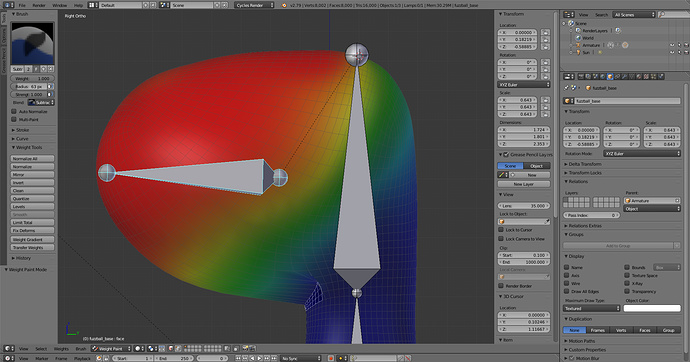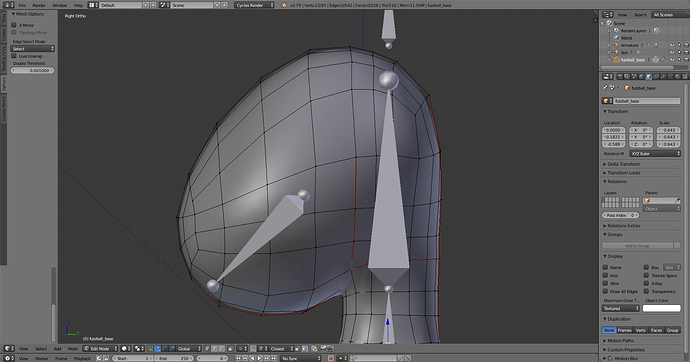Hello again, it’s been a while since I last posted here and since then I’ve made little progress on the model I have been working on. The partial reason I haven’t much progress was due to other things coming up or just getting side-tracked by other projects, but mostly its been due to the process of trying to figure how to weight paint the head degenerating into a time-wasting, maddening slog.
During all that time, this version of my model shown below is probably the best one so far in that when the face bone is rotated upwards, the mesh area around where the head and neck are connected deforms in a smooth manner with no noticeable problems.
Unfortunately though, there are two major problems that I haven’t been to fix no matter how hard I’ve tried. Firstly, is that when the face bone is moved upwards the mesh of my model’s head begins to deform near the top causing the head to become lumpy and uneven. This problem as far as I can tell seems to stem from when I moved the position of the face bone slightly, as this issue isn’t present in the older model where I didn’t move the face bone.
For reference compare these two screenshots: the top one is the revised version with the problem.
While the second one is the original that retains its shape when you rotate it upwards.
Ideally, I’d like to get the best of both worlds, with the head generally retaining its shape when moved like in the second picture, but also for the neck/head connecting area to deform like in the first picture. But alas, my efforts at trying to weight paint the neck/head area in a similar manner as the first picture haven’t worked out.
The other major problem I’m having is that I can’t seem to figure how to weight paint the area under the chin so that when the head rotates upwards, it will retain the sharp crease in the area where the neck meets the head.
If I try to make a hard crease by painting the crease area a dark blue, I end up with this really nasty-looking stretching that ruins the model’s appearance. This deformation is also visible in the first screentshot above in the area under the chin.
However, if I don’t paint the under chin area with a hard crease then I end up with the yellow underbelly texture that is suppose to end where neck and head connect stretching upwards into the area under the chin.
Can anyone please help me with this? I’ve been working on this blasted thing for well over half-a-year and this whole rigging and weight painting fiasco has resulted in my progress on it essentially coming to a grinding halt with very little having been accomplished since then. Keep in mind, this is just the head and I still have the legs to worry about, which will probably prove to be every bit as vexing as the head, if not worse.
I included two new Blend files containing the older model and the newer one for people to take a look at.
Old Model: https://drive.google.com/open?id=1W5W3EoXghu_zd0unyUzJYk60SebuSTTu
New Model: https://drive.google.com/open?id=1LeJQM03YgpedxWsQ0cK9IBQzJwaitYXW
Any help with this would be greatly, greatly appreciated.