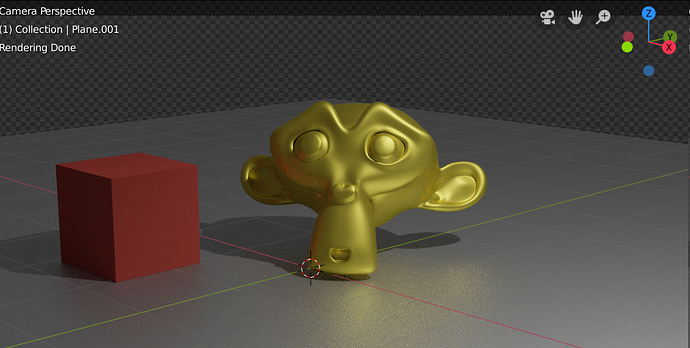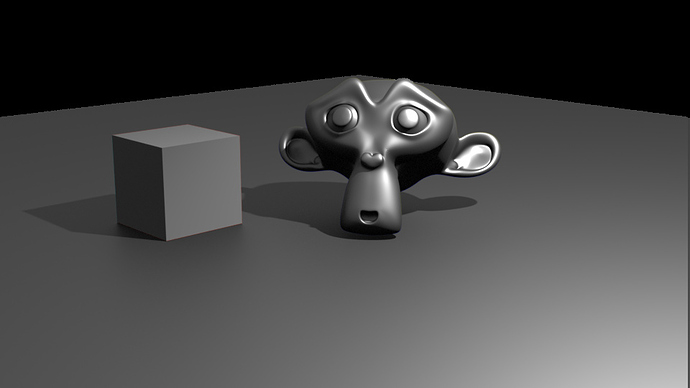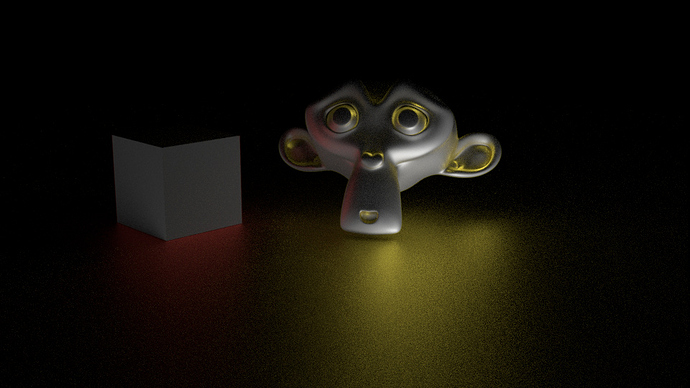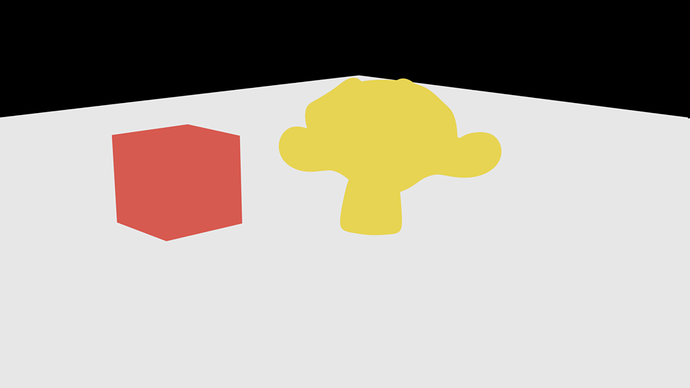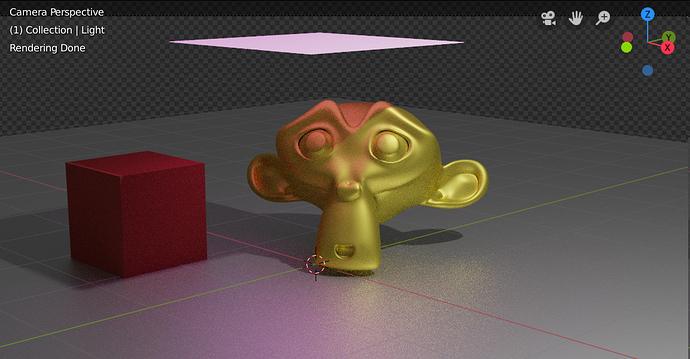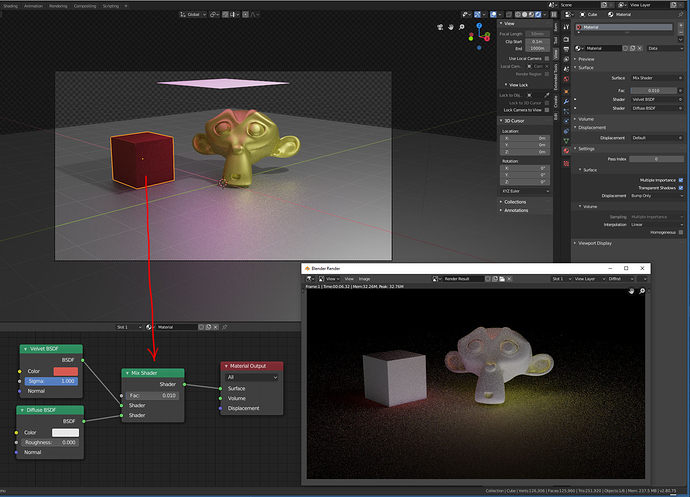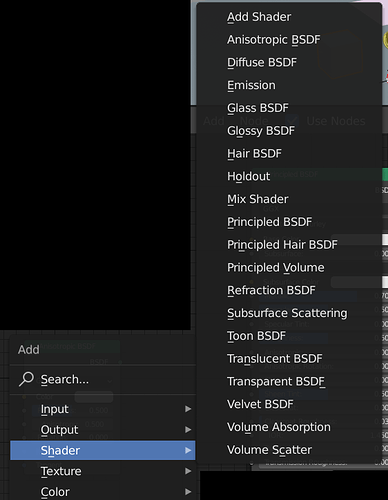I’ve been scratching my head about what the diffuse lighting passes in Cycles are supposed to render.

I created a scene with a velvet BSDF red cube and a glossy BSDF yellow monkey, so I could experiment with a predominantly diffuse object and a predominantly glossy object:
When I choose the direct/indirect/color glossy render passes, I get pretty much what I expect – a pass that shows where the direct light is hitting the glossy areas…
…a pass that shows where indirect light is hitting the glossy areas…
…and a pass that contains only colors:
However, I get only completely black images for the diffuse passes.
The manual says that the diffuse direct/indirect/color passes is for lighting from diffuse BSDFs. Does that mean that it’s not from lighting from regular Blender lights? (I’m using only a single point light in my scene.)
So, just for giggles, I added a plane with a pink-ish emission shader, to see if it might get picked up via the diffuse lighting passes:
And to my surprise, yes, the plane itself is kind of picked up, like in the diffuse direct pass…
…but none of the light it gives off appears to have been picked up.
The diffuse indirect pass appears to be completely black, and the diffuse color pass appears to be nearly the same as the diffuse direct pass, except it’s not showing any color (I assumed I would at least see color there).
Here is my blend file: Specularity test 03.blend (749.4 KB)
Basically, I have a two part question:
- Could someone please explain what the diffuse lighting passes are supposed to show?
- If I wanted to manipulate the level of diffuse and specular material in an animated sequence in post, what is the recommended way to go about that? I assume I would want to render out all of the passes here and then combine them in the compositor as they are described in the documentation…and then manipulate them somehow, before they get to the “combined” node. I just assumed that the diffuse parts of the image would be found in the diffuse render layers.