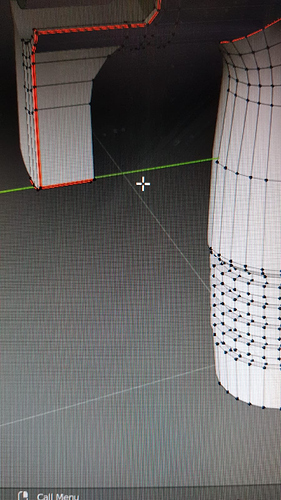Hi there, I had a problem recently with Blender (latest version of blender 2.8) I was working on my model in edit mode. Whilst I was working, I pressed something by accident and it turned my cursor into a cross (Not the box selection type where it has very long lines but rather a tiny cross). It always used to be the default cursor (the arrow looking one). But now it turned into a cursor. I tried everything from factory reset to the preferences and ticking “Large Cursors” on and off in the Preferences-Interface. Is there anyway to revert it back to the default cursor? (Windows 10 user btw)
which tool do you have active?