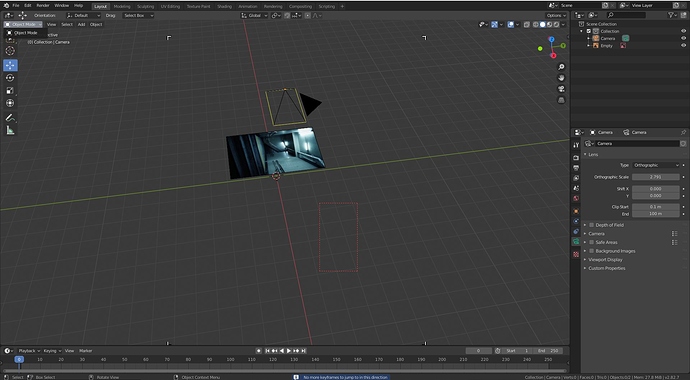I need help, I can’t go out of object mode, the edit mode button is nowhere to be found. Nothing is selected and I cannot select anything anyways.
the camera has no edit button you have to click on a 3d object
I cannot select the object, I cant select anything in general, I can only select everything with A
Not even in the Outliner?
Did you accidentially switch to right click select?
I right clicked to select the object, it says no where that the camera is selected but when I modify the x, y, z axis’s it moves the camera
You have Move tool active on the panel of tools on the left, it will try to move selection each time you try to left or right click (depends on which option you have chosen).
As to interaction mode selector (Edit, Object mode) there are 2 objects in the scene, camera and empty (image). Neither of those have Edit mode. Add mesh object and there will be Edit mode available if you select that object
Im not sure what the means, im quite new
Thank you, this was the solution
What he said.
This is installment #73 in “hating on the Blender UI”.
One thing to keep in mind, Blender is EXCESSIVELY modal, and stupidly hides buttons and controls when they are not appropriate. For instance, as pointed out, nothing in your scene uses Edit mode, so they just remove that from the interface, rather than GHOSTING it to maintain UI consistency.
The result of all this unnecessary removal is noobie confusion: if “Edit” were ghosted, users would know they were in the right place in the UI, but that something was off. They do this a LOT, so it’s good to bear that in mind: you aren’t misremembering where a function is, it is just concealed from you. Basically, the UI is gaslighting you.
If, instead, as a principle, the UI devs ghosted functions rather than wholesale removal, new users would remain oriented to the UI, and have a clue that something needs to be changed to make the ghosted function available.
Fanbois try to justify this practice, usually saying “it saves space”, but that’s rubbish: no space savings accrue in a dropdown menu anyway. IMO, the confusion is not worth it.
tldr: beware of the excessive modality of the Blender UI.