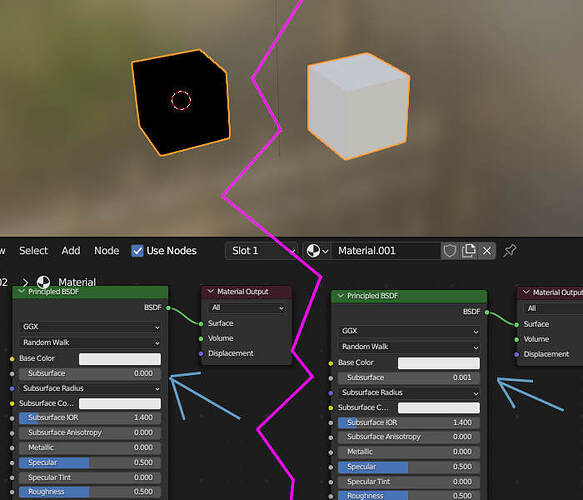Hello Blender Community,
I’m reaching out for assistance with a perplexing issue I’ve encountered that stated in Blender 4.0.2, and continues with 4.1. I’m hoping someone here can help shed some light on it.
Background: I’m currently working on a project involving character animation. My system configuration includes an Intel i9-13900k CPU, Nvidia RTX 4090 GPU, and 64GB of RAM. It has been running smooth as butter.
The Problem: In render preview mode, I’ve noticed that the character’s eyes intermittently turn black when they are moved around. This issue seems to occur specifically during render preview mode (Cycles) and doesn’t affect the final rendered output. Also, when I do a quick toggle from material preview back to render preview the issue will correct itself and the eyes will be visible again (until I move the eyes again). I am not sure why this issue started, but Blender 4.0.2 was running fine until a Window 11 update version 23H2 for x64 (KB5036035) a few days ago. I am not really sure it is the cause.
The issue persists even after adjusting viewport and system preferences.
I’ve verified that my render settings remain at default values (Simplify settings: 6).
My GPU drivers are up to date, and I’ve ensured that the Nvidia RTX 4090 GPU is selected as the compute device for rendering and viewport acceleration.
I have lights in the scene and HDR.
Any assistance or guidance you can provide would be immensely appreciated. Thank you in advance for your help!