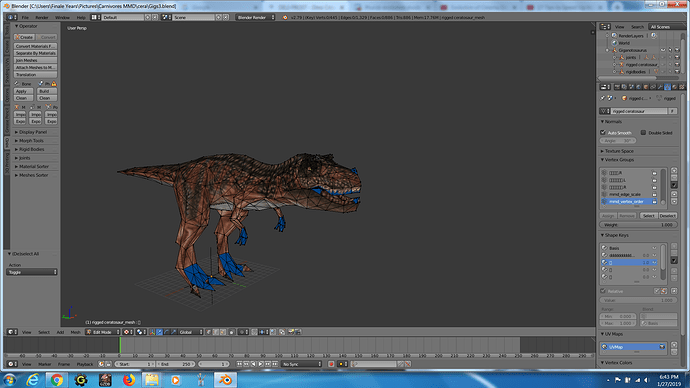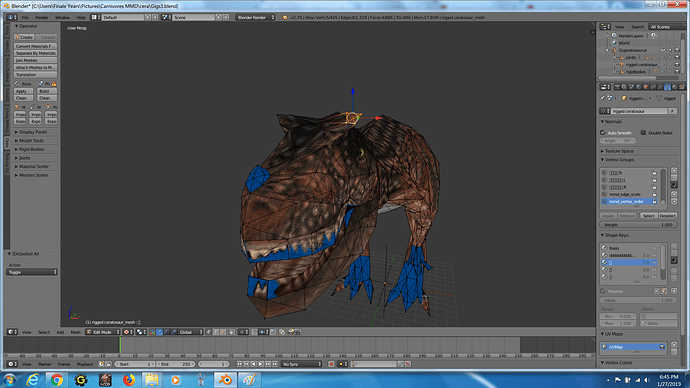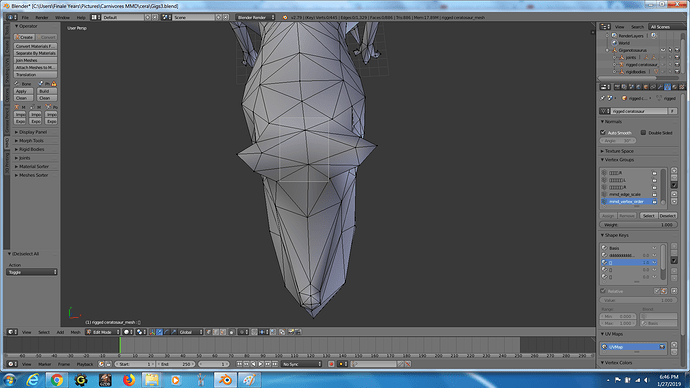I’m working with editing a model to resemble a particular dinosaur specimen that I’m very fond of. As of now, I have run into a brick wall with attempting to make certain changes to the mesh. I can provide the 3d model if needed.
Firstly, I wish to duplicate the single horn on top of his eye brow to form a spikey ridge like in this Concept art:
https://vignette.wikia.nocookie.net/dinocrisis/images/b/bd/Giganotosaurus.jpg/revision/latest?cb=20100806073940
I have went over a tutorial regarding duplication by selecting the involved triangles and pressing shift D. I also looked into snap during transformation (snap element being faces). I than selected “project individual elements on the surface of other objects”, and “align rotation with the snapping target” to slide the duplicated horn piece all over his brow.
Unfortunately, this is all being done in edit mode and that causes the entire horn object to mix up with the surface verticed on the face of the brow portion of the mesh. This causes the piece to be flatly projected as a topology instead of an object on said surface. According to the tutorial, I’m suppose to do this on object mode, but I don’t see any anyway how.
2, The layer of vertices forming the faces on the top side, near the horned ridges are very limited . Is there a method of subdividing this a more suitable alignment of subdivisions. I need this to add a middle layer of horned ridges going between the two horn ridges on the eye brows.