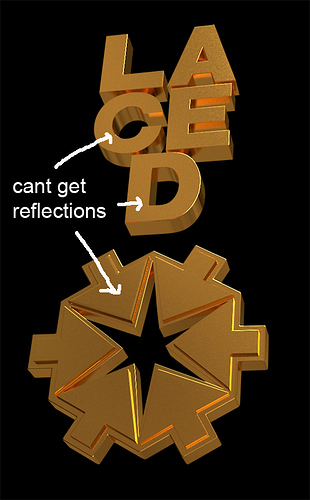Hey guys, can I get some advice on rendering gold? I’m using an HDR image and I just can’t get enough contrast like I see in reference images. If I use Photoshop or GIMP I can definitely alter the image enough but I want to get it right in Blender.

reference: 
Try this from Blender material library:
http://matrep.parastudios.de/index.php?action=view&material=44-gold
Download .blend and append material in your file.
Cheers, mib.
For Blender Internal:
- your HDRI is not setup properly, your blend misses the image, and the world is setup wrong. (environment lighting:on, set to image)
- try fresnel factor of mirror.
- gold does not have a white specularity
- your world setting has golden light
- your lightsetup is bad and useless, the light should come from the HDRI
- goldbars for example are rough, not mirror like -> bumpmap/roughness/fresnel
hth
Thanks guys!! I really appreciate this!
Always remember that ANY reflective surface (even very blurry ones like silk!), dies or lives because of the reflection! So use a good HDRI map. Everything you do in using reflective surfaces for credibility is manipulating the reflected (natural not golden) light correctly. The surface has only to change color, angle, caustics, etc of the reflected HDRI/Scene.
Here are my Material Settings:
Diffuse color white, Intensity 0.8
Specular zero
checked Mirror On
Reflectivity Color orange
Reflectivity 1.0
Gloss Amount 0.9
Fresnel 0.0
World Texture Settings:
using Uffizi Probe HDRI image - attached below
Mapping Coordinates: View
Influence:
Blend, Horizon, Zenith Up, Zenith Down: All checked and at 1.0
Here is my blend file
HDRI image
I’m pretty new at blender so don’t take my say too seriously, but maybe you see no reflection because there’ s nothing to reflect on the serfuse. There are reflections on the bottom.
wow thank you Richard!