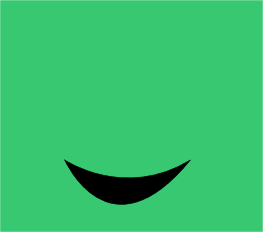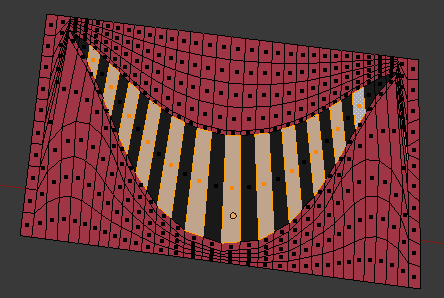I was trying to make some simple happy robot ( lol )… I need to put a smile on it’s face…as we normally see in simple cartoons/animations…the mouth has to be a …what to say… a moon-like hole  Like one in the attachment…I didn’t get how to create such thing on a mesh
Like one in the attachment…I didn’t get how to create such thing on a mesh  Making a hole is not a problem…but that has to be a smile shaped and the material for it has to be different too
Making a hole is not a problem…but that has to be a smile shaped and the material for it has to be different too  The head is a cube or simple sphere. I hope you guys understood what I’m trying to say…
The head is a cube or simple sphere. I hope you guys understood what I’m trying to say…
Attachments