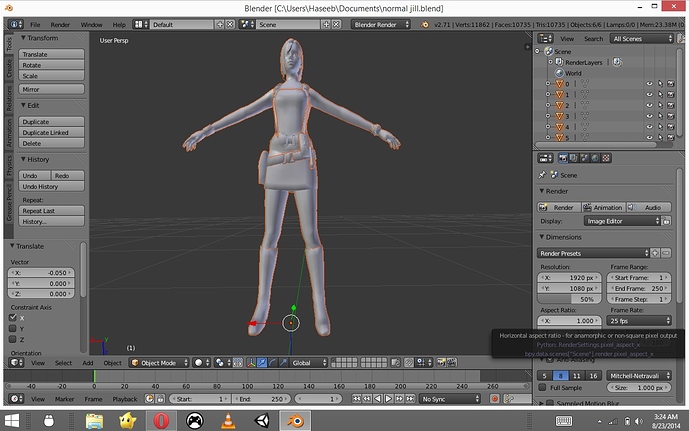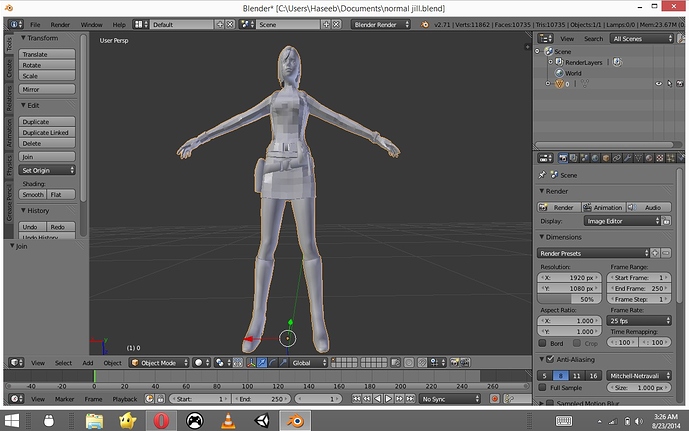Hi guys , I am new in this forum , I am making a game in unity , I need animations for a downloaded model , the model is separated into different parts , I want to join the meshes to make it a single object , when I select every part by clicking Shift+Right click , and then I press Ctrl+J to join them , they are joined successfully but for some reason , my model is left with ugly textures , its body is ruined . What to do now ? :no: Please help! I am stuck …
Thank you so much !
Here are the pictures :
Ctrl+J joins all of the selected objects TO the current Active object (read the menu tooltip). The active object is the last selected object. Therefore it is important which object you select last to be the active object. The joined mesh will have an origin of the active object and will have the modifiers of the active object. Some of your objects may have modifiers that the active object doesn’t have, in this case the joined object will also not have those modifiers
This means you may want to apply any modifiers before joining depending on your circumstances.
You haven’t supplied a link to your blend file so you’ll need to check yourself
Thank you so much for your quick reply sir , here is the link : http://tf3dm.com/3d-model/jill-valentine-35151.html
I use FBX model , can you please try it and check what’s the problem? Thanks a lot!