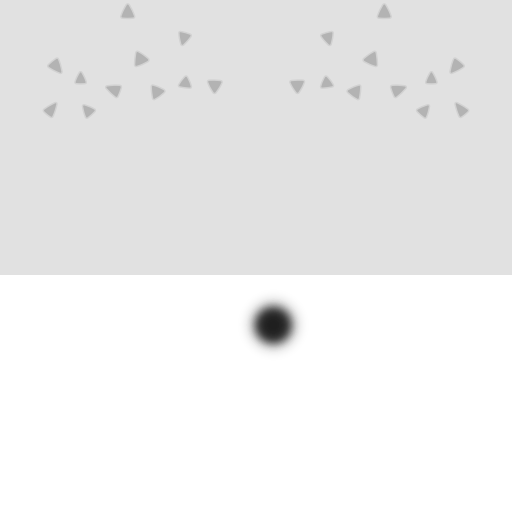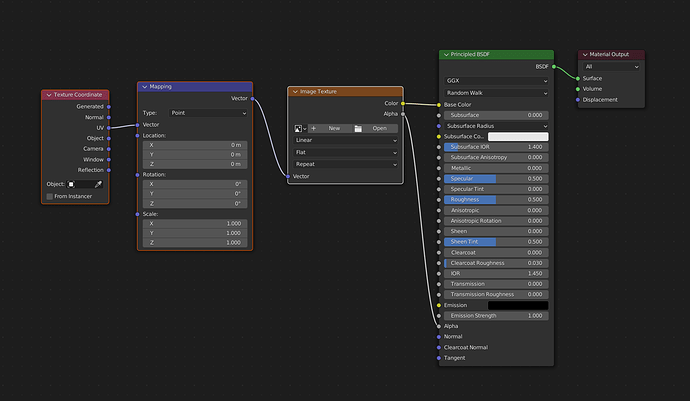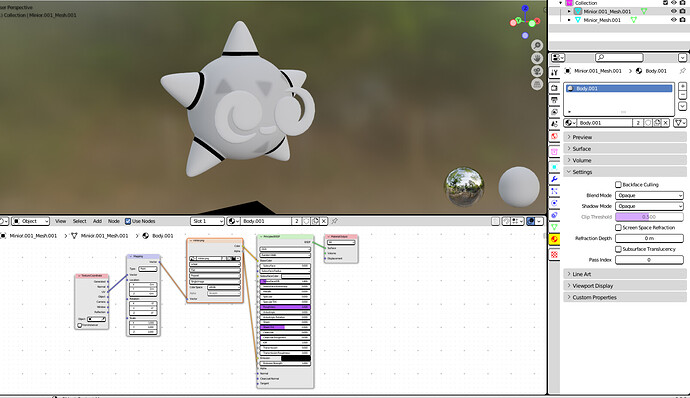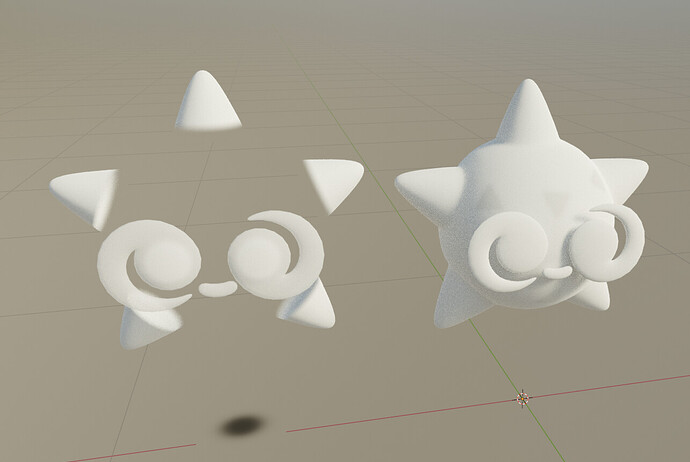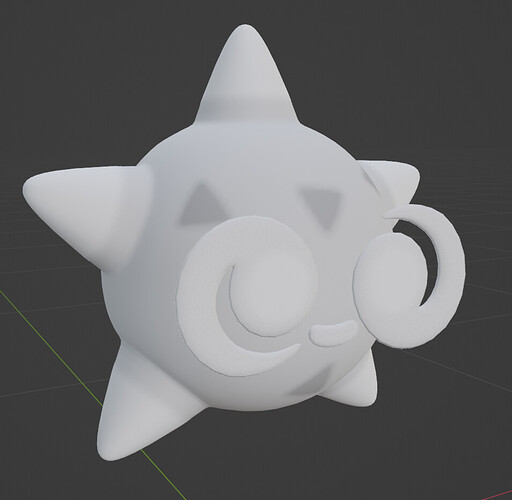I have no idea what I’m doing either.
Is it possible to use the alpha layer of a PNG to put transparency or do I have to use shader nodes? If I have to use nodes, are they also part of the object when I export it and import it into another program that supports OBJ files and PNG/JPEG files to texture them with?
This is the image I want to use to texture, it usually comes out blocky because some parts are at 50% transparency
Like this apparently
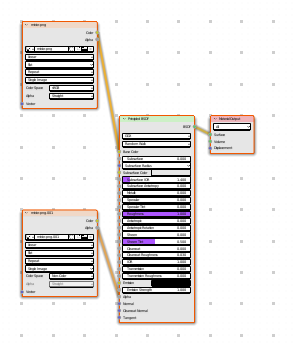
I put the setup you suggested and it still exported as blocky transparency
can you show a screenshot of the issues, and maybe the actual textures? low quality or heavily compressed textures can def do that
I’m using Eevee, idk how to really use the Blend Mode, but it kinda works with Alpha Clip and in Cycles, but when I export it, it works like Opaque
I also attached the texture to the original message
what are you exporting it to?
edit: can you show the blocky transparency? everything looks ok from here, outside of the low resolution screenshots
I export the files as OBJ and PNG, and I’m loading them on Tabletop Simulator
edit: the black rings around the base of the spikes aren’t supposed to be there, their UV maps are put on a gradient transparency on the PNG, so it’s supposed to fade from white to gray, but it shows up not fading and from white to black. Also, the swirls aren’t supposed to be solid white
ok it may just be easier if you share the whole scene
no worries.
looks like you’ve got some overlapping stuff (separated here):
are the tips of the spikes supposed to be white, then fading into the grey portion of the body, like so?
if so, you need to change your alpha to SRGB, since its using the same image as your color, and you want it in the same color space, or you get stuff like that
I would probably remove the spikes as a separate models and re-uv the existing ball w/ the spikes already built in, you have duplicate geometry that could act weird when you put it in another engine
I checked with the community of the program I am trying to export it into, and apparently it’s a fault on their side, not Blender. Thanks for the help though, I didn’t know it was that simple!