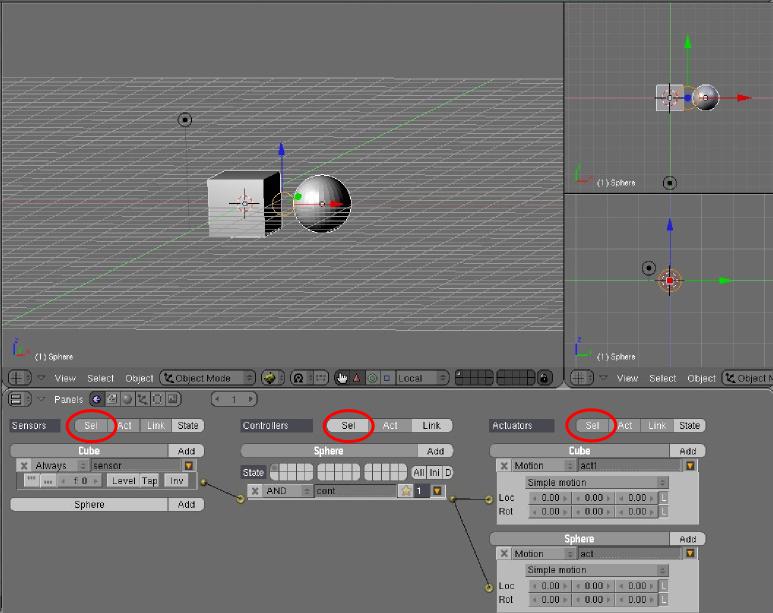So I’ve got a sensor on one object that I need to connect to a controller on a different object. Now i’ve seen in some examples different objects appearing under one Logic panel and you can just connect the wire easily enough from objectA sensor to objectB controller. But I don’t know what determines which objects appear under a single logic panel, do I need to link them somehow? Please help me. Thanks.
Just select both objects and make sure the “SEL” button at the top of the buttons window is selected.
Attachments
Additional note:
There are 4 buttons above the sensors/controllers/logicbricks that help you organize your logic.
The “Sel” button will display the bricks for all selected objects.
The “Act” button will display the bricks for the active object. This is really only useful for when you have lots of objects selected, but want to view only the main, active object. This button doesn’t really do anything when “Sel” is set.
The “Link” button will show all bricks connected to the selected object(s), regardless of whether the objects with the linked bricks are selected.
The “State” button will show all bricks being used in the currently selected state.
-Sam