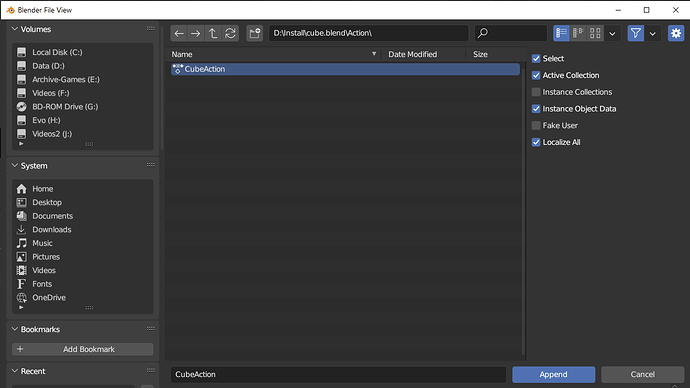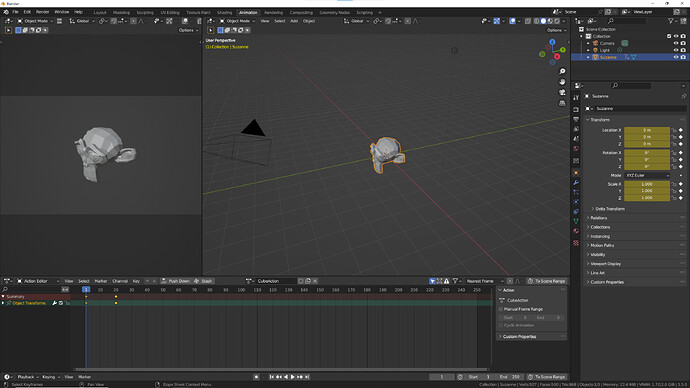I wound up making an animation and it seems to work perfectly fine. However whenever I attempt to export it. The animation doesn’t seem to play from the new FBX file. I was wondering if there might be anything major that might be causing this
It’s hard to say, we’re as much in the dark as you are ![]() Can you share your file?
Can you share your file?
Maybe it’s an issue with the software you are importing the FBX file into.
Here’s a link to the file I have currently:
https://drive.google.com/file/d/1AQ9UXmWHVRbzUomd4RqnsRC5dykrhNlI/view?usp=sharing
I wound up reimporting it into Blender to see if it would work and still it would not
If just ‘transferring’ animation between Blender, one would link/append the Action.
Otherwise, if you just want pure animation data, bake it, export out as a cache and then re-import that.
So at this stage, I guess the better question, is what exactly are you trying to do or achieve?
What do you mean by “link/append the action”?
I’m both attempting to take an 8 directional set of photos to export later (essentially creating the effect Doom has with it’s sprite work), as well as using the animations all on their own (Like how you would normally use an animation)
Also all the actions I have have been baked through. What do you mean export it out as a cache?
Blender stores all animation data as an ‘Actions’ (https://docs.blender.org/manual/en/3.5/animation/actions.html)
So just like linking or appending an object or collection or material from one blender file to another, you can do the same with animations, via it’s Action data. (https://www.youtube.com/watch?v=v5HqiOJBzK8)
Most of the time this is used on posed characters, so armatures, but you can basically do the same on any object, even within the same single Blender file.
For example, in a new file, do some basic move/scale/rotate animation on the default cube over 20 frames. Then hide the cube, add a sphere and in the action editor, select (apply) the same “CubeAction” to the sphere. The sphere will now ‘animate’ just the same as the cube did.
You can then save that file, start a new one, add a monkey and then from File | Link or Append, select the saved cube animation file and within it the Action | CubeAction.
Via the action editor, apply that action to the monkey.
Now the monkey head animates just the same as the cube did from the previous file.
The real power comes if you link it rather then append, then if you go and change the animation of the cube in the cube file and save. When you next open the file with the monkey, it now has and plays back the updated animation.
Cache export is where you take all the animation and basically just export it out as pure vertex transformations for every point in the object for every frame. A quick overview is something like this: https://www.youtube.com/watch?v=1R21FpWrFb0
Now days I’d more likely use the Alembic format and then the Mesh Sequence Cache modifier to apply it back, but the basic principle and process is the same as per that video.
Whenever I try to export it as an FBX though, it only exports the first action and nothing else. I tried the linking and while it still does export, it still only exports the first action for some reason.
Here is the current file that I have:
https://drive.google.com/file/d/1O3JcGFIVzKAVq6sTjTdfs_nPwrway27i/view?usp=sharing