I’ve followed all the steps in the tutorial and in this thread as far as I know, including M@dcow’s video (thanks). I wind up with the picture attached, which is blown out and has a weird texture on the ground (the ground right now is default gray with no reflection). If I look at the console actually the image is looking right throughout the “Fake pass” parts and then just as it’s looking best, it does the “Render pass” and puts this bright haze over the whole thing. Any ideas what’s wrong there?
Cool, thanks. I didn’t even know I could do that!
So, now I’ve got a slightly different problem. Any idea what’s causing these bright artifacts on the highlights? Anything I can adjust?
I don’t know, but I’ve seen them in just about every chrome HDRI lit surface I’ve rendered in 2.42. Very ugly and distracting…
For what it’s worth, they seem to diminish as I make the render larger (as in, more pixels wide and high).
Thanks M@dcow very greatful for the tutorial.
I tried the same setup using Blenders Internal. Just a quick question why does the cone give a different reflection?
Would it be possible to get a more realist result like the Yafray result using Blenders Internal? It’s just that Blenders internal is much faster.
Attachments
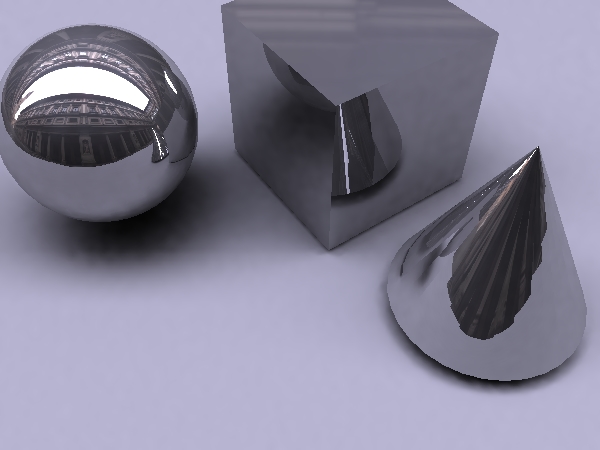

Nope. It seems that most people are willing to sacrifice realism for render time, as seen in this thread. Which means I’m up the creek without a paddle because Yafray crashes my computer, and none of the other renderers out there are nearly as integrated.
