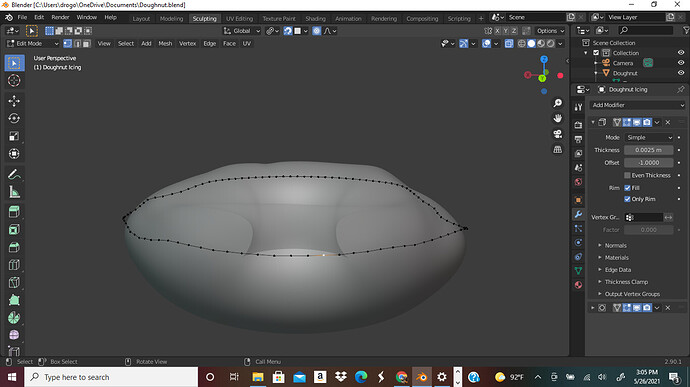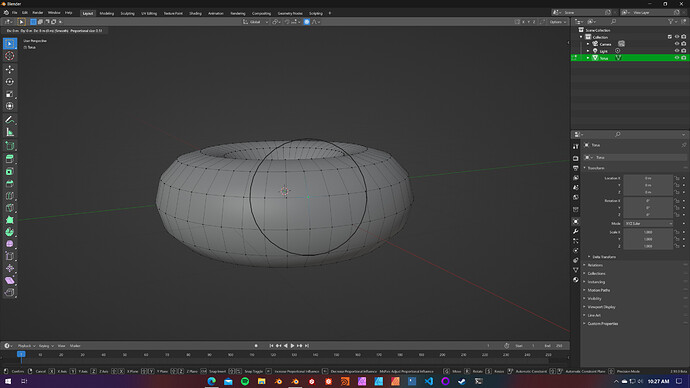I am trying to model a doughnut based on a tutorial from a YouTuber called Blender Guru, but when I move one vertex around, the whole ring of them moves. What do I do?
You’ve got proportional editing on. See that little curve icon at the center top of the window, just below the tabs? Click the blue button to the left of it to turn it off.
What I’m trying to do is make it so that vertices near the vertex I selected are also affected.
with proportional editing on, grab a vertex and while moving it around, roll the mouse wheel to adjust the size of the proportional influence
I have Blender 2.9 on a laptop.
If you don’t have a scrollwheel, use the page up and page down keys.
What can be really funny on a touchpad, cause you can just change it while the operator/tool is running 
How do I do that? The version of Blender I use is 2.9, and I don’t know how to use proportional editing on those vertices without moving the whole ring of them down.