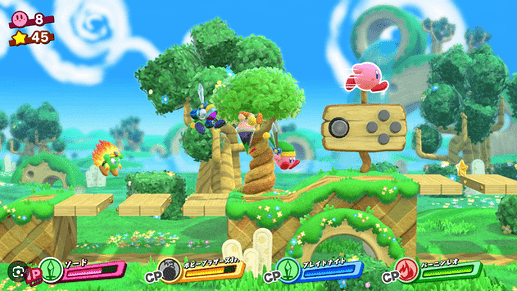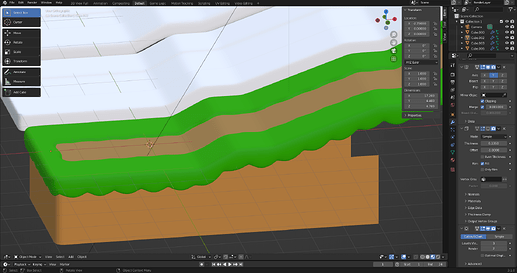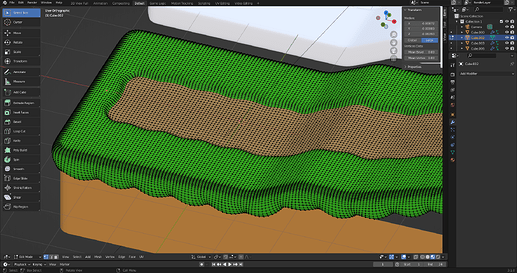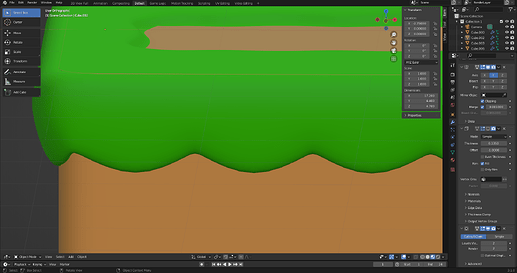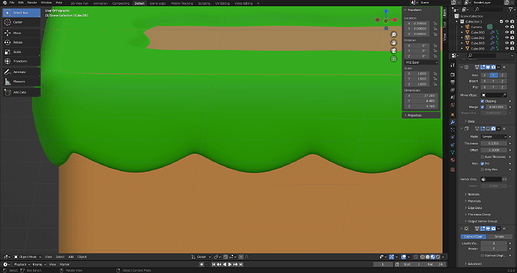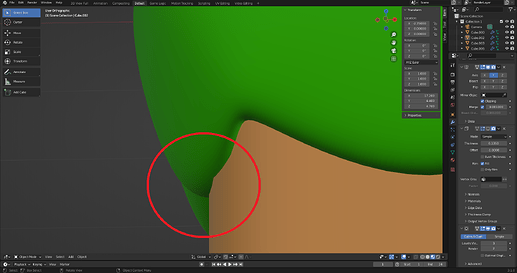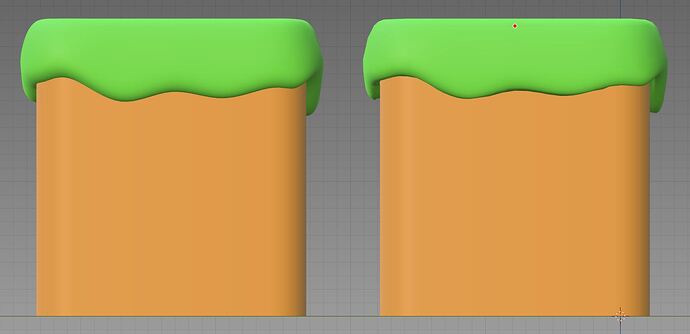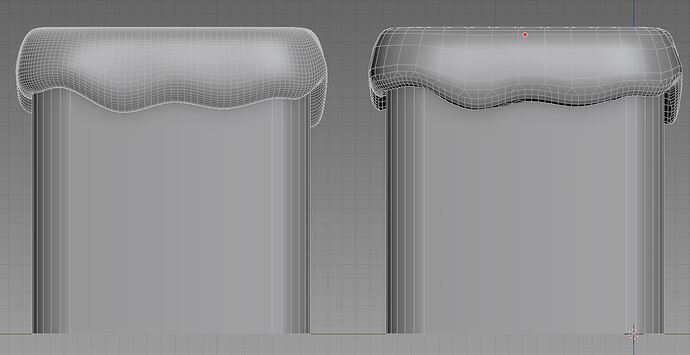Hi once again, can anyone help me out with some environmental assets I’ve working on recently?
Basically, I’ve been trying to make stylized ground environmental assets like you see in various Nintendo games like Super Mario or Kirby for the 2.5D platformer game I’ve been working on for a long while now, similar to this:
So far I’ve been able to make something that’s relatively in line with what I’m trying to accomplish but there’s a couple of problems with the design that I need help with:
The first and most pressing problem with my current mesh is that in order to get the right look I’ve had to use a subdivision modifier. My fear is that using the subdivision modifier is resulting in way too much geometry which could potentially impact my game’s performance.
Making matters worse is that I feel that the edges of the grass terrain are still a bit too jagged looking, meaning I would have to increase the amount of subdivision even more to smooth it out:
# of Subdivision: 2
# of Subdivision: 3
So I was wondering how I can redo the geometry so I can retain the same relevant look but in a manner that is far more efficient for game performance.
The other problem I’m having is with the design of the corner of the grass terrain. The current design when subdivided causes an issue where the corner of the grass terrain to clip into the dirt below as highlighted here.
This is not a great look, so this also needs a redesign but I’m not really sure on what to do to fix it.
Any help whatsoever would be greatly appreciated!
Blend File:
ground_help.blend (783.4 KB)
One of the hard things to learn is to add more detail - so you dont need to use lots of subdivision to smooth.
ground_help_corner_edit.blend (973.9 KB)
If you add more detail to the overhanging grass clumps - and pull out the center part to help round it, then you can drop a subdivision level and still have a better looking clump.
Select the grass and hit / to isolate it. Change the subdivision level from 0 to 2 and compare the corner area I changed. Turn on Statistics in the viewport overlay so you can see the count difference.
I lifted the outer edge of the grass lip/end. Not sure if that is good or not. It helps with the smoothing.
Pull out the center 6 faces & smooth them back (right click > smooth verts) to get nice arcs throughout the clump.
Adding one more face loop to my corner edit may allow you to get away with no subsurf. If you count I have made the equivalent to 1 subdivision. 4 > 16 faces. But the rest (up on the path) is not subdivided. That is where you save on topology and memory.
Notice I stripped out lots of the edges running up the slope…
The clipping issue in your last image can be fixed easily with more topology available.
Randomise the clump sizes and add random flowers or whatever, to break up the repetition. Like in the sample images above. Use Decals to add the random plants.
2 Likes
If its an Orthographic camera in the game, then a lot of the grass clumps and other details can be textures. Its only the edges running toward the camera that need actual depth.
1 Like
With that amount of polys, yes, if you targeting low end devices it may and probably will cause the problems with performances.
Those grass are mainly the silhouette, the rest are pretty much “relaxed” and “puffed” surfaces which doesnt require that amount of polys.
Optimize your model by hand.
Loop selection > checker deselect > collaps edges.
You think you loose too much details? Select some loops, use “subdivide edges” > loop tools “relax”.
Im never seen any nintendo game models wireframe, but i suspect what they didnt go too much crazy with polycount optimization (maybe im wrong, it just my suggestion).
But anyway, even if you see what shading of you model are look a bit ugly in viewport - keep in mind what in nintendo games like Mario, etc. they use pretty rough looking material, with a bit of diffuse light painted on the texture, so you probably will not see those shading artifacts caused by the low polycount inside the game with proper materials and lighting.
1 Like