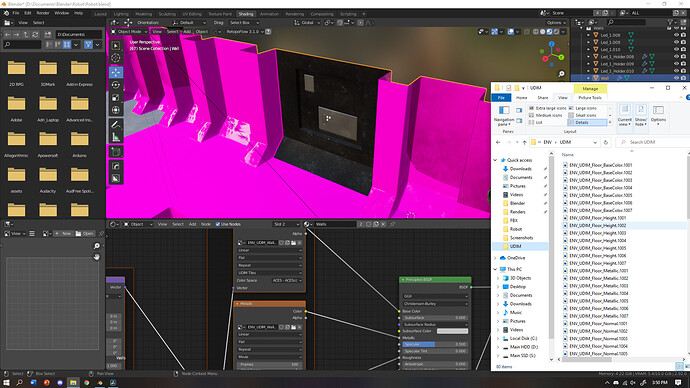For some reason, I can’t get my udims to work right. What am I doing wrong?
Have you saved them from blender or are they from another software?
Easy way to fix this is to save an empty udim pictures from blender and replace them with the wanted texture.
There is currently no manual way to reorder the loaded udims.
there are from substance painter. How can I add them to an empty udim. I can only figure out how to get one in.
Well I am on the way to bed so quickly and only text here.
In the material of the object you add an image node. Click on new and with tiles.
Go to the image editor and select the newly created image. Create the needed tiles, color doesn’t matter just default.
Save the image (different folder) with the same name as the one from substance and check if they match. When not try to match the substance texture name to the blender name. Now switch the textures and it should work.
Ok thanks. I know I can get the udim textures from blender to work from when I created the uv, but I will give what you said a shot