I attempted to create a straightforward material that utilizes a grayscale texture. The goal is to assign different materials for the values 0, 0.5, and 1 (black, gray, white) of the texture.
Here’s the object with the original texture applied:
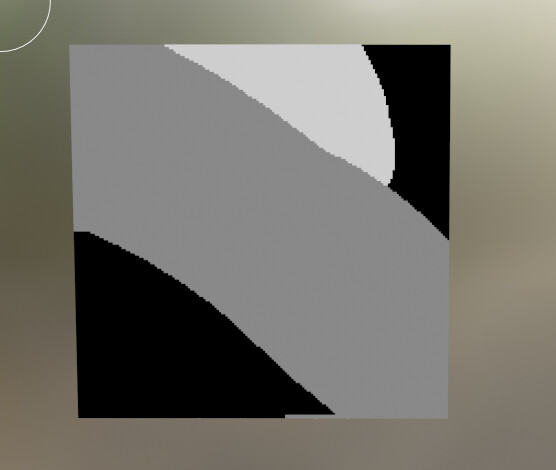
To achieve this, I employed Color Ramps set to “Constant” mode. However, here come the problematic part:
The grayscale value of the gray part is 0.5 (0.5,0.5,0.5).
but on the color ramp it’s work just if I set the position of the white step to 0.21 or less instead 0f 0.5.
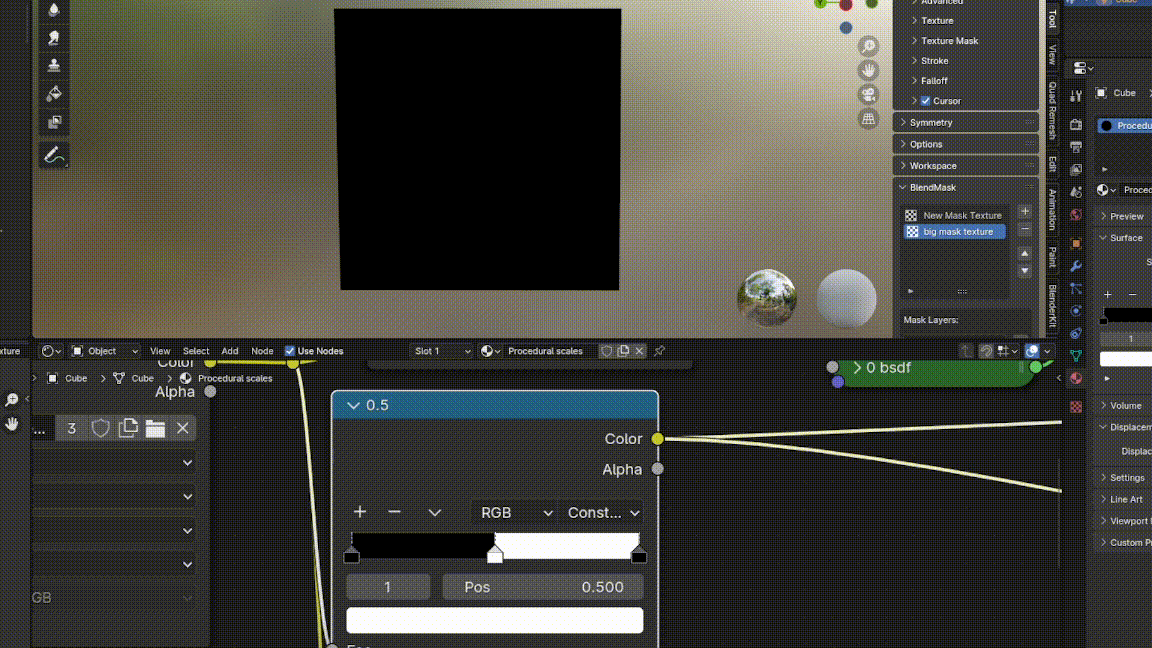
Any assistance in resolving this issue would be appreciated.