Hey BlenderDudes, I’m working on a project and I’m wanting to put weld marks on some models. I tried sculpting but my lack of knowledge and having no idea what the hell to do has set me back. So, does anyone know how to make weld marks in blender?
Thanks
Heres a reference image. (It’s probably not the best one, but you get the idea).

I think i would have used sculpting, just using the standard draw brush and with the space option set a little higher, which you can find under the stroke panel in the tool shelf. Though this option is only available in the recent 2.5 builds, which you can download from graphicall.org
For a tutorial on how to donwload builds, you can go to my webside blenderclassroom.com
Cheers
scultp is one way
but you could also try with some meta balls and add more the one
it should begin to lool like welding line
have fun with 2.5
Weld bead is usually a small detail. You should just bump it. Here is my try with Blender procedural texture.
Attachments
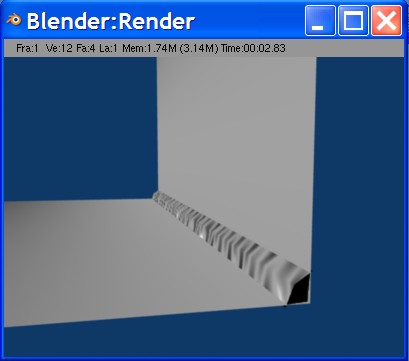
Thanks Guys, and Ridix how exactly do you do that? I’m a blender noob